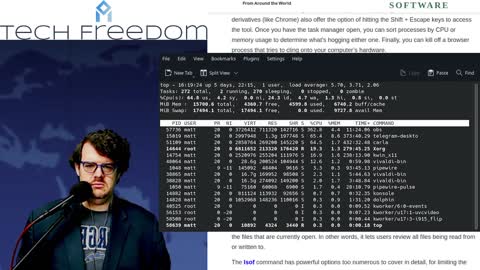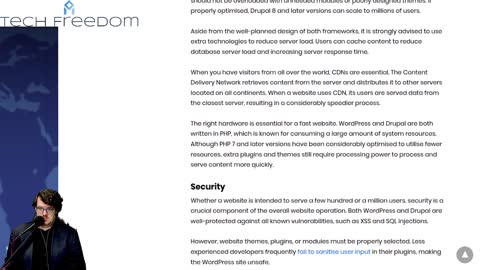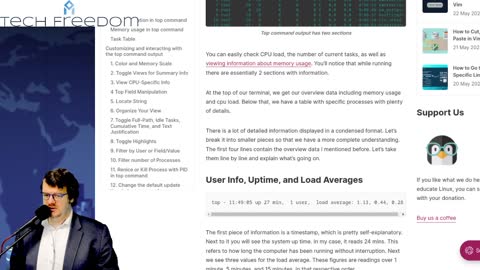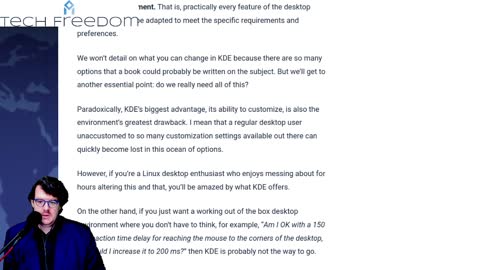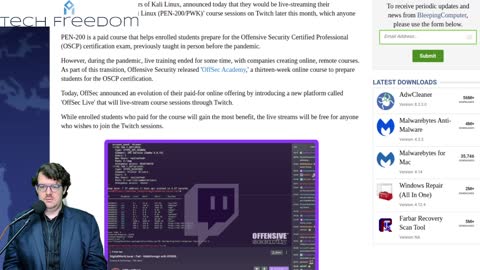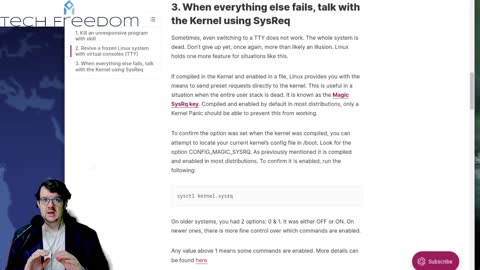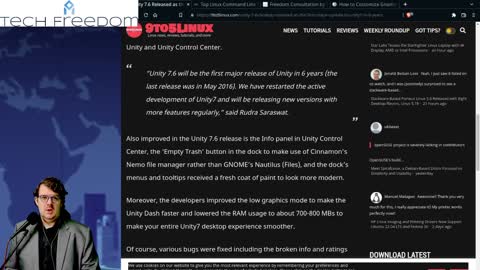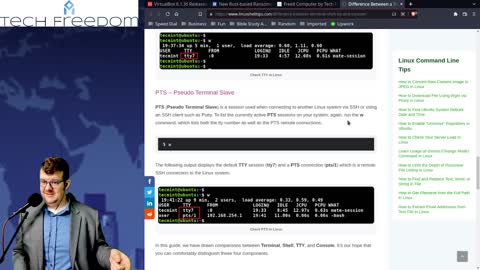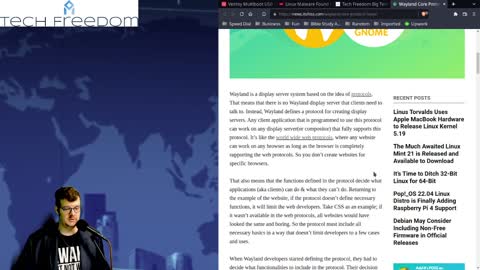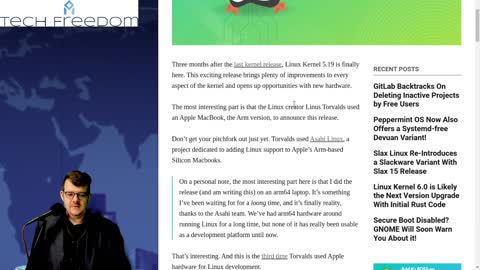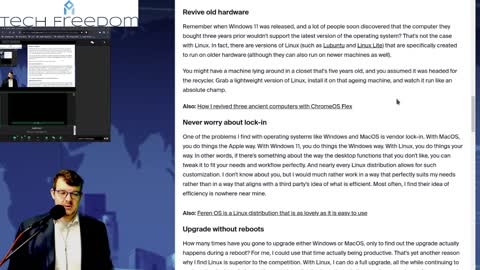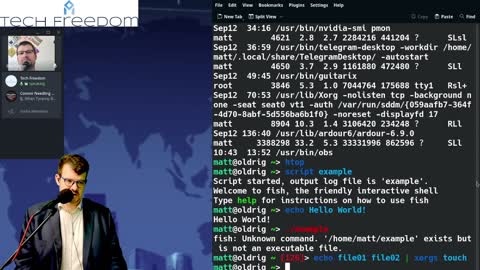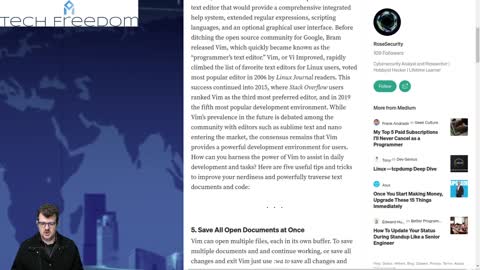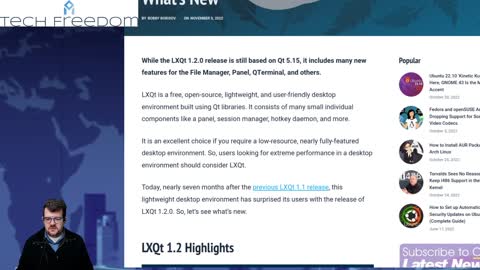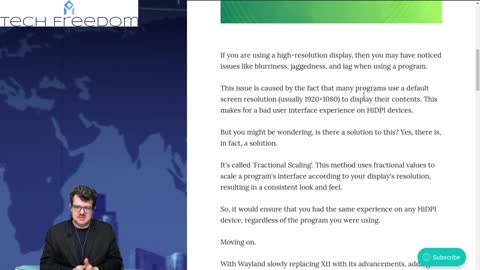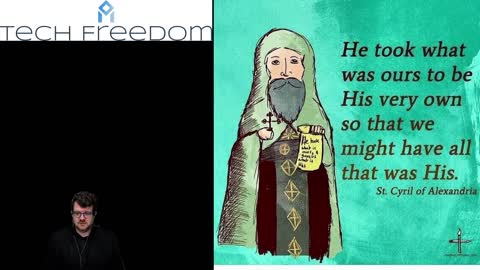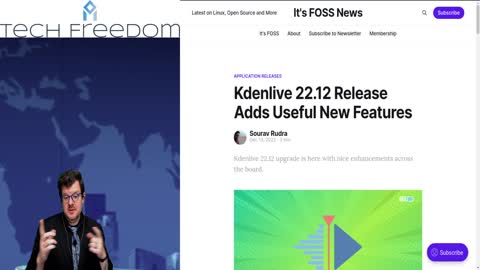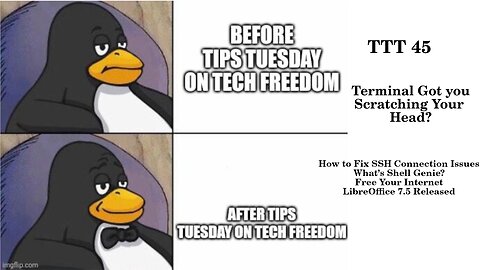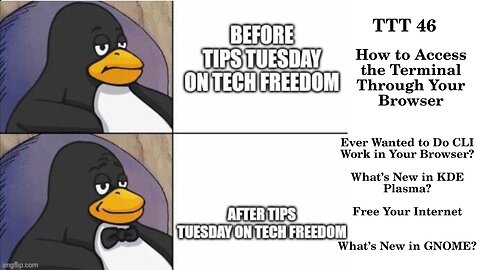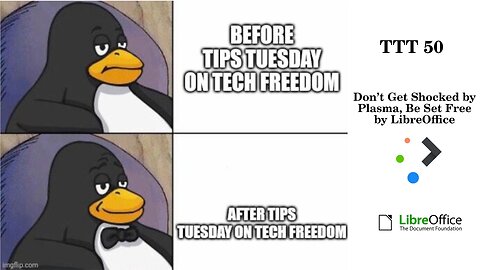Premium Only Content
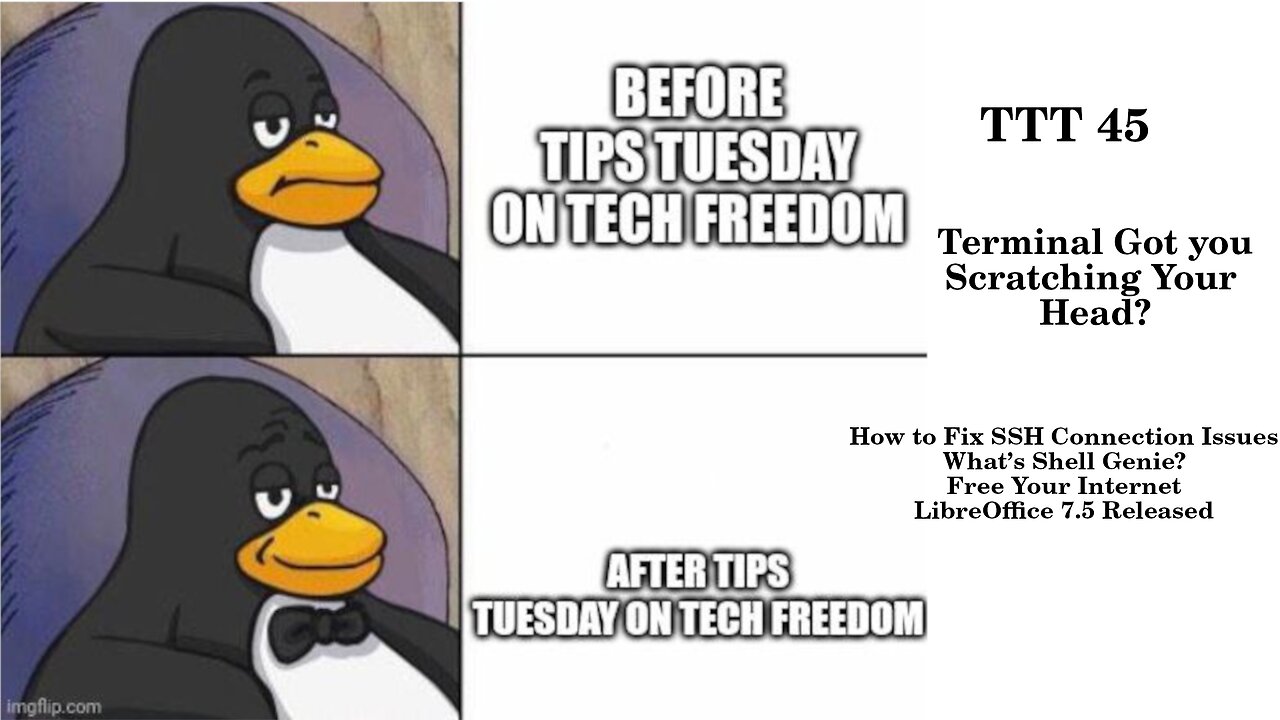
Tech Tips Tuesday - what do I need to know about KDE Plasma?
Tech Tips Tuesday 2 - Why is Linux the best OS?
Tech Tuesday #3 - All about KDE Plasma
Tech Tuesday #4
Tech Tips Tuesday #5
Tech Tuesday #6
Tech Tuesday #7 - What's the "top" command, anyway?
Tech Tuesday #8 - how to choose between KDE and GNOME
Tech Tuesday 9 - is KDE or XFCE better for you?
Tech Tuesday 10: Linux Malware? What???? No big deal, tho, for most of us.
Tech Tuesday 11: Firefox privacy improved? Does GIMP make you happy? Do you like to customize your Linux life?
Tech Tips Tuesday - Linux Terminal Edition
Tech Tuesday 13: Unity Desktop, memesplanation, terminal tips, FREEdom Consultation, and GNOME...
TTT 14: scary terminal command, memesplanation, SystemD lead Dev to MS...
TTT 15: Battle of the Desktops, memesplanation, Matrix
Tech Tips Tuesday 17: Terminal, Console, TTY, SSH, etc...
Tech Tips Tuesday 18 - Linux Malware All Time High 2022, problem or not?
Tech Tips Tuesday 19 - How to use rsync to back up files, and more...
TTT 20 - How to Make Your Linux Cherry More Enjoyable & More
TTT 21: Moar RISC-V Linux Compatibility & More
Tech Tips Tuesday 22: Cool Stuff You Can Do With Linux Desktop & More
Tech Tips Tuesday 23: OBS Studio 28, 5 GNOME 43 Features, and More
Tech Tips Tuesday 24: Tips Galore for Terminal
Tech Tips Tuesday 25: 10 More Terminal Tips & KDE News
Tech Tips Tuesday 26: FOSS Not So Popular and More?
Tech Tips Tuesday 28: Danger, Will Robinson and More
Tech Tips Tuesday 29: npm Vulnerability, New Stuff from KDE, and Oracle VirtualBox 7.0 Released
Tech Tips Tuesday 30 – Tips Galore, how-to’s aplenty
Tech Tips Tuesday 32: OpenSSL, Vim, and the AUR, Oh My!
Tech Tips Tuesday 33: AppImages, KDE & LXQt
Tech Tips Tuesday 34 – KDE Updates, a new Cross-Platform Terminal editor, and Dxvk 2.0
Tech Tips Tuesday 35 – Alternatives to htop, Wayland News, and Pi, to boot.
Tech Tips Tuesday 36 – KDE Updates, New LibreOffice Release, and Midori Coming Back.
Tech Tips Tuesday 37 – COSMIC News, GIMP for Apple Silicon, and Bitwarden Password Manager News.
Tech Tips Tuesday 39 – Linux Phones, Unity 7.7, and PeaZip, Oh My!
TTT 40 – Plasma 5.26.5, Open Alternative to Digital Assistants, and More
Tech Tips Tuesday 38 – Video Editor Bonanza & KDE Frameworks 5.101
TTT 41 – Ventoy Brings More Functionality, 3 Big Docker Commands, and More...
TTT 43 – KDE 5.27 beta, GCompris 3, and WINE 8 Released
TTT 42 – KDE Frameworks 5.102, KODI 20 Released, and GNOME chatGPT extension
TTT 44 – ‘head’ command, Flatpak vs Snap, and OnlyOffice 7.3
TTT 45: Wonder Which Command to Use in the Terminal? This And More...
TTT 46: Terminal Through the Browser?
TTT 47: Ever Wondered How to Replace Apple Contacts?
TTT 48: Whats with Directories in Linux?
TTT 50: Don't Get Shocked by Plasma, Be Set Free By LibreOffice
TTT 51: Save Your Desktop & More
TTT 52: Ubuntu PSA & Linux Mobile News
TTT 45: Wonder Which Command to Use in the Terminal? This And More...
How to Fix SSH Connection Issues
What’s Shell Genie?
Free Your Internet
LibreOffice 7.5 Released
TTT 45.1 – How to Fix SSH Connection Issues
1. Check to make sure that the SSH server is installed
a. Distro specific commands
i. Ubuntu/ Debian
1. dpkg --list | grep ssh
ii. Fedora
1. yum list installed | grep ssh
iii. openSUSE
1. zypper search -i | grep ssh
iv. Arch Family
1. Pacman –Q | grep ssh
b. If it isn’t present, install it thusly:
i. Distro specific commands
1. Ubuntu/ Debian
a. sudo apt install openssh-server
2. Fedora
a. sudo yum install openssh-server
3. openSUSE
a. sudo zypper install openssh-server
4. Arch Family
a. sudo pacman –S openssh-server
2. Check service status
a. Run this command to check
i. sudo systemctl status sshd
b. If it isn’t running, start it
i. sudo systemctl start sshd
c. To make it run at startup, perpetually
i. sudo systemctl enable sshd
3. Check the port
a. sudo netstat –plntu | grep ssh
b. Or: grep port /etc/ssh/sshd_config
4. Check the system firewall
a. Distro commands to shut it off
i. Arch & Debian
1. sudo ufw disable
ii. Fedora/RHEL & openSUSE
1. sudo systemctl disable firewalld
b. If no error with it off, allow it through the firewall this way
i. Arch & Debian
1. sudo ufw allow ssh
ii. RHEL/Fedora & openSUSE
1. sudo firewall-cmd --permanent --add-service=ssh
c. To check the rule
i. Arch & Debian
1. sudo ufw status
ii. RHEL/Fedora & openSUSE
1. sudo firewall-cmd --list-all
5. Fix IP address conflicts by using arp-scan
a. arp-scan [network-id]
i. After this, you may need to go in and make sure that any static IP addresses aren’t stepping on the toes of some dynamically assigned ones, simply change the address for the device in question by going into the router’s admin panel and forcing a disconnect and reconnect to a different IP address.
https://www.makeuseof.com/fix-ssh-connection-refused-error-linux/
#TTT #SSH #troubleshooting #connections #networking #Linux #TechFreedom #FOSSnews
TTT 45.2 – What’s Shell Genie?
It is a GPT3-powered tool that you can use to type regular english in and get CLI commands out, with an option to use the generated commands. A word of caution, though, just like copy-pasting commands from a random forum or reddit posting, you need to make sure that you have some comprehension of what a given command will do before you give it permission to run, as it could bork your system. One way to do that is to run the suggested command through Explain Shell (https://explainshell.com). Here’s how to get it set up:
1. Install pipx
a. Distro Commands
i. Arch
1. sudo pacman -S python-pipx
ii. Debian/Ubuntu
1. sudo apt install pipx
iii. Fedora/RHEL
1. Sudo dnf install pipx
iv. openSUSE
1. Sudo zypper install python-pipx
2. Install Shell Genie
a. pipx install shell-genie
i. This should install it for your current user, before using, you’ll have to initialize it
3. Setting up Shell Genie
a. shell-genie init
i. This will prompt you to choose whether you want to use ChatGPT or FreeGPT as the backend, if you pick ChatGPT, you’ll need an API key from your OpenAI account.
4. Using Shell Genie
a. Shell-genie ask <plain English question/prompt>
b. Get output
c. Check output with Explain Shell or something similar to make sure you understand it and that it is what you think it is.
d. Go for broke and run the command, if it is good.
https://www.linuxuprising.com/2023/02/convert-plain-english-to-commands-using.html
#TTT #terminal #shellgenie #hints #AI #ohboy #helps #howto #TechFreedom #FOSSnews
a.
Free Your Internet
http://techfreedom.pro/internet-freedom/
One-stop shop for getting you and your business transitioned off of Big Tech online platforms and tools, so that you have control of your data once again. I will also help you to find better alternatives.
#TTT #techtips #TechFreedom #internetfreedom #nogoogle #nometa #noyahoo #nomicrosoft #Truth
TTT 45.3 – What’s New in LibreOffice 7.5?
This actually came out last week, but I chose to cover the new version of OnlyOffice instead, so here it is. As always, this one came out on time, and brings some good stuff with it. If you didn’t know LibreOffice is a FOSS MS Office alternative which is compatible with as much of the Office formatting as is possible without copyright infringement issues with Microsoft. Is it “pixel-perfect”? Unfortunately not. However, for most people, it is plenty, and it is very actively developed, with new releases every month or two. So, what’s new here?
1) General Stuff
a. New icons
b. Better dark mode UI
c. Improved single toolbar UI
d. Touchpad gestures
i. Pinch to zoom, etc, now a thing
e. Smooth scrolling
f. PDF export is better
2) Writer
a. bookmarks more visible
b. supports marking page objects as decorative
c. adds a new accessibility checker
d. buffs its spell checker
e. offers machine translation of text using DeepL translate APIs (this is disabled by default and requires an API key)
3) Calc
a. supports data tables in charts
b. makes conditional formatting case insensitive
c. adds “spell out” number formats
4) Impress & Draw
a. new default table styles (plus support for creating custom styles)
b. Can now drag and drop objects in the navigator
c. makes it possible run the ‘presenter console’ as a normal window rather than full screen
https://www.omgubuntu.co.uk/2023/02/libreoffice-7-5-new-features
#TTT #FOSS #productivity #libreoffice #updates #Linux #crossplatform #TechFreedom #FOSSnews
d.
10 Things My Wife Thinks You Should Know about Tech Freedom.
https://rumble.com/v19elx6-10-things-about-tech-freedom.html?mref=2jfr3&mc=anr3y
#TechFreedom #wifeysauce #getfree #explainer
-
 1:03:36
1:03:36
We The Free News
10 months agoOOPS... We the Free ep 16 - Linux on a 4004 and more
80 -
 LIVE
LIVE
Law&Crime
58 minutes agoLIVE: Wife Dismembered Murder Trial – GA v. Nicholas Kassotis – Day 5 – Part 2
115 watching -
 1:57:03
1:57:03
Dear America
3 hours agoIs Trump Going To Federalize DC TODAY?! + Biden Pardons VOIDED?!?!
79.2K57 -
 LIVE
LIVE
Barry Cunningham
13 hours agoPRESIDENT TRUMP HOLDS PRESS CONFERENCE ABOUT CRIME AND BEAUTIFICATION OF WASHINGTON D.C.
2,064 watching -
 LIVE
LIVE
Caleb Hammer
18 hours ago$350,000+ Of LGBT Debt | Financial Audit
99 watching -
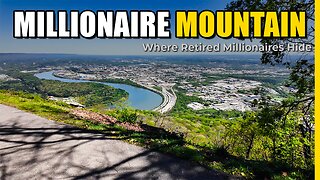 17:46
17:46
Chris Harden
5 days agoI Found The Mountain Where Retired Millionares Hide
191 -
 LIVE
LIVE
Badlands Media
6 hours agoBadlands Daily: August 11, 2025
3,216 watching -
 40:51
40:51
Randi Hipper
1 hour agoWHITE HOUSE CRYPTO ADVISOR STEPS DOWN! MAJOR BITCOIN NEWS
3.31K3 -
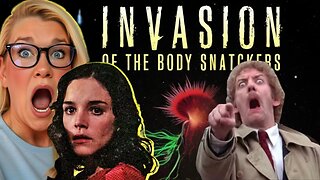 53:26
53:26
SouthernbelleReacts
5 days ago $0.14 earnedInvasion of the Body Snatchers (1978) 👽 | My First Time Watching This Sci-Fi Horror Classic!
6.78K1 -
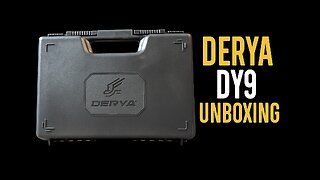 25:22
25:22
Chris From The 740
2 hours agoUnboxing the Derya DY9: The Budget Option You Can't Miss!
6.28K