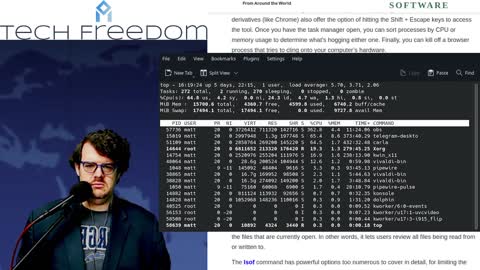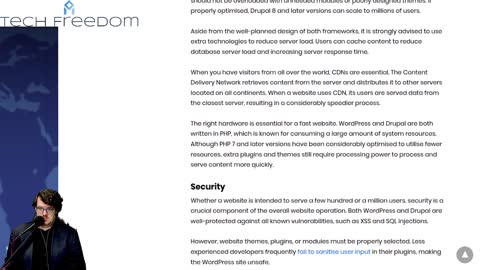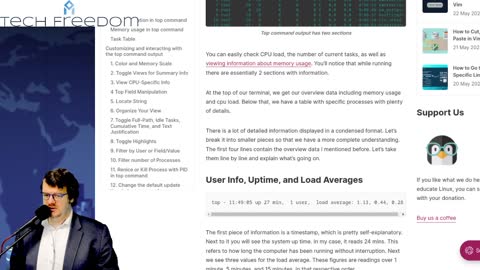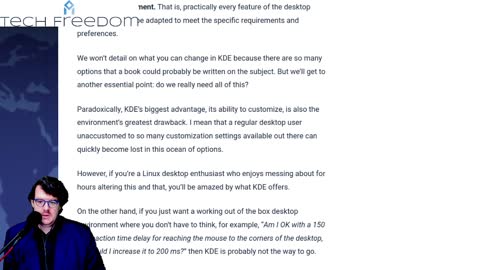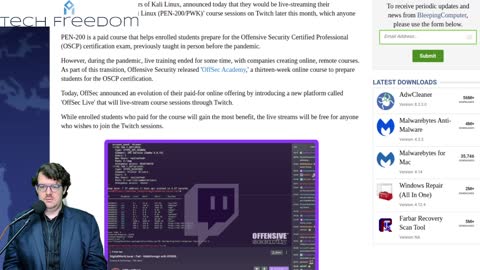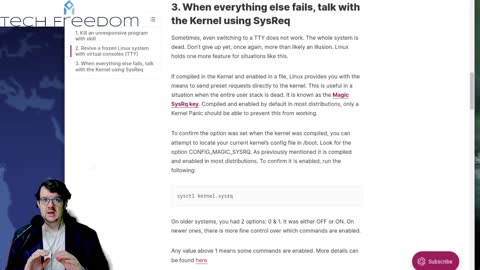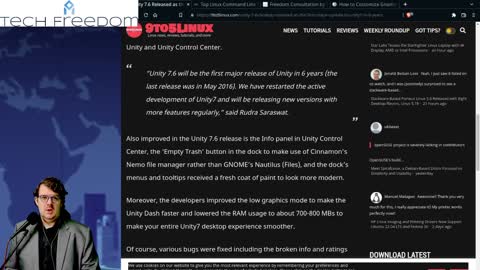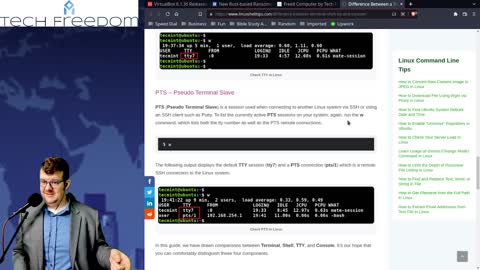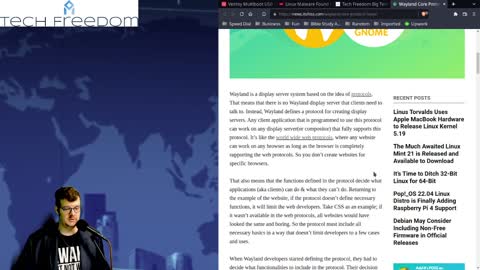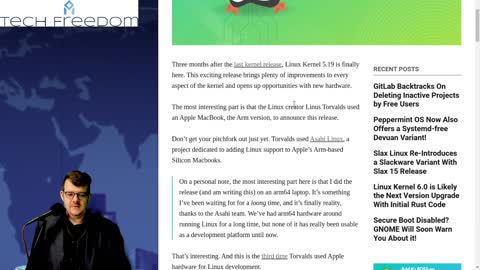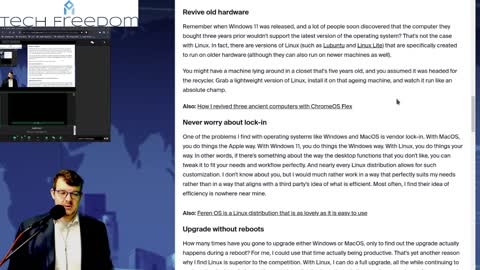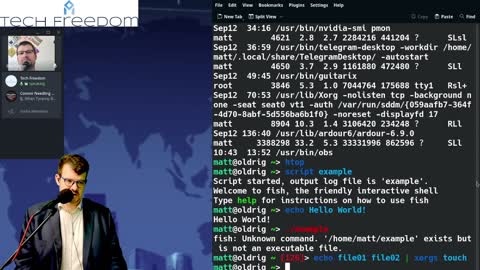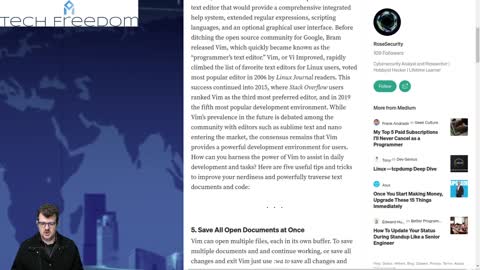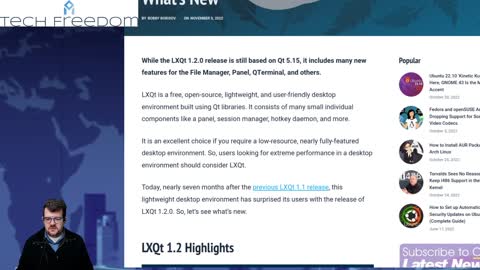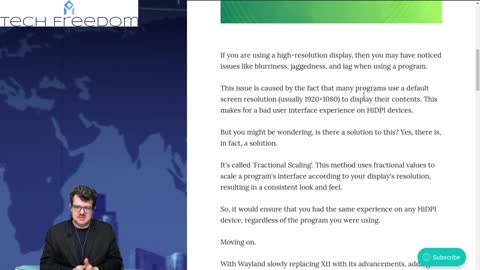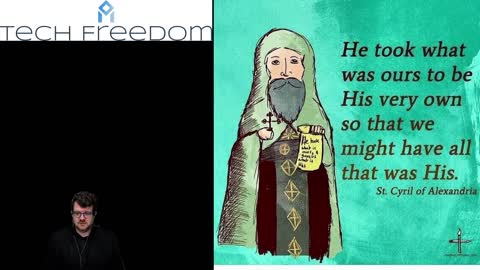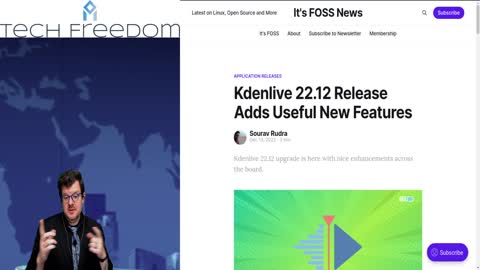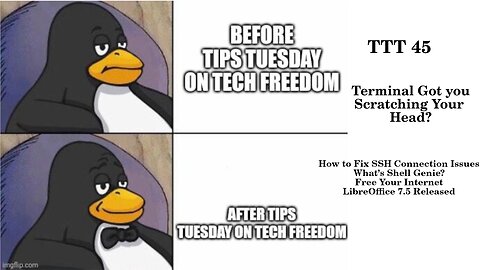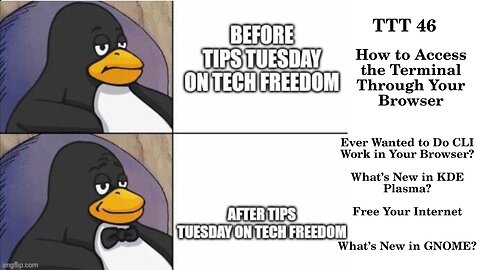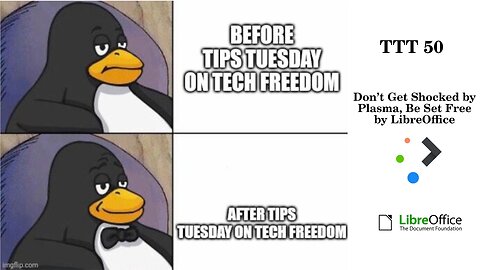Premium Only Content
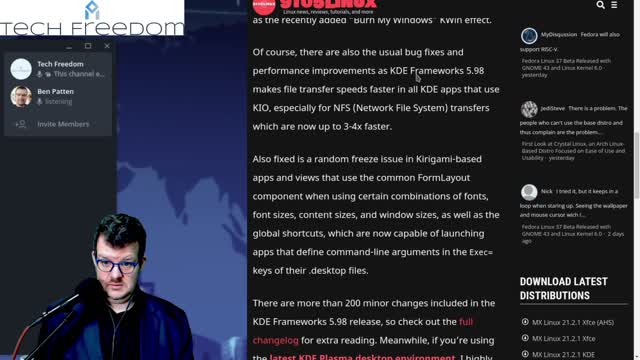
Tech Tips Tuesday - what do I need to know about KDE Plasma?
Tech Tips Tuesday 2 - Why is Linux the best OS?
Tech Tuesday #3 - All about KDE Plasma
Tech Tuesday #4
Tech Tips Tuesday #5
Tech Tuesday #6
Tech Tuesday #7 - What's the "top" command, anyway?
Tech Tuesday #8 - how to choose between KDE and GNOME
Tech Tuesday 9 - is KDE or XFCE better for you?
Tech Tuesday 10: Linux Malware? What???? No big deal, tho, for most of us.
Tech Tuesday 11: Firefox privacy improved? Does GIMP make you happy? Do you like to customize your Linux life?
Tech Tips Tuesday - Linux Terminal Edition
Tech Tuesday 13: Unity Desktop, memesplanation, terminal tips, FREEdom Consultation, and GNOME...
TTT 14: scary terminal command, memesplanation, SystemD lead Dev to MS...
TTT 15: Battle of the Desktops, memesplanation, Matrix
Tech Tips Tuesday 17: Terminal, Console, TTY, SSH, etc...
Tech Tips Tuesday 18 - Linux Malware All Time High 2022, problem or not?
Tech Tips Tuesday 19 - How to use rsync to back up files, and more...
TTT 20 - How to Make Your Linux Cherry More Enjoyable & More
TTT 21: Moar RISC-V Linux Compatibility & More
Tech Tips Tuesday 22: Cool Stuff You Can Do With Linux Desktop & More
Tech Tips Tuesday 23: OBS Studio 28, 5 GNOME 43 Features, and More
Tech Tips Tuesday 24: Tips Galore for Terminal
Tech Tips Tuesday 25: 10 More Terminal Tips & KDE News
Tech Tips Tuesday 26: FOSS Not So Popular and More?
Tech Tips Tuesday 28: Danger, Will Robinson and More
Tech Tips Tuesday 29: npm Vulnerability, New Stuff from KDE, and Oracle VirtualBox 7.0 Released
Tech Tips Tuesday 30 – Tips Galore, how-to’s aplenty
Tech Tips Tuesday 32: OpenSSL, Vim, and the AUR, Oh My!
Tech Tips Tuesday 33: AppImages, KDE & LXQt
Tech Tips Tuesday 34 – KDE Updates, a new Cross-Platform Terminal editor, and Dxvk 2.0
Tech Tips Tuesday 35 – Alternatives to htop, Wayland News, and Pi, to boot.
Tech Tips Tuesday 36 – KDE Updates, New LibreOffice Release, and Midori Coming Back.
Tech Tips Tuesday 37 – COSMIC News, GIMP for Apple Silicon, and Bitwarden Password Manager News.
Tech Tips Tuesday 39 – Linux Phones, Unity 7.7, and PeaZip, Oh My!
TTT 40 – Plasma 5.26.5, Open Alternative to Digital Assistants, and More
Tech Tips Tuesday 38 – Video Editor Bonanza & KDE Frameworks 5.101
TTT 41 – Ventoy Brings More Functionality, 3 Big Docker Commands, and More...
TTT 43 – KDE 5.27 beta, GCompris 3, and WINE 8 Released
TTT 42 – KDE Frameworks 5.102, KODI 20 Released, and GNOME chatGPT extension
TTT 44 – ‘head’ command, Flatpak vs Snap, and OnlyOffice 7.3
TTT 45: Wonder Which Command to Use in the Terminal? This And More...
TTT 46: Terminal Through the Browser?
TTT 47: Ever Wondered How to Replace Apple Contacts?
TTT 48: Whats with Directories in Linux?
TTT 50: Don't Get Shocked by Plasma, Be Set Free By LibreOffice
TTT 51: Save Your Desktop & More
TTT 52: Ubuntu PSA & Linux Mobile News
Tech Tips Tuesday 25: 10 More Terminal Tips & KDE News
10 Amazing Terminal Tips for Linux
Memesplanation
KDE Frameworks 5.98 Release
Free Your Internet
Plasma 5.26 in Public Beta Now
TTT 25-1: 10 Amazing Terminal Tips
rm is not always the best way to go, so if you find that you have a monsterous log file (or any other kind, for that matter) that you need to get rid of, simply overwrite it by generating an empty file of the same name in the same location as the original. This may not be hugely useful for most of us, but on the off chance, you could do something like the following: touch /random-path/filename (fill in your path and file name, and viola, the huge file goes away.
Remember xargs from last week? We’re gonna talk about it again, right now… ever needed to copy some output into multiple files? Well, here’s how to get that done:
echo /home/user/1/ /home/user/2/ /home/user/3/ | xargs -n 1 cp -v /home/user/my_file.txt
(the above is, of course, generic, so customize it according to your needs)
Did you know that you can set a shutdown time for your system? Here is how: sudo shutdown _time_, substituting your desired time for the operation in 24 hour format, rather than 12 hour.
Also, have you ever found yourself running commands and wondering how to navigate from the beginning of a line to the end, or vice versa? Well, should you find yourself in that scenario, ctrl+a will move your cursor to the beginning of the command, and ctrl+e will take you to the end of the line.
https://tecadmin.net/10-amazing-tips-tricks-to-work-with-linux/
#TTT #Linux #Linuxtips #CLI #terminal #TechFreedom
Enjoy life as you go. Don’t be so focused on what you want that you miss what you already have. Be present, today, in this moment. See your family and friends, now. Let go of some of that drive for a few conscious minutes a day and enjoy where you are. This will help the grinding to be more sustainable.
#present #enjoy #encouragement #memesplanation #TechFreedom
TTT 25-2: KDE Frameworks 5.98 Big Improvements
faster file transfers in NFS
relative path support in KDE apps
multi-cursor support in Kate
GIF support for “Get New____” windows
Support for ARW raw file thumbnail previews
#TTT #KDE #Plasma #frameworks #Linuxnews #TechFreedom
Free Your Internet
https://techfreedom.pro/product/free-your-internet/
One-stop shop for getting you and your business transitioned off of Big Tech online platforms and tools, so that you have control of your data once again. I will also help you to find better alternatives.
#TechFreedom #internetfreedom #nogoogle #nometa #noyahoo #nomicrosoft
#parallelEconomy #parallelSociety #shopongab #growwithgab #smallbusiness #gabsmallbusiness
TTT 25-3: Plasma 5.26 Beta Now Public
You can help to bug test the new Plasma version, which should be out next month. Here’s what’s new:
re-bindable mouse buttons for multi-button mice
Full screenreader support for all Plasma widgets
Compact menus for Kickoff menu so you can see more at a glance
Plasma Bigscreen TV interface
Aura browser for using the internet with your TV remote
Plank Player as default for Playing Local Files
Plasma Wayland
Force Maliit Keyboard to appear in Touch Mode
2 ways to scale windows (Globally, via the compositor, and individually, via extant x11 HiDPI capabilities)
Updates to Discover
Content ratings for apps
You can now change an app’s name after you submit a review
New share button on the details page
Can now check system free space prior to an update
Can now change the frequency of update notifications
Full version should be released on 10/11, ifyou want to help test it out, grab openSUSE Krypton, KDE Neon Unstable, or Fedora Rawhide KDE. Don’t use this on a machine you want to use for work though, as it is pre-release.
https://9to5linux.com/kde-plasma-5-26-desktop-environment-enters-public-beta-testing-heres-whats-new
#TTT #KDE #Linux #Linuxnews #plasma526 #TechFreedom
10 Things My Wife Thinks You Should Know about Tech Freedom.
https://rumble.com/v19elx6-10-things-about-tech-freedom.html?mref=2jfr3&mc=anr3y
#TechFreedom #wifeysauce #getfree #explainer
-
 1:23:37
1:23:37
We The Free News
8 months agoWe The Free News Ep 20: From Russia, With Love
120 -
 10:53
10:53
Nikko Ortiz
1 day agoWORST Clips On The Internet
3.39K11 -
 1:54:08
1:54:08
The Michelle Moore Show
17 hours ago'Medical Preparedness...Your Gateway to Freedom, Foods Parasites Hate, and more' Guest, Dr. Shawn Rowland, Founder of Jase Medical: The Michelle Moore Show (July 29, 2025)
7.77K8 -
 15:05
15:05
The Pascal Show
9 hours ago $0.01 earnedHOLY SH*T! The Missing Minute From Epstein’s Jail Video Has Been FOUND
52 -
 LIVE
LIVE
Lofi Girl
2 years agoSynthwave Radio 🌌 - beats to chill/game to
190 watching -
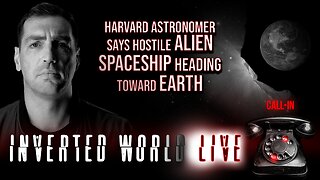 2:14:32
2:14:32
Inverted World Live
7 hours agoHarvard Astronomer Says Hostile Alien Spaceship Heading Toward Earth | Ep. 82
184K47 -
 2:29:34
2:29:34
Brandon Gentile
4 days agoHow To Retire 10 Years Early with Just 0.1 Bitcoin
3.83K2 -
 3:19:34
3:19:34
Laura Loomer
6 hours agoEP135: Champagne Communism: Zohran Mamdani's Ugandan Compound EXPOSED
36.4K8 -
 28:39
28:39
The Why Files
3 days agoCryptids Vol. 4 | Bunyips, Yowie and Australian Nightmare Fuel
50.4K38 -
 1:07:06
1:07:06
Mike Rowe
18 days agoThe Fight For America's Heartland | Salena Zito #442 | The Way I Heard It
35.4K48