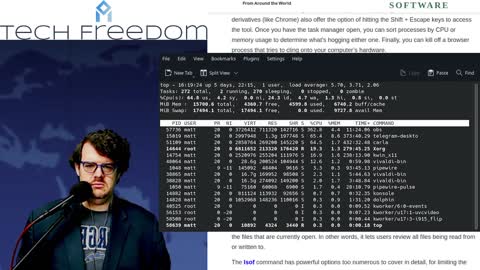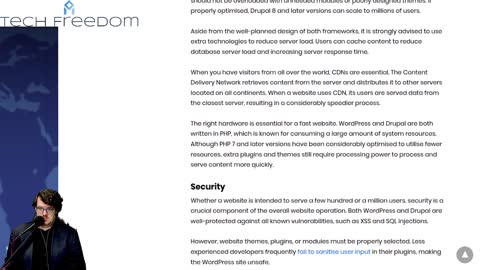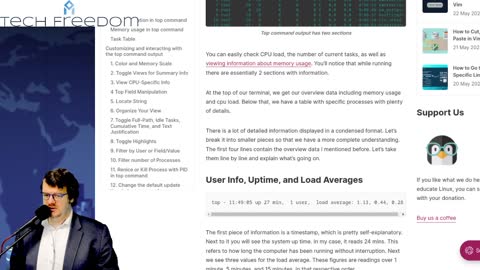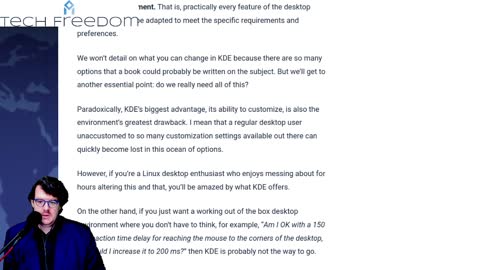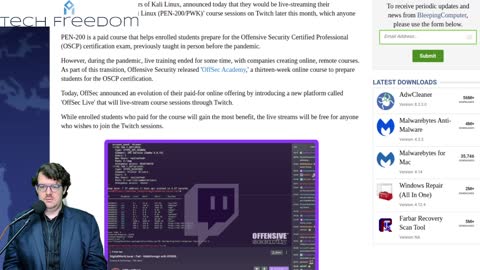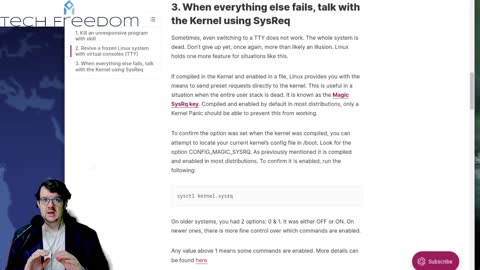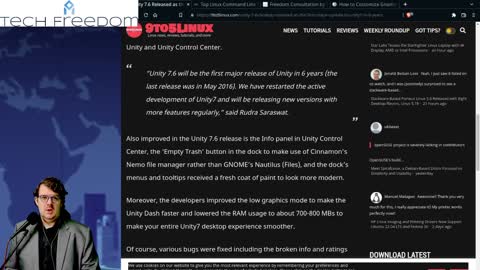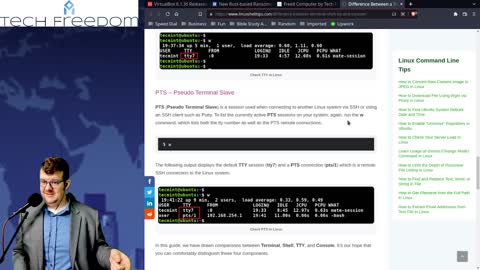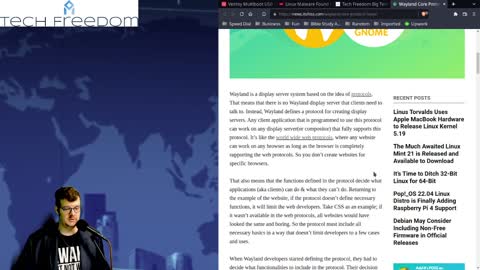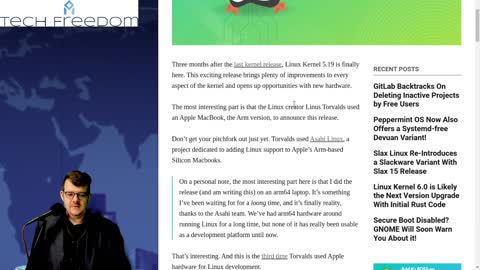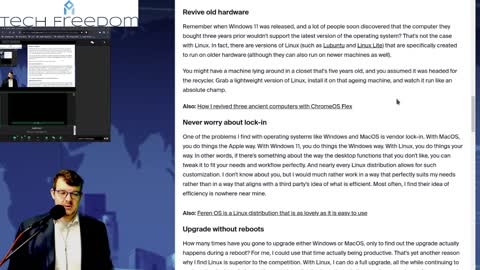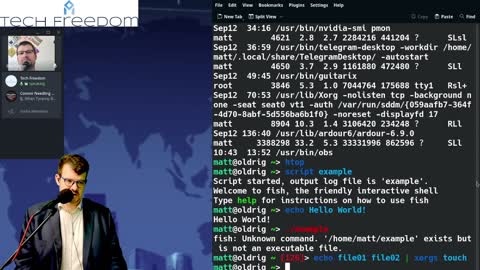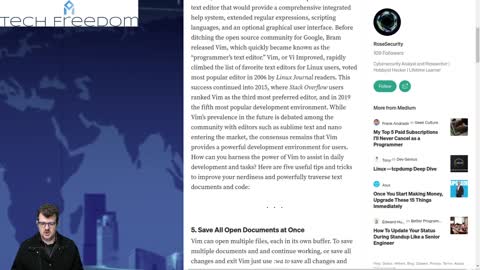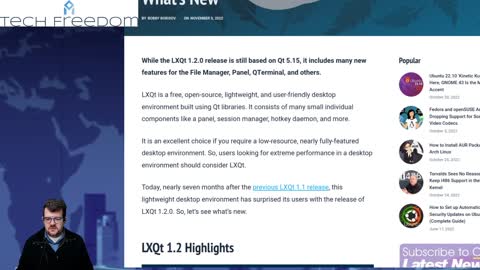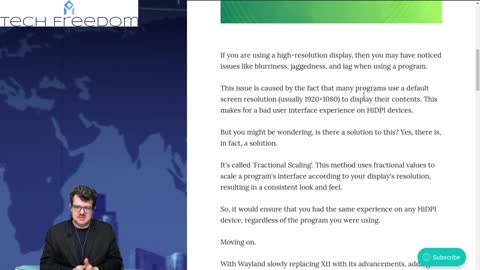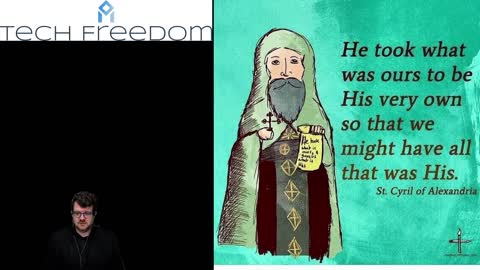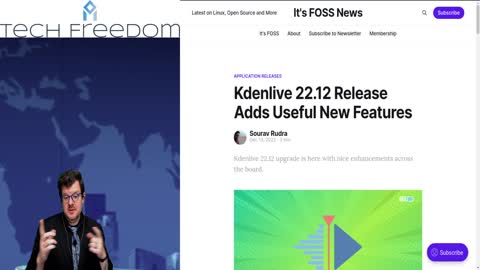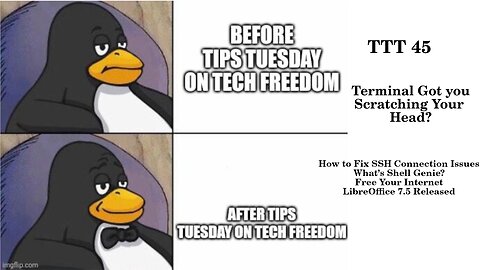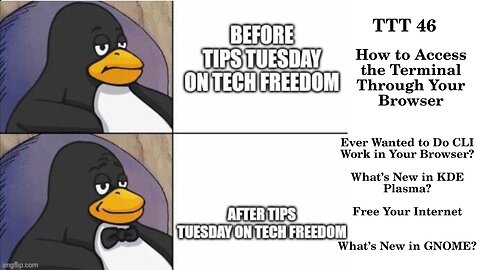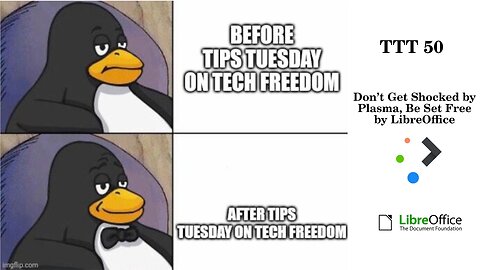Premium Only Content

Tech Tips Tuesday - what do I need to know about KDE Plasma?
Tech Tips Tuesday 2 - Why is Linux the best OS?
Tech Tuesday #3 - All about KDE Plasma
Tech Tuesday #4
Tech Tips Tuesday #5
Tech Tuesday #6
Tech Tuesday #7 - What's the "top" command, anyway?
Tech Tuesday #8 - how to choose between KDE and GNOME
Tech Tuesday 9 - is KDE or XFCE better for you?
Tech Tuesday 10: Linux Malware? What???? No big deal, tho, for most of us.
Tech Tuesday 11: Firefox privacy improved? Does GIMP make you happy? Do you like to customize your Linux life?
Tech Tips Tuesday - Linux Terminal Edition
Tech Tuesday 13: Unity Desktop, memesplanation, terminal tips, FREEdom Consultation, and GNOME...
TTT 14: scary terminal command, memesplanation, SystemD lead Dev to MS...
TTT 15: Battle of the Desktops, memesplanation, Matrix
Tech Tips Tuesday 17: Terminal, Console, TTY, SSH, etc...
Tech Tips Tuesday 18 - Linux Malware All Time High 2022, problem or not?
Tech Tips Tuesday 19 - How to use rsync to back up files, and more...
TTT 20 - How to Make Your Linux Cherry More Enjoyable & More
TTT 21: Moar RISC-V Linux Compatibility & More
Tech Tips Tuesday 22: Cool Stuff You Can Do With Linux Desktop & More
Tech Tips Tuesday 23: OBS Studio 28, 5 GNOME 43 Features, and More
Tech Tips Tuesday 24: Tips Galore for Terminal
Tech Tips Tuesday 25: 10 More Terminal Tips & KDE News
Tech Tips Tuesday 26: FOSS Not So Popular and More?
Tech Tips Tuesday 28: Danger, Will Robinson and More
Tech Tips Tuesday 29: npm Vulnerability, New Stuff from KDE, and Oracle VirtualBox 7.0 Released
Tech Tips Tuesday 30 – Tips Galore, how-to’s aplenty
Tech Tips Tuesday 32: OpenSSL, Vim, and the AUR, Oh My!
Tech Tips Tuesday 33: AppImages, KDE & LXQt
Tech Tips Tuesday 34 – KDE Updates, a new Cross-Platform Terminal editor, and Dxvk 2.0
Tech Tips Tuesday 35 – Alternatives to htop, Wayland News, and Pi, to boot.
Tech Tips Tuesday 36 – KDE Updates, New LibreOffice Release, and Midori Coming Back.
Tech Tips Tuesday 37 – COSMIC News, GIMP for Apple Silicon, and Bitwarden Password Manager News.
Tech Tips Tuesday 39 – Linux Phones, Unity 7.7, and PeaZip, Oh My!
TTT 40 – Plasma 5.26.5, Open Alternative to Digital Assistants, and More
Tech Tips Tuesday 38 – Video Editor Bonanza & KDE Frameworks 5.101
TTT 41 – Ventoy Brings More Functionality, 3 Big Docker Commands, and More...
TTT 43 – KDE 5.27 beta, GCompris 3, and WINE 8 Released
TTT 42 – KDE Frameworks 5.102, KODI 20 Released, and GNOME chatGPT extension
TTT 44 – ‘head’ command, Flatpak vs Snap, and OnlyOffice 7.3
TTT 45: Wonder Which Command to Use in the Terminal? This And More...
TTT 46: Terminal Through the Browser?
TTT 47: Ever Wondered How to Replace Apple Contacts?
TTT 48: Whats with Directories in Linux?
TTT 50: Don't Get Shocked by Plasma, Be Set Free By LibreOffice
TTT 51: Save Your Desktop & More
TTT 52: Ubuntu PSA & Linux Mobile News
Tech Tips Tuesday 32: OpenSSL, Vim, and the AUR, Oh My!
Tech Freedom:
TTT 32.1: OpenSSL Vulnerabilities Patched
The newest version of OpenSSL is out, and they patched some doozies. A researcher found one vulnerability which led to one of the maintainers finding a similar bug, which together, could trigger a buffer overrun in the x.509 certificate verification system, triggering a denial of service for that server. Good news is that these vulnerabilities were repaired.
If you want to read up more click the link to the article below:
#TTT #techtips #OpenSSL #fixed #TechFreedom
#gratitude As we turn to the thanksgiving season, here in North America, let us begin to count our blessings. I know this year has been hard, brutal, for most of us, but we are still here. Many of us still have our families and friends around us, and we don’t have to contend with Fraudci’s nonsense. Find things to be grateful for, today, focus on those things rather than on the things that are far less than ideal.
#techtuesday #Linux #Linuxtips #memesplanation #paul #Bible #Thessalonians #thankfulness #TechFreedom
TTT 32.2: 5 Tips for Vim
1) How to save all Open documents at once
a. Type :wa to write all changed files and keep working
b. Type :xa to exit and save everything
c. :wqa is the same as :xa
d. :qa will close everything, but not if there are unsaved changes
e. :qa! Will close everything, whether there are unsaved changes or not
2) How to keep your cursor centered onscreen
a. Type :zz to lock the cursor to a specific column, just like the *scrolloff* variable to some specific high value (helpful for searching through large files) :set so=999.
3) If you want to display line numbers in the left hand margin do this:
a. Type :set nu or :set number
i. If you want to disable it, type :set no number or :set nonu
ii. If you want to navigate to a specific line, type
1. 42G, 42gg, or :42<CR>
4) If you want to paste text into Vim and save its formatting, type :set paste, to turn that feature back off, type :set no paste
5) Delete while in Insert Mode
a. <C-h> “ Deletes one character back
b. <C-w> “ Deletes one word back
c. <C-u> “ Deletes back to the beginning of the line
d. <C-k> “ Deletes to the end of the line
https://blog.devgenius.io/mastering-the-art-of-vim-five-tips-to-improve-your-nerdiness-137ed3519ea4
#TTT #techtips #Vim #5things #TechFreedom
Free Your Internet
https://techfreedom.pro/product/free-your-internet/
One-stop shop for getting you and your business transitioned off of Big Tech online platforms and tools, so that you have control of your data once again. I will also help you to find better alternatives.
#TTT #techtips #TechFreedom #internetfreedom #nogoogle #nometa #noyahoo #nomicrosoft
TTT 32.3: Using yay to Work With the AUR
Many of you who have been around for a while are familiar with this, but I thought I’d toss this in this week for the sake of new users, or Manjaro users who may not use the terminal much, if at all. First things first, Arch already has about as many native packages as Debian or Fedora in its primary repositories, or repos, but what they don’t have, which is still quite a good number of things, can likely be found in the AUR, which is the Arch User Repository. The difference between the AUR and the main repos is that the main repos are maintained and supported by the team that develops Arch, where the AUR is maintained (sometimes) by users, and things aren’t necessarily supported well there. In my experience, they may not even always work. Here is what the AUR is is a repo where the source binaries are stored for a vast number of projects and programs are kept to be built into native packages through tools like yay. Yay is one of the most popular AUR helpers. Think of AUR helpers as pacman for the AUR. They will help you to work with AUR packages, from selection, to building, to installing, then updating, and finally uninstalling, as needed. Yay has some competition in pikaur, paru, and pacaur, among others.
First, we have to install some dependencies for it through pacman
Sudo pacman –Sy git base-devel
Then type the following in this order:
git clone https://aur.archlinux.org/yay-bin.git
cd yay-bin
makepkg -si
This will install the Yay AUR helper.
Now to use it:
First, we have to know the precise name of the package in the AUR, so Yay has its own search function:
Yay –Ss package-name-here will search for it in both the AUR and in main repos
Updating AUR packages using yay
Yay –Sua
Remove unnecessary dependencies
yay -Sc
Remove unnecessary dependencies and cached packages (say you are wanting to free up a good deal of storage space)
yay -Scc
How to Use the AUR with yay
#TTT #techtips #AUR #yay #Linux #TechFreedom
10 Things My Wife Thinks You Should Know about Tech Freedom.
https://rumble.com/v19elx6-10-things-about-tech-freedom.html?mref=2jfr3&mc=anr3y
#TechFreedom #wifeysauce #getfree #explainer
-
 1:03:36
1:03:36
We The Free News
10 months agoOOPS... We the Free ep 16 - Linux on a 4004 and more
80 -
 20:33
20:33
Sideserf Cake Studio
1 day ago $4.05 earnedI Built A Bikini Bottom Fish Tank CAKE!
39.8K12 -
 LIVE
LIVE
Gore TV
2 hours agoNO LOOT?! Fine 😤 I’ll Build My Own Gun! 🔫🪵✨
116 watching -
 LIVE
LIVE
XxXAztecwarrior
3 hours agoPlaying Normals Big Red Hunting Delta Force
103 watching -
 2:22:46
2:22:46
The Connect: With Johnny Mitchell
1 day ago $14.47 earnedOne Man's Mission To Stop Human Trafficking: How A Billionaire Mercenary Saved Hundreds Of Children
49.5K33 -
 16:24
16:24
Forrest Galante
18 hours ago6 Deadliest Man Eaters to Ever Exist
86.4K21 -
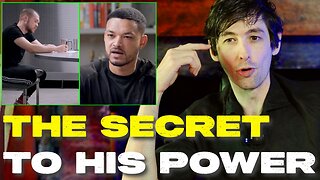 10:35
10:35
Warren Smith - Secret Scholar Society
2 days agoExposing the Illusion of Gary's Economics
70K12 -
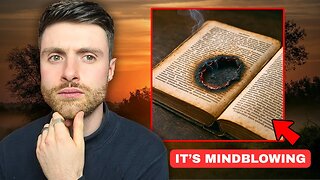 13:14
13:14
Michael Button
1 day ago $5.08 earnedThere’s a Giant Hole in Human History
36.3K25 -
 9:23
9:23
Russell Brand
1 day agoThe TRUTH Behind Stephen Colbert's Downfall
76.4K108 -
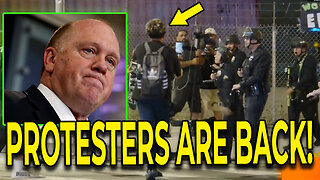 17:47
17:47
T-SPLY
1 day agoDems Fume: L.A Protesters Clash With Federal Agents And National Guard...Again!
22.4K23