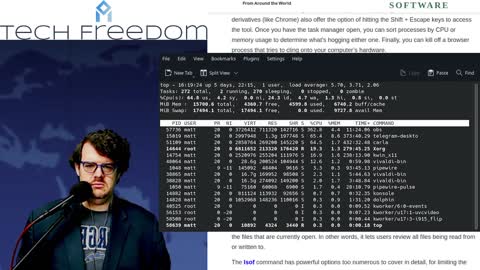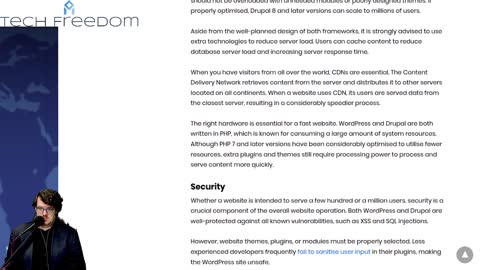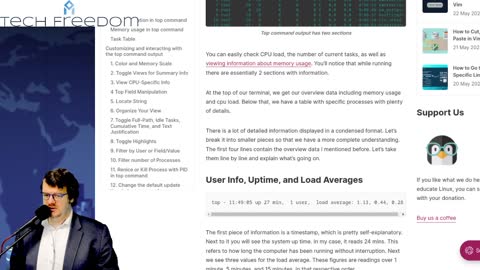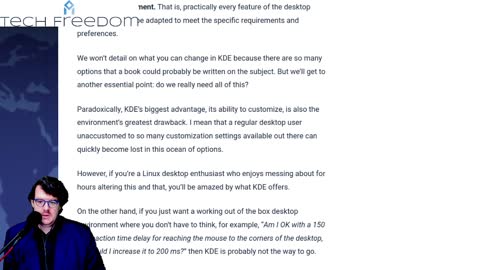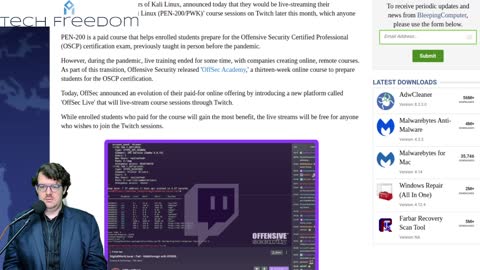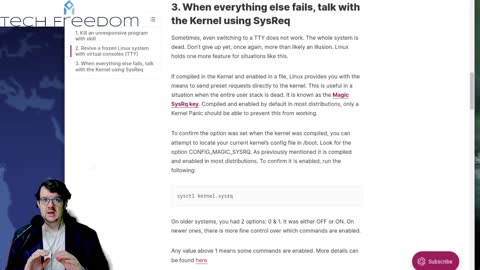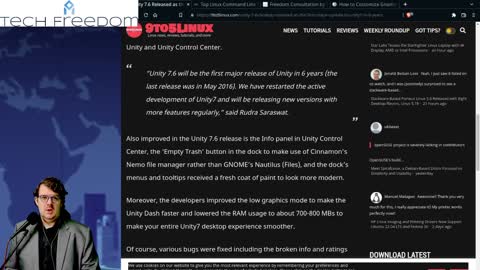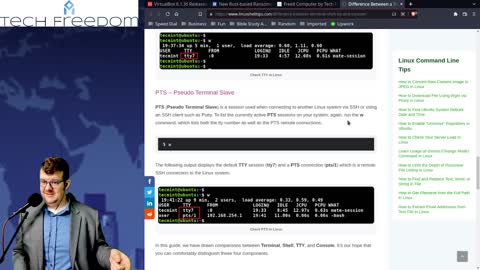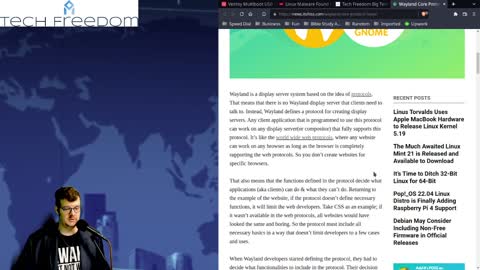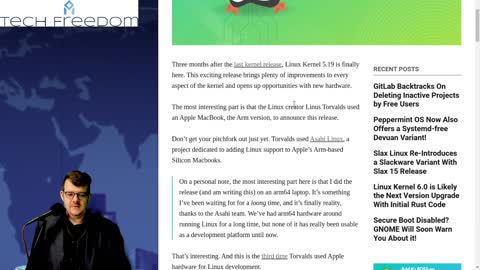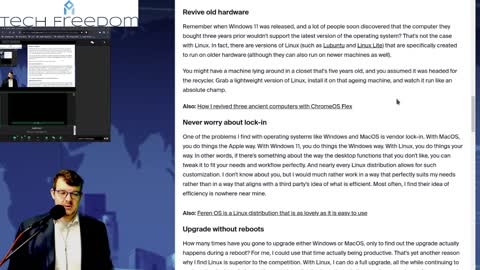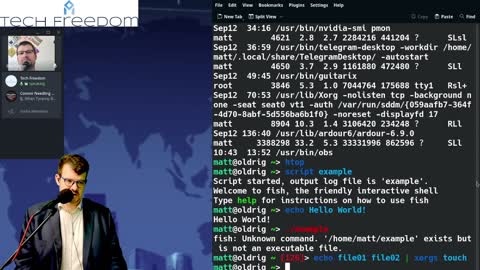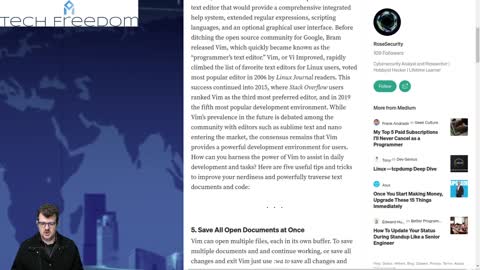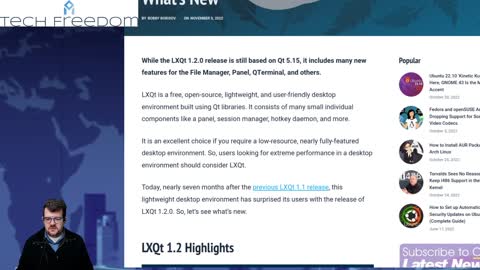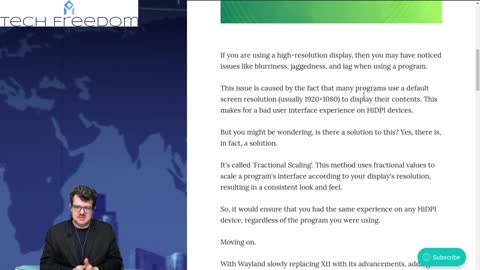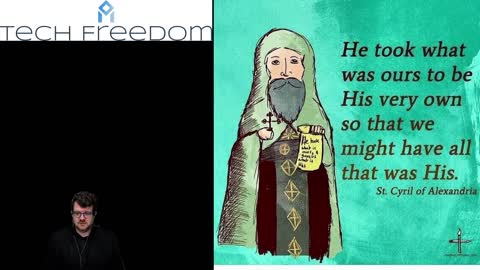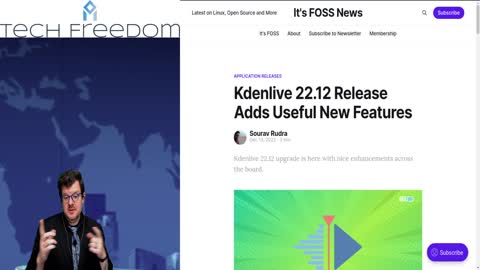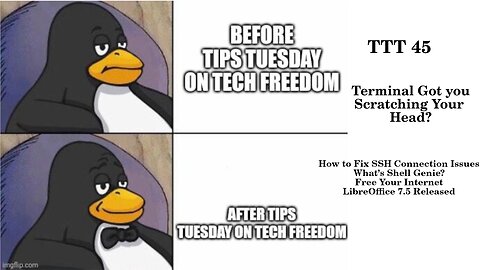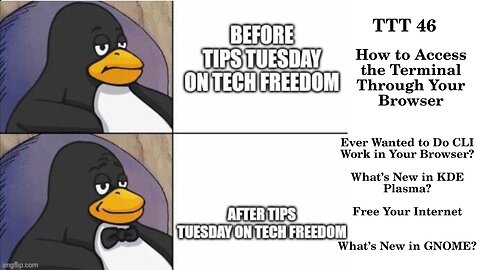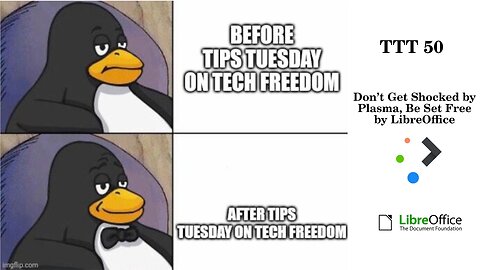Premium Only Content
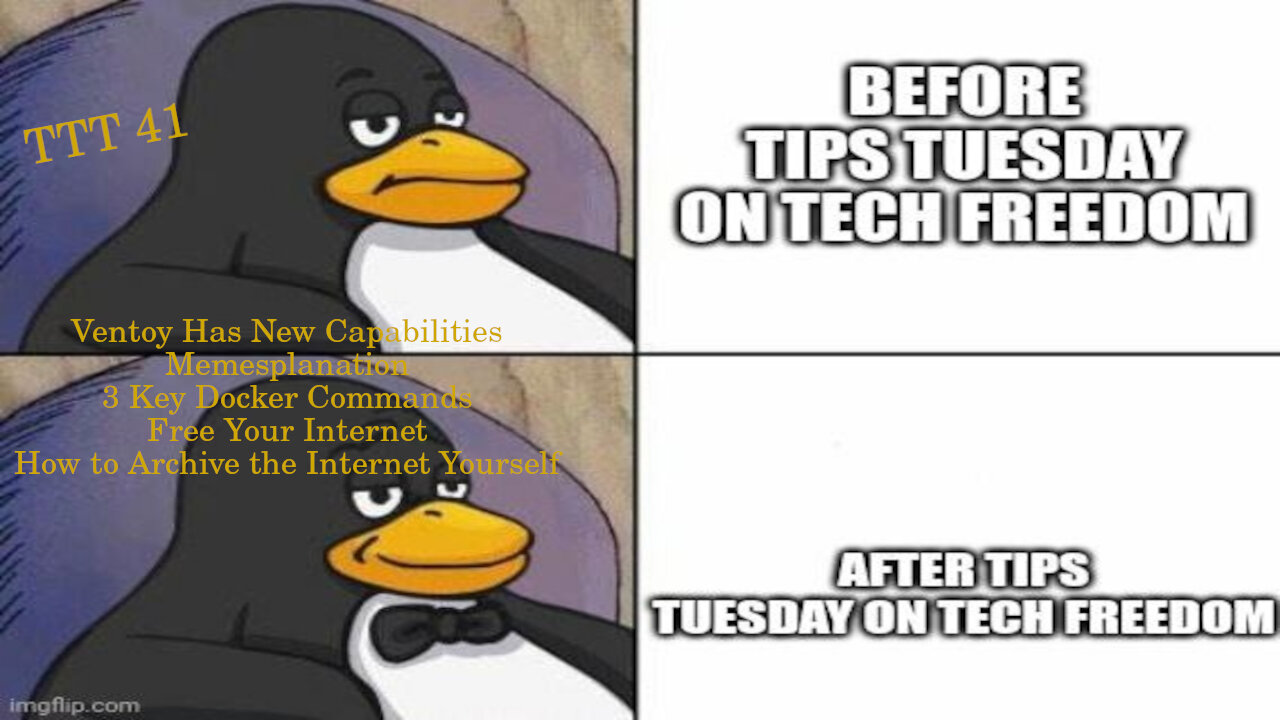
Tech Tips Tuesday - what do I need to know about KDE Plasma?
Tech Tips Tuesday 2 - Why is Linux the best OS?
Tech Tuesday #3 - All about KDE Plasma
Tech Tuesday #4
Tech Tips Tuesday #5
Tech Tuesday #6
Tech Tuesday #7 - What's the "top" command, anyway?
Tech Tuesday #8 - how to choose between KDE and GNOME
Tech Tuesday 9 - is KDE or XFCE better for you?
Tech Tuesday 10: Linux Malware? What???? No big deal, tho, for most of us.
Tech Tuesday 11: Firefox privacy improved? Does GIMP make you happy? Do you like to customize your Linux life?
Tech Tips Tuesday - Linux Terminal Edition
Tech Tuesday 13: Unity Desktop, memesplanation, terminal tips, FREEdom Consultation, and GNOME...
TTT 14: scary terminal command, memesplanation, SystemD lead Dev to MS...
TTT 15: Battle of the Desktops, memesplanation, Matrix
Tech Tips Tuesday 17: Terminal, Console, TTY, SSH, etc...
Tech Tips Tuesday 18 - Linux Malware All Time High 2022, problem or not?
Tech Tips Tuesday 19 - How to use rsync to back up files, and more...
TTT 20 - How to Make Your Linux Cherry More Enjoyable & More
TTT 21: Moar RISC-V Linux Compatibility & More
Tech Tips Tuesday 22: Cool Stuff You Can Do With Linux Desktop & More
Tech Tips Tuesday 23: OBS Studio 28, 5 GNOME 43 Features, and More
Tech Tips Tuesday 24: Tips Galore for Terminal
Tech Tips Tuesday 25: 10 More Terminal Tips & KDE News
Tech Tips Tuesday 26: FOSS Not So Popular and More?
Tech Tips Tuesday 28: Danger, Will Robinson and More
Tech Tips Tuesday 29: npm Vulnerability, New Stuff from KDE, and Oracle VirtualBox 7.0 Released
Tech Tips Tuesday 30 – Tips Galore, how-to’s aplenty
Tech Tips Tuesday 32: OpenSSL, Vim, and the AUR, Oh My!
Tech Tips Tuesday 33: AppImages, KDE & LXQt
Tech Tips Tuesday 34 – KDE Updates, a new Cross-Platform Terminal editor, and Dxvk 2.0
Tech Tips Tuesday 35 – Alternatives to htop, Wayland News, and Pi, to boot.
Tech Tips Tuesday 36 – KDE Updates, New LibreOffice Release, and Midori Coming Back.
Tech Tips Tuesday 37 – COSMIC News, GIMP for Apple Silicon, and Bitwarden Password Manager News.
Tech Tips Tuesday 39 – Linux Phones, Unity 7.7, and PeaZip, Oh My!
TTT 40 – Plasma 5.26.5, Open Alternative to Digital Assistants, and More
Tech Tips Tuesday 38 – Video Editor Bonanza & KDE Frameworks 5.101
TTT 41 – Ventoy Brings More Functionality, 3 Big Docker Commands, and More...
TTT 43 – KDE 5.27 beta, GCompris 3, and WINE 8 Released
TTT 42 – KDE Frameworks 5.102, KODI 20 Released, and GNOME chatGPT extension
TTT 44 – ‘head’ command, Flatpak vs Snap, and OnlyOffice 7.3
TTT 45: Wonder Which Command to Use in the Terminal? This And More...
TTT 46: Terminal Through the Browser?
TTT 47: Ever Wondered How to Replace Apple Contacts?
TTT 48: Whats with Directories in Linux?
TTT 50: Don't Get Shocked by Plasma, Be Set Free By LibreOffice
TTT 51: Save Your Desktop & More
TTT 52: Ubuntu PSA & Linux Mobile News
TTT 41 – Ventoy Brings More Functionality, 3 Big Docker Commands, and More...
TTT 41.1 – Ventoy News
Wait, what’s Ventoy again? Ventoy is a cross-platform multiboot USB system so that you can put multiple OSes on a single flash drive, and it is easy to update and organize them as well. What’s new with this update? Support for both the Lenovo and Dell Recovery media types. This is huge for repair outfits everywhere, so you default tech support people for your respective spheres of influence, you now have this tool in your kit, just download the files for each, then use ventoy to burn them to a disk in a bootable manner, then unplug it, take it to a sick system, and restore it to health.
https://9to5linux.com/ventoy-1-0-87-brings-support-for-lenovo-product-recovery-and-dell-per-isos
#TTT #ventoy #FOSS #pcrepair #toolkits #Linux #windows #macOS #TechFreedom
Pray without ceasing. Cry out. Lament. Praise.
Never let the lines of communication between
You and heaven go silent. Pound on the doors
Of heaven. Do not get tired of asking, seeking,
and knocking. For when you ask, you receive
(perhaps not immediately), when you seek,
you will find; when you knock, doors will open.
Keep asking, seeking, and knocking. St Anthony
has an interesting take here, that the constant pleas
will force the Father’s benevolence to come to your
Rescue. Perhaps he was thinking of the parable of
the unjust judge, rather than the passage I sited just now...
#TTT #desertfathers #quotes #patristics #keeponkeepingon #neverstop #memesplanation #TechFreedom
TTT 41.2 – 3 Key Tricks for Docker
What is Docker? Docker is a containerization platform. What is a container? Virtualized resources within a computer that are partitioned off from the rest of the system, usually dedicated to running a single application. Think of it as a specialized virtual machine. What is a virtual machine? Think of it this way: it is a computer within your computer. Your regular OS hosts another OS, which has a certain amount of resources which you dedicated to it so that it can run and do whatever you need it to do. It is kind of like having computing nesting dolls. You have your main operating system running directly on your computer, then setting up other fully functioning systems within that first OS install. Not the best description, but I hope it helped. What are we talking about again? Oh yes, 3 tips for implementing Docker more easily...
1. The System Subcommand
a. docker system df
i. Automatically detects and prints (on the screen, in terminal) the statistics of all installed docker containers.
1. This is useful if you find yourself perpetually running low on storage, this will help you to understand why.
b. docker system prune
i. In one fell swoop, this command does what 4 other, separate commands do to free up space for you.
1. It will remove (but not delete by default) unused network connections, dangling images, unused containers, and volumes, which will free up space for you.
a. If you want to delete the items in question, type docker system prune --volumes –f
c. docker system events or docker events
i. Lets you see at a glance what is going on in and among your Docker containers.
2. The Context Subcommand
a. docker context create remote --description "Remote docker server" --docker "host=ssh://user@<address of your server>"
i. This establishes a contextual connection between your local system and the server where your docker container exists, making it simpler to connect remotely in the future.
ii. In order to enter that context and work on that container, type docker context use [CONTEXT_NAME]
iii. In order to return to your default context, type docker context default, and you will be back to work on your local docker installs
3. The Pause/ Unpause Command
a. If you have a container which you start as docker-compose, and some service in it tries to start before its dependencies load in, you can easily fix that by using these commands:
i. docker pause [CONTAINER_NAME|ID]
ii. docker unpause [CONTAINER_NAME|ID]
https://linuxhandbook.com/useful-unknown-docker-commands/
#TTT #docker #howto #foss #selfhosted #TechFreedom
Free Your Internet
http://techfreedom.pro/internet-freedom/
One-stop shop for getting you and your business transitioned off of Big Tech online platforms and tools, so that you have control of your data once again. I will also help you to find better alternatives.
#TTT #techtips #TechFreedom #internetfreedom #nogoogle #nometa #noyahoo #nomicrosoft
TTT 41.3 – How to Use ArchiveBox
What is ArchiveBox? Think of it as a self-hosted version of the Wayback Machine. Yes, a version of the internet archive that you can control, so that you can save webpages and sites as desired.
You can install it through docker-compose, docker, an auto setup script, or through your package manager.
Once you install it, you can use ArchiveBox this way:
archivebox add https://example.com/some/page
or
echo https://example.com/some/page | archivebox add
https://ostechnix.com/self-host-internet-archive-with-archivebox/
#TTT #foss #tools #Linux #coolstuff #TechFreedom
10 Things My Wife Thinks You Should Know about Tech Freedom.
https://rumble.com/v19elx6-10-things-about-tech-freedom.html?mref=2jfr3&mc=anr3y
#TechFreedom #wifeysauce #getfree #explainer
-
 1:03:36
1:03:36
We The Free News
1 month agoOOPS... We the Free ep 16 - Linux on a 4004 and more
56 -
 LIVE
LIVE
tacetmort3m
1 day ago🔴 LIVE - BECOMING THE UNTOUCHABLE (RADIATION WHO?) - STALKER 2 - PART 3
528 watching -
 16:05
16:05
China Uncensored
14 hours agoAnother Car-Ramming Strikes Outside a Chinese School!
1.95K6 -
 9:26
9:26
Dr. Nick Zyrowski
5 hours agoAnti Inflammatory Foods | You MUST Eat These!
2961 -
 15:40
15:40
Bearing
1 hour agoEnd Stage Trump Derangement | Rosie O'Donnell is NOT Doing Well 😬
6212 -
 35:19
35:19
hickok45
4 hours agoSunday Shoot-a-Round # 256
7565 -
 41:20
41:20
PMG
16 hours ago $0.22 earned"The No B.S. Guide to Getting Your Life together in 2024!"
627 -
 14:22
14:22
Forrest Galante
15 hours agoDoes The Megalodon Still Exist?
83.7K27 -
 26:48
26:48
Stephen Gardner
10 hours ago🔥BREAKING: Vladimir Putin JUST shocked NATO | Will only negotiate with Trump!
130K311 -
 2:45:39
2:45:39
Tundra Tactical
13 hours ago $34.21 earnedTundra Nation Live : The Worlds Okayest Gun Live Stream
65.6K2