Pairing the Honeywell T6 Pro Thermostat with a Qolsys IQ Panel 2 Plus
In this video, Jorge shows users how to pair the Honeywell T6 Pro Thermostat with the Qolsys IQ Panel 2 Plus. You can only do this with the Z-Wave Plus model of the T6 Pro. The WIFI model T6 Pro will not work with the panel. The IQ Panel 2 Plus has a Z-Wave Plus controller for supporting the device.
The Honeywell T6 Pro is a Z-Wave Plus thermostat that was designed for use with the Resideo Lyric Controller. But the device will really work with any Z-Wave hub. That includes the Qolsys IQ Panel 2 Plus System, which has a built-in Z-Wave Plus controller. You can easily pair the thermostat with the system. By doing this, you will be able to control the thermostat from both the panel and from Alarm.com. Remember, you will need a compatible alarm monitoring plan to use Alarm.com.
The Z-Wave controller inside the IQ Panel 2 Plus is certified Z-Wave 500-Series, also known as "Z-Wave Plus". This means that any Z-Wave Plus device used with the system will be able to utilize its maximum wireless range and battery life. You can still use a Z-Wave Plus device like the T6 Pro with a standard Z-Wave controller, but the device will only utilize the range of a classic Z-Wave device.
Adding a new device like the T6 Pro to your Z-Wave network also has the added benefit of strengthening the overall "mesh network". Z-Wave signals can hop through other Z-Wave devices on their way to the intended destination. Each signal can make up to four (4) hops on its way to the destination. By adding a new Z-Wave device you are thereby strengthening your mesh network. Please note that the T6 Pro will only allow other Z-Wave signals to pass through it if you use a common power "C-wire" to power the device. If the T6 Pro is running on battery battery only, then it will not allow other Z-Wave signals to pass through.
-
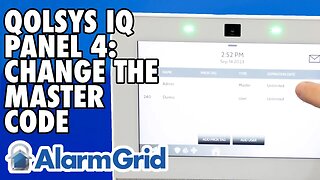 4:37
4:37
Alarm Grid Home Security DIY Videos
8 months agoQolsys IQ Panel 4: Change the Master Code
24 -
 34:27
34:27
Candace Owens
3 days agoWhat REALLY happened on 9/11? | Candace Ep 9
22.2K181 -
 2:17:00
2:17:00
Fed Reacts
7 hours agoFed Explains Foolio Shot After Celebrating Birthday
19.5K20 -
 3:54:46
3:54:46
Due Dissidence
1 day agoBowman, AOC, Bernie a BUST at Bronx Rally, Jose Vega DENIED Entry, Teamsters Prez to SPEAK at RNC
40.7K44 -
 4:37:52
4:37:52
SonnyFaz
11 hours agoSONNY X SHANNEY RICH
31.7K2 -
 2:40:17
2:40:17
vivafrei
15 hours agoEp. 216: SCOTUS RULINGS GALORE! Kansas Sues Pfizer! Trump Gag Order! Recusal of Nipple Judge? & MORE
132K209 -
 19:28
19:28
Stephen Gardner
4 days ago🔴BREAKING: Biden’s RECKLESS new scheme fails with the PEOPLE!!
104K158 -
 LIVE
LIVE
Vigilant News Network
13 hours agoMedia Blackout: 10 News Stories They Chose Not to Tell You - Episode 28
1,734 watching -
 13:07
13:07
Evenout
13 hours agoStealing Jordan 1 OG Then Re-Appearing With a Different Shoes Twin Prank!
60.9K10 -
 1:20:26
1:20:26
Winston Marshall
1 day agoUNCOVERED: Legal System Weaponised - Trump, Hunter, Bannon & Biden | The Winston Marshall Show #020
102K160