Enrolling a Z-Wave Door Lock to an Interlogix Simon XT
In this video, Joe shows users how to set up a Z-Wave door lock with an Interlogix Simon XT Alarm System. The Alarm.com Cellular Communicator that is used with the Simon XT also doubles as a functional Z-Wave controller. A user will need to add an ADC cell communicator to control any Z-Wave devices.
Upgrading to cellular is one of the most important additions that can be made for an Interlogix Simon XT Alarm System. This is because cellular communication is much more reliable and faster than the standard phone line connection that can be used with these systems. Any user wants to achieve reliable alarm monitoring with a Simon XT should definitely make sure it is set up with a cellular communication path. The fact that Z-Wave devices will be supported is an added benefit.
By adding a cellular communicator and activating it with an alarm monitoring company, a user will be able to use Alarm.com with their Simon XT. This is a great service that offers many features and functions for the system. Through Alarm.com, users can arm and disarm their system, check the status of sensors, view any programmed ADC Security Cameras. But the feature that will allow a Z-Wave lock to be used is the ability to control Z-Wave smart home devices. The Alarm.com service can be accessed from a web browser or through the Alarm.com Mobile App on an iOS or Android device.
The Z-Wave lock is paired with the Simon XT System through the panel itself. The user should clear the lock the network before attempting to add it to the system. This is done in case the lock was paired with another Z-Wave network for factory testing purposes. Please note that the Simon XT System does not offer any way to control Z-Wave devices directly from the panel. Instead, all Z-Wave control must be done from the Alarm.com service.
-
 7:22
7:22
Alarm Grid Home Security DIY Videos
5 years agoEnrolling a Schlage Z-Wave Lock to a Qolsys IQ Panel 2
22 -
 6:01
6:01
Alarm Grid Home Security DIY Videos
5 years agoHow Do I Connect a Z-Wave Door Lock to My Qolsys IQ Panel 2?
11 -
 10:57
10:57
L2Survive
2 years agoXTU J7 Plus Doorbell Camera
20 -
 0:45
0:45
How To Do Yourself Channel
2 years agoHow to Code Handset to Receiver on a Gliderol GTS2000 Tilt and Sectional Door Automatic Operator
27 -
 6:20
6:20
MarisReviewChannel
8 months agoRing Video Doorbell 4
24 -
 1:51
1:51
NewMan DIY
1 year agoUnlocking the Future: Unboxing WiFi Smart Lock for Keyless Entry
1 -
 9:46
9:46
Top Homeowner
3 years agoHow to Install a Smart Deadbolt - Kwikset 914 Z-Wave Deadbolt with Smartkey
5 -
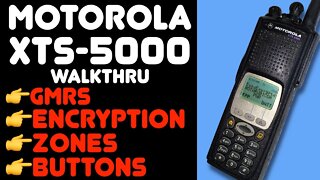 9:19
9:19
NotARubicon Productions
2 years ago $0.01 earnedMotorola XTS5000 - My XTS-5000 Configuration & How I Use GMRS, Encryption, Zones, Repeaters & P25
132 -
 6:57
6:57
L2Survive
9 months agoAOMEISI ZS-GX2S
29 -
 7:33
7:33
Tools In Action
8 months ago $0.01 earnedThe Best Smart Lock!
25