Programming the 5800RP to an Alarm Panel
In this video, Joe shows users how they can program a Honeywell 5800RP Wireless Repeater to a Honeywell Alarm Panel. The Honeywell 5800RP takes the 345 MHz signals from Honeywell 5800 Series devices and sends them out a second time. This doubles the range of these sensors for enhanced communication.
The Honeywell 5800RP is technically a plug and play device. It does not need to be enrolled with a Honeywell Panel to start repeating signals. However, the module can still be enrolled and assigned to a zone for supervision purposes. This way, the end user can receive alerts for AC loss, low backup battery and loss of RF supervision. This can be very important for ensuring that proper communication between sensors and the panel is constantly maintained. Remember, this will take up one of the wireless zones on the system.
When the Honeywell 5800RP is powered on, it will automatically repeat the 345 MHz signal of Honeywell 5800 Series Sensors. It is not compatible with the 2GIG Wireless Sensors that use a similar 345 MHz frequency. However, the 5800RP can be used with a 2GIG System that is using 5800 Series Sensors. Again, the device just needs to be powered on to start repeating signals and forwarding them to the 2GIG System.
Most Honeywell 5800 Series Sensors have an approximate range of 200 feet. With the Honeywell 5800RP, this range is effectively doubled to 400 feet. This can be very helpful for larger properties where the security equipment can be very spread out. It is important to understand that signals can only be repeated once. You cannot use multiple 5800RP modules to repeat the signal a second time after the transmission has already passed through the first module. However, you could have two 5800RP devices in separate directions from panel to repeat signals from both sides.
-
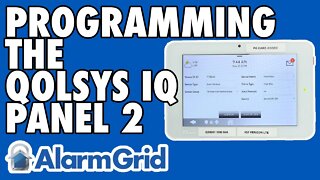 19:26
19:26
Alarm Grid Home Security DIY Videos
4 years agoProgramming a Qolsys IQ Panel 2 Alarm System
7 -
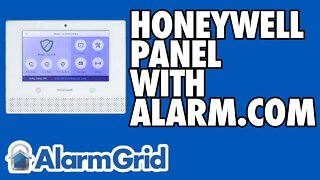 4:16
4:16
Alarm Grid Home Security DIY Videos
5 years agoMaking a Honeywell Panel Work With Alarm.com
5 -
 1:43
1:43
MyGadgetsCorner
1 year agoClick link for more information Compustar CS7900-AS All-in-One 2-Way Remote Start and Alarm Bun...
16 -
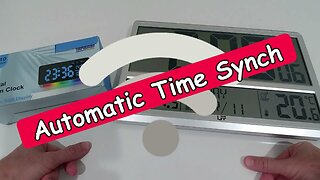 7:46
7:46
ALLCHECKOUT
3 months agoWhat Possibilities Are There to Automatically Synch Alarm Clocks with Date and Time?
31 -
 0:28
0:28
MotorCityRemotes
9 months agoCode Alarm Replacement Remotes
1 -
 2:24
2:24
Safeandvaultstore
10 months agoSimtek StealthALERT Safe Alarm
9 -
 8:00
8:00
DIY Creators
7 years agoEasy DIY Window and Door Alarm
30 -
 9:48
9:48
Electrician U
3 years agoHow To Install a SMART ENERGY MONITOR in Your ELECTRICAL PANEL
30 -
 0:58
0:58
Bud's Smart Home
1 year agoRing Alarm Sensor Setup In SmartThings
-
 1:50
1:50
Daniel Rosehill On Rumble
3 months agoSimple Home Alarm System (Home Assistant & Alarmo)
10