What Possibilities Are There to Automatically Synch Alarm Clocks with Date and Time?
Ever struggled with resetting your alarm clock for daylight savings or worried about it being out of sync? Say goodbye to manual adjustments! In this video, we dive into the innovative world of automatically synchronizing alarm clocks. We explore various methods and technologies that keep your alarm clock up-to-date with the current date and time, ensuring you're always on schedule. Join us as we unravel the magic behind these time-saving devices!
Here's a quick summary of the possibilities we have these days:
Automatically synchronizing alarm clocks with the current date and time involves the use of technologies or protocols that can provide accurate timekeeping. This is particularly useful for ensuring that alarm clocks remain accurate without the need for manual adjustments, especially useful in the context of daylight saving time changes or if the clock has been moved across time zones. Here are several methods and technologies that can be used to achieve this:
1. Network Time Protocol (NTP):
- Implementation: Many smart alarm clocks or devices with alarm clock functionalities (like smartphones or smart speakers) can use NTP to synchronize their time over the internet. NTP servers provide precise time information that devices can access to adjust their internal clocks.
- Devices: Smartphones, computers, and smart home devices.
2. Radio Time Signal Receivers:
- Implementation: Some alarm clocks come with built-in radio receivers that can receive time signals broadcast by official timekeeping organizations (e.g., WWVB in the United States, DCF77 in Germany, MSF in the UK). These signals contain accurate time information and are used to automatically adjust the clock's time.
- Devices: Radio-controlled alarm clocks or watches.
3. GPS Time Sync:
- Implementation: Devices equipped with GPS receivers can use the time signals transmitted by GPS satellites to set their internal clocks. This method is highly accurate and can be used anywhere on the globe.
- Devices: Certain advanced alarm clocks, GPS-enabled devices, or even some cars and outdoor watches.
4. Cellular Network Time:
- Implementation: Mobile phones and devices with cellular capabilities often use the time provided by the cellular network to which they are connected. This time is automatically updated and maintained by the network provider.
- Devices: Smartphones and cellular-enabled tablets or smart home devices.
5. Bluetooth Time Synchronization:
- Implementation: Some alarm clocks can synchronize their time via Bluetooth from a connected device, such as a smartphone. The primary device (smartphone) retrieves the accurate time via NTP or cellular network, and then the secondary device (alarm clock) syncs with this time.
- Devices: Bluetooth-enabled alarm clocks and smart home devices.
6. Smart Home Integration:
- Implementation: In a smart home ecosystem, devices can synchronize their time based on the hub or main control device’s time, which in turn is synchronized via the internet. This ensures all devices in the home, including alarm clocks, have the same, accurate time.
- Devices: Smart home systems with alarm clock functionalities.
Choosing the best method depends on the specific requirements, such as the need for precision, availability of internet or GPS signals, and whether the device is stationary or portable. For most users, internet-based synchronization (via NTP) offers a convenient and accurate method for ensuring their alarm clocks are always set to the correct time.
Hashtags: #AlarmClockSync #TimeManagement #TechSolutions #AutomaticSync #InnovativeGadgets
Disclaimer: Please note, I am not a professional in the field of timekeeping technology or electronics. The information presented in this video is based on personal research and experience and is intended for educational and entertainment purposes only. I do not take responsibility for any inaccuracies or damages resulting from the use of this information. Always consult with a professional when needed and use this information at your own risk.
-
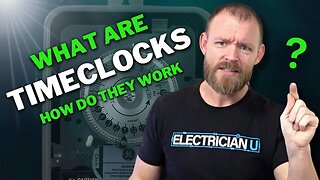 9:31
9:31
Electrician U
1 year agoWhat are Timeclocks and How Do They Work?
1.04K4 -
 0:32
0:32
Clips2Click
3 years agoDigital Alarm Clock LED Wooden Watch with Wireless Charging with Termometer
34 -
 4:16
4:16
Alarm Grid Home Security DIY Videos
5 years agoWhat Is Internet Alarm Monitoring?
10 -
 9:59
9:59
MTandiZ
2 years ago $0.02 earnedAluratek Alarm Clock Nightlight Qi Wireless Charging ABQC03F How to instructions Change Clock Hour
18 -
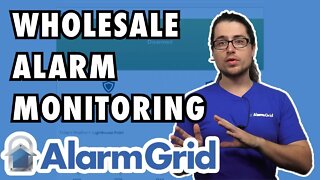 4:32
4:32
Alarm Grid Home Security DIY Videos
5 years agoWholesale Business Alarm Monitoring w: Alarm Grid
10 -
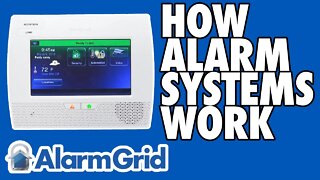 7:47
7:47
Alarm Grid Home Security DIY Videos
5 years agoHow Alarm Systems Work
23 -
 18:20
18:20
Alarm Grid Home Security DIY Videos
3 years agoActivating a System for Monitoring with Alarm Grid
22 -
 4:33
4:33
Peter von Panda
1 year agoGiant Wall Clock Sets The Time By Itself
61 -
 8:00:25
8:00:25
FormalMoney
1 year agoENHANCE Your Productivity with an ONLINE TIMER and ALARM CLOCK Get TIMELY ALERTS Set 8 HOUR TIMERS!
18 -
 8:45
8:45
Alarm Grid Home Security DIY Videos
4 years agoUsing a WIFI Communicator with a Honeywell Alarm System
25