Getting an Alarm or Zone Open or Close to Activate a Honeywell IP Camera
In this video, Joe talks about how you can get an alarm event or a specific zone to activate a Honeywell IP Camera. You will need to create a notification through Total Connect 2.0. You can have notifications occur when a sensor is closed, a sensor is opened, an alarm occurs, or an alarm is cleared.
Normally, a Honeywell IP Camera will start recording when it detects motion or sound. You can set the hours when the camera can be triggered to record from Total Connect 2.0. Unlike an Alarm.com Camera with a Stream Video Recorder, it is not possible to set a Honeywell IP Camera to record continuously 24 hours per day. Instead, you need trigger events to get these cameras to record. This can be audio or motion during set hours. Otherwise, you need to create a notification to get these cameras to record.
A notification is normally used to send you alerts when certain events occur. This can be anything like a sensor being activated or an alarm occurring. But there is also an option when creating a notification to trigger video capture as well. You can set the hours when video capture should occur, and you can select which camera(s) to begin recording. After you save your changes, the notification settings will go into effect.
There are many reasons why you might set your Honeywell IP Camera to record based on a notification. For example, you might want a camera to start recording when someone opens a door or when someone walks into a room and activates a motion sensor. This is particularly useful for areas that need extra security, such as an office or a room with precious valuables. Remember that the cameras themselves also have motion sensors and will start recording based on motion. You only need to create a notification for this purpose if you need separate sensors to initiate recordings.
-
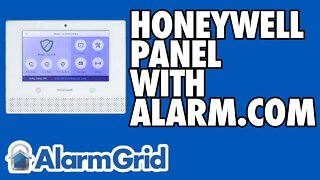 4:16
4:16
Alarm Grid Home Security DIY Videos
5 years agoMaking a Honeywell Panel Work With Alarm.com
5 -
 2:11
2:11
Alarm Grid Home Security DIY Videos
7 years agoIntroduction to AlarmNet Cameras
47 -
 8:48
8:48
NathanCollins
1 year agoHome Security On A Budget! Cameras, Locks, & Alarms!
7 -
 8:06
8:06
news
4 months agoArlo Security Camera Smart Home System
2 -
 10:47
10:47
Unboxkart
5 months agoHow to use Mini Spy IP Camera Wireless WiFi HD 1080P Hidden Home Security Night
20 -
 33:44
33:44
Wanderer001 Reviews
6 months agoEcobee Smartcamera Review: The Best Security Camera For Your Home
11 -
 7:18
7:18
MarisReviewChannel
2 years ago $0.21 earnedUltra 4K Mini Indoor Wireless Security Camera
1471 -
 1:46
1:46
Home, Health, and Office Product Reviews
3 years agoWyze Cam v3 Review 1080p HD THE BEST SECURITY CAMERA
24 -
 2:32
2:32
KJRH
2 years agoProgram to Buy Doorbell Cams for Neighbors
72 -
 14:28
14:28
House Doctor Ray
1 year agoONWOTE 4K top POE security camera system install and review
6