Number of Zones On a Wireless System Cannot be Increased
In this video, Michael from Alarm Grid explains why the number of zones on a wireless system cannot be increased. The maximum number of zones that a system can support is based on the firmware of the system. This information is hard-coded into the system's logic, and it cannot be changed or increased. That is why it is advised that a user gets a security system with more zones than they think they will need. This will make it easier for them to expand upon the system if they ever want to do so. Once a user runs out of zones, they will need to replace the entire panel if they want to upgrade.
A wireless system will readily support wireless sensors. This is because a wireless panel will have a built-in wireless receiver that will allow compatible wireless sensors to interface with the system. All the user needs to do is auto-enroll these sensors based on the enrollment process for the panel being used. Each sensor function will take up one (1) zone on the system. This means that every sensor will use at least one zone. If a sensor has multiple functions, then it might be enrolled to multiple zones, with each zone using a different programmed serial number.
Hardwired sensors cannot readily interface with wireless alarm panels. A wireless panel may have one or two on-board zones for support normally closed contact sensors, but that is the only wired sensor support available out of the box. The most common way to integrate a large number of wired sensors with a wireless panel is to use a wired to wireless converter. Wired sensors will connect with the converter module at its zone terminals. The converter unit will then send wireless signals to the panel on the behalf of the wired sensors. The wired sensors can then be enrolled with the system. When doing this, the system will see the wired sensors as wireless devices, and they will take up wireless zones on the system.
https://www.alarmgrid.com/faq/can-i-increase-the-max-number-of-zones-on-my-wireless-security-s
-
 5:28
5:28
Alarm Grid Home Security DIY Videos
3 years agoNumber of Zones On a Hardwired System Cannot be Increased
15 -
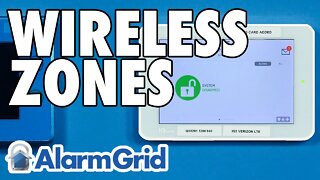 6:14
6:14
Alarm Grid Home Security DIY Videos
4 years agoThe Number of Wireless Zones On a Qolsys IQ Panel 2
13 -
 1:15
1:15
Gold Coast Solar Power Solutions
3 years agoHow to turn off "Band Steering" on a modem to separate the 2.4GHz & 5GHz WiFi bands
16 -
 18:49
18:49
honeyhillfarmer
6 months agoHow to Extend Wifi Range #wifi #tech #technology
21 -
 5:55
5:55
MTandiZ
2 years agoWAVLINK Outdoor WiFi Extender AC1200 WN572HP3-US Dual Band Access AP Point firmware Upgrade Update
28 -
 1:57
1:57
Apache Ranch
1 year agoDakota Alert Driveway Sensor and Transmitter ● Any Good? ✅ DCPT-2500 and 4000
29 -
 5:53
5:53
Apache Ranch
1 year ago✅ Install the CPE402 Wireless Bridge Set from ULNA to Extend Home Network
20 -
 8:59
8:59
MishtiLiving
3 years agoHow to install a Nest (or any) wired Smart Doorbell . .
34 -
 1:27
1:27
MTandiZ
2 years agoLinksys Velop Wireless AC2200 Tri-Band Whole Home Mesh Wi-Fi System Hard Reset to Default Settings
9 -
 4:43
4:43
Apache Ranch
2 years agoDakota Alert Driveway Alarm ● Any Good? ✅ One Mile Range? ● Through Trees? ● DCPT-2500 and 4000
21