A Partitioned IQ Panel 2 Plus: Entering Programming
In this video, Jorge from Alarm Grid shows you how to enter programming mode on a Qolsys IQ Panel 2 Plus Security System that is using partitions. Once the system has partitions enabled, then you are required to enter a code upon first accessing the system, regardless of whether you are attempting to enter into programming. Based on the code you enter, your authority may be restricted, and you may be required to provide an additional code to access programming. But if you provide a code that has the proper authority, such as the Installer Code or the Master Code, then you will be able to get into programming right away, without providing an additional code.
Programming is used to make major changes on the system. You use programming mode to enroll new sensors and delete existing sensors from the system. Programming is also used to change the Sensor Group for any sensor enrolled with the system. The Sensor Group determines how the system responds when a sensor is faulted or activated, so changing this setting can have a big impact on how the system is used. You can also change other important system settings, such as timer settings, access settings, and much more.
Partitioning refers to the act of sectioning-off an alarm system into different segments. By doing this, part of the system can be armed, while the rest of the system remains in a disarmed state. This can be very helpful if the system is being used as part of an office, a multi-family home, or any other segmented location where it is useful to be able to arm one portion of the building, while keeping the rest of the building disarmed and readily accessible. Remember that you must enable partitioning for the system to begin using the feature. There are up to four (4) partitions available on the Qolsys IQ Panel 2 Plus System.
https://www.alarmgrid.com/faq/why-can-t-i-get-into-programming-on-my-partitioned-iq-panel-2-pl
-
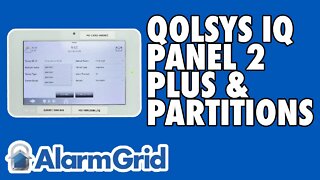 6:40
6:40
Alarm Grid Home Security DIY Videos
4 years agoThe Qolsys IQ Panel 2 and Partitioning
7 -
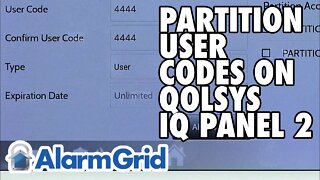 9:35
9:35
Alarm Grid Home Security DIY Videos
3 years agoIQ Panel 2 Plus: Assigning User Codes to Partitions
14 -
 13:07
13:07
AccAutomation
2 years agoC-More Micro HMI First Program Part 2
6 -
 14:59
14:59
AccAutomation
2 years agoC-More Micro HMI First Program Create
4 -
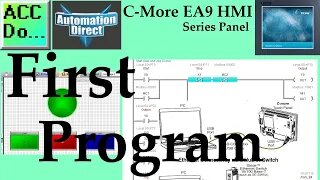 11:02
11:02
AccAutomation
2 years agoC-More First Program - EA9 HMI Series Panel
8 -
 1:41
1:41
saidghanisadat
1 year ago#How to create partition Computer?
1 -
 9:56
9:56
AccAutomation
2 years agoC-More Micro HMI System Setup Screens
3 -
 27:55
27:55
thefaeryman
4 years agoBuilding Your Own Computer Part 5
2 -
 8:18
8:18
TimSanders
3 months agoCO2 control fire alarm panel instructions
3 -
 58:02
58:02
thefaeryman
4 years agoBuilding Your Own Computer Part 4
3