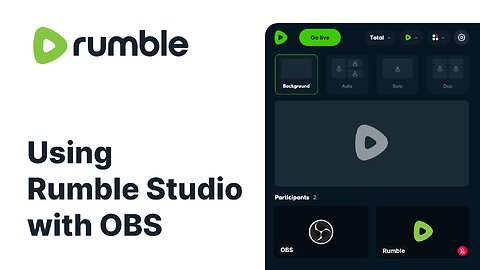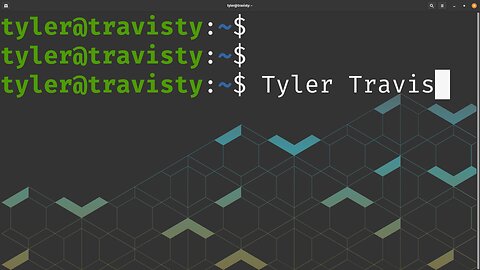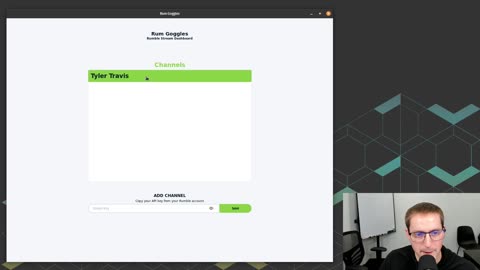Premium Only Content
This video is only available to Rumble Premium subscribers. Subscribe to
enjoy exclusive content and ad-free viewing.

Rumble tech
TrueSurvivorMedia
- 2 / 18
1
Pre-Recorded Ad Reads in Rumble Studio (Beta)
TeaWithV
This tutorial walks Creator Program users through the new pre-recorded ad reads feature, now available in beta. Learn how to upload videos to your campaigns, run them during live streams in Canvas or Direct RTMP, and configure OBS to prevent audio conflicts.
We’ll cover:
Uploading and managing pre-recorded ad reads in Rumble Studio
How pre-recorded reads display during campaigns
Extra setup steps for Direct RTMP in OBS (audio controls and sidechain ducking)
Testing your video campaign before going live
💡 This feature is currently in beta and available only to Creator Program users.
Learn more here: https://rumblefaq.groovehq.com/help/pre-recorded-reads-in-rumble-studio?version=latest
Timestamps:
00:00:10 - Getting Started
00:00:39 - Accessing the script
00:00:48 - Running the ad in Canvas
00:01:33 - Direct RTMP
1
comment
Tutorial | How To Make A Face Swapped Thumbnail!
Anvilight
TUTORIAL: How to make a thumbnail!
I had been asked a lot on how I make my thumbnails, so here's a beginners guide to how I do it as well as learning how to face swap.
----------------------------------------------------------------------------------------
Join The Light Lounge, my community Discord. It's still being worked on but it's open to join right now! - https://discord.gg/MnBR7QV3
----------------------------------------------------------------------------------------
Follow me on X - @TheAnvilight
----------------------------------------------------------------------------------------
Stream powered by:
RumBot - https://www.rumbot.org/
RumbleLabs - https://rumblelabs.app/
Streambot - https://strmbot.co
Galinski Designs - @GalinskiDesigns
11
comments
3
Using OBS with Rumble Studio
TeaWithV
Learn how to connect OBS with Rumble Studio so you get all the benefits of Studio and keep your complex streaming setup
2.26K
views
17
comments
4
🤖 RUM Bot v3.1.3 - Let's Talk How to StreamLabs and StreamElements Plus Overlays Live
VapinGamers
Doing a live stream to showcase how to set up the newest version to the RUM Bot family v3.1.3! I will be showing how to use the bot to connect to your favorite platforms along with demonstrating how to use the chat and emoji over lay! Time Stamps will be added later after stream.
Join us and let's get you hooked up!
Time Stamps:
Streamlabs OBS Setup: https://rumble.com/v4nqh92--rum-bot-v3.1.3-lets-talk-how-to-streamlabs-and-streamelements-plus-overlay.html?start=595
Stream Chat/Emoji Overlays: https://rumble.com/v4nqh92--rum-bot-v3.1.3-lets-talk-how-to-streamlabs-and-streamelements-plus-overlay.html?start=2022
Streamelements: https://rumble.com/v4nqh92--rum-bot-v3.1.3-lets-talk-how-to-streamlabs-and-streamelements-plus-overlay.html?start=2455
Got questions about RUM-Bot for your live streams? Just ask
Get RUM-Bot: https://rumbot.org
Co-Stream Tool: https://live.rumbot.org
Partners:
► Gamer Supps: https://gamersupps.gg/?afmc=vg 10% Code: VG
► Fanatical: https://www.fanatical.com?ref=vapingamers
Get Social:
Discord: https://discord.gg/C7FpcFy
Twitter: https://x.com/VapinGamers
1.19K
views
6
comments
5
RUM-Bot v3.1.0 Live Alerts - How to for OBS
VapinGamers
RUM Bot V3.1.0 Live Alerts for OBS Rumble Streamers, has brought significant updates to users who want to engage with their audience during live streams. With the introduction of RUM Bot v3.1.0, streamers are now equipped with innovative tools designed to enhance the live streaming experience which includes things like emotes in chat overlay, dual streaming chats, multiple rant options, and new raid scenes all while using OBS.
In this overview, we take a look at how to set up RUM Bot Live Alerts for OBS. Other videos on the way, which will be released soon, include one for Slobs, Emotes, Overlays, Custom CSS, Etc which will be designed to help you get the most out of this amazing tool. So make sure to stay tuned!
Let us know if you have any questions, comments or issues! Enjoy and #RumbleTakeOver
Get RUM-Bot: https://rumbot.org
Get Help: https://invite.gg/vapingamers
Co-Stream Tool: https://live.rumbot.org
Partners:
► Gamer Supps: https://gamersupps.gg/?afmc=vg 10% Code: VG
► Fanatical: https://www.fanatical.com?ref=vapingamers
Get Social:
Discord: https://discord.gg/C7FpcFy
Twitter: https://x.com/VapinGamers
5.8K
views
37
comments
6
Rum Goggles v0.4 - Rumble Live Stream Dashboard
Tyler Travis
Basic tutorial for using Rum Goggles v0.4, a Rumble live stream dashboard and chat bot.
Let me know if you have any problems or feature requests. Leave a comment or send a message on Twitter/X: @tylertravisty
Download the latest release of Rum Goggles: https://github.com/tylertravisty/rum-goggles/releases
8
comments
7
🟩OBS: Rumble Chat On Stream (Quick Tutorial)🟩
BetaPyxis
Hello my name is Alpha Pyxis, I stream games on a channel of the same name. I decided to make a channel for random clips and tutorials and stuff and I called it Beta pyxis.
Today is going to be a quick tutorial of how to set-up a chat overlay on your stream using CSS to Customise the look of it. ***Note: The pop-out chat link needs to be updated each time you stream. For some reason channel link doesn't work as well for this.***
DOWNLOAD LINKS:
---------------
Custom CSS: https://pastebin.com/AnZGUSN3
Gradient CSS Generator: https://cssgradient.io/
Consider Tipping Here: https://streamlabs.com/alphapyxis1/tip
It is not mandatory but helps me to buy games to stream and hardware etc.
My social media:
https://linktr.ee/alphapyxis
When you Sub or Join locals you will Get a link to the discord and be a part of the "sub only" sections of discord where yo will get links to Sub only streams. Thank you For subbing if you have!
5
comments
8
How To: Add Rumble Chat To Your Live Stream
What Up Ian!
Link to Locals article and Code:
https://whatupian.locals.com/post/2664695/how-to-add-rumble-chat-to-your-live-stream-updated-1-3-23
Remember to Follow and Thumbs Up the video. Thanks!
—————————————————————————
WhatUpWife
Check out my wife’s channel, https://rumble.com/whatupwife , for wife, motherhood, and homeschool videos.
—————————————————————————
For partnerships and collaborations please send me an email at [email protected].
—————————————————————————
SOCIAL:
Locals: https://whatupian.locals.com
Twitter: https://twitter.com/What_Up_Ian
Truth Social: https://www.truthsocial.com/@whatupian
8.3K
views
32
comments
9
Rumble Co-Stream Multi Live Tool by RUM Bot - How To
VapinGamers
Learn how the new multi-co-stream tool for the Rumble platform is a revolutionary feature designed to enhance the streaming experience for both viewers and content creators.
Co-Stream Tool: https://live.rumbot.org
Here's a concise description of this innovative tool:
1. Versatile Streaming: This tool enables users and streamers to watch multiple streams simultaneously, offering a more dynamic and engaging viewing experience.
2. Integration and Accessibility: Seamlessly integrated into the Rumble platform, it allows for easy access and use, ensuring a user-friendly experience for all levels of tech-savviness.
3. Customizable Viewing Options: Viewers can customize their multi-stream layouts, choosing which streams to watch and how they are displayed on their screen.
4. Enhanced Interaction: This feature fosters a community-centric atmosphere by allowing viewers to engage with multiple streamers and communities at once, broadening the social aspect of streaming.
5. Efficiency for Creators: For streamers, it opens up new possibilities for co-streaming, collaborations, and expanding their audience reach by being part of multiple streams.
6. Real-Time Switching: Viewers can easily switch the main view between different streams, ensuring they never miss key moments.
7. Quality and Performance: Designed to maintain high-quality streaming without compromising performance, even when multiple streams are being viewed.
This multi-co-stream tool represents a step forward in live streaming on the Rumble platform, enhancing the overall streaming experience for both viewers and content creators. Free to use and open to all, so what are you waiting for???
Got questions about RUM-Bot for your live streams? Just ask
Get RUM-Bot: https://rumbot.org
Co-Stream Tool: https://live.rumbot.org
Partners:
► Gamer Supps: https://gamersupps.gg/?afmc=vg 10% Code: VG
► Fanatical: https://www.fanatical.com?ref=vapingamers
Get Social:
Discord: https://discord.gg/C7FpcFy
Twitter: https://x.com/VapinGamers
10
Rumble live stream dashboard - Part 13
Tyler Travis
I'm building a Rumble Live Stream dashboard.
Watch the tutorial: https://rumble.com/v46f2w9-rum-goggles-rumble-live-stream-dashboard.html
Download the latest release: https://github.com/tylertravisty/rum-goggles/releases
11
Rum Goggles - Rumble Live Stream Dashboard
Tyler Travis
Basic tutorial for using Rum Goggles, a Rumble live stream dashboard and chat bot.
Let me know if you have any problems or feature requests. Leave a comment or send a message on Twitter/X: @tylertravisty
Download the latest release of Rum Goggles: https://github.com/tylertravisty/rum-goggles/releases
9
comments
12
🔴 LIVE - Rumble API Setup
Delnorin Games
1. Get API Plugin for OBS Studio
https://obsproject.com/forum/resources/url-api-source-fetch-live-data-and-display-it-on-screen.1756/
2. Install OBS Plugin
3. Get API from Rumble.com
4. Open OBS Studio
5. Create Source in Selected Scene
+ Text (GDI+)
Create New - Example: Newest Follower - Shown
6. Font Selection - Leave Text Blank - Select Color
Select Gradient (Adjust as desired)
Alignment: Center
7. Create API Retrieval
Create Source in Seledted Scene
URL Source
Create new - Example: Newest Follower Retrieve
Setup Request
Paste API URL from Rumble.com in URL
Erase "fact" from JSON Ppointer
Test Request Button - Get Code
JSON Pointer: /followers/latest_follower/username
Save
8. Output text Source - pulldown -
Select (example: Newest Follower - Shown)
font-size: 60px;
OK
---------------------------------------------------------
Twitter
https://twitter.com/DelnorinMedia
StarCitizen Referral Code: STAR-B6WW-ZS4R
https://robertsspaceindustries.com/download
-----------------------------------------------
Sponsors:
Coffee Brand Coffee - 10% Off Coupon - Delnorin
https://coffeebrandcoffee.com/?ref=Delnorin
-----------------------------------------------
Author of The Silent Majority Series
The United States Government has unleashed it's Antifa squads to murder, rape and pillage across the country. Combustion engines are illegal, fertilizer and pesticides being illegal cause famine and riots, owning a Bible is an immediate death sentence. Follow Jack and Megan as they attempt to survive in the mountains while all around them a spiritual battle of angels and demons wage war.
The Silent Majority 20% Off Code: TSMBook1
https://store.bookbaby.com/book/the-silent-majority
Chains are Shaking Loose 20% Off Code: TSMBook2
https://store.bookbaby.com/book/chains-are-shaking-loose
You can also get my books at Amazon, Barnes & Nobel, Walmart, anywhere that sells books.
-----------------------------------------------
PC Specs
Intel(R) Core(TM) i7-10700K
Micro-Star B460M Pro-VDH Motherboard (Watercooled CPU)
64 GB RAM
NVIDIA GeForce RTX 3090 Ti
(2) 2 TB NVME SSD
(1) 500 MB Seagate SCSI HDD
-----------------------------------------------
Peripherals
Monitor - Samsung 1440p 144hz
Mouse - G502 HERO
-----------------------------------------------
Streaming Gear
OBS Studio
Elgato Stream Deck
21
comments
13
RUM-Bot v3.0 How to Add Live Alerts to Live Streams with OBS
VapinGamers
RUM Bot v3.0 for Live Stream Alerts on Rumble is an innovative tool designed to enhance the live streaming experience for content creators from live gaming streams to talk shows. This bot guides users through a straightforward process to set up real-time alerts for various interactions during your live streams on Rumble. It plays a crucial role in helping streamers stay engaged and responsive to their audience by delivering immediate notifications of new interactions or events that occur during their broadcast. Integrating RUM Bot into your live streaming setup allows content creators to significantly improve their interaction with viewers and ensures they are always in tune with their audience's engagement while broadcasting on Rumble.
Spice up your streams and interactions with RUM Bot v3.0 for OBS. Watch the video and learn how to set up and run RUM Bot v3.0. Now works with both Windows and Linux operating systems. Have questions? Just ask or join the discord below.
PS Now there is no need for Node.js. Simply install and run! Enjoy and please consider supporting the work on the bot by donating below. We appreciate all the help and support from the community!
Donate: https://paypal.me/aarbarr
Get RumBot Here:
► Download: https://rumbot.org
Partners:
► Gamer Supps: https://gamersupps.gg/?afmc=vg 10% Code: VG
► Fanatical: https://www.fanatical.com?ref=vapingamers
Get Social:
Discord: https://discord.gg/C7FpcFy
Twitter: https://x.com/VapinGamers
3.05K
views
70
comments
14
How To Setup Stream Alerts For Rumble (Rumbot Full Tutorial)
GamersErr0r
Here's my rushed in-depth tutorial on how to setup the Rumbot Live Alerts!
Stream Schedule
8:30pm Pacific
Follow My Channel
https://rumble.com/c/GamersErr0r
Join The Discord
https://discord.gg/fJHAeqfMXx
Follow My Twitter
https://twitter.com/GamersErr0r
Watch My TikToks
https://www.tiktok.com/@gamerserr0r
Be sure to Follow and help support the channel! I will continue to Stream regularly so make sure you get notified when new I go live!
RumBot Live Alerts Requirements
OBS Studio
Node.js
For more info regarding RumBot visit https://github.com/GlobalGamer2015/RUM-Bot
Developed by VapinGamers
https://x.com/vapingamers
https://rumble.com/c/VapinGamers
Developed By GG2015
https://x.com/GlobalGamer2015
https://rumble.com/c/c-4699930
1.33K
views
24
comments
15
10 Steps For New Creators On Rumble + Locals
What Up Ian!
In this video I go over the first 10 things you should do after creating an account on Rumble and Locals. If you haven't created an account yet, you can do that here: https://rumble.com/register/whatupian/
Remember to Follow and Thumbs Up the video. Thanks!
—————————————————————————
@WhatUpWife
Check out my wife’s channel, https://rumble.com/whatupwife , for wife, motherhood, and homeschool videos.
—————————————————————————
For partnerships and collaborations please send me an email at [email protected].
—————————————————————————
SOCIAL:
Locals: https://whatupian.locals.com
Twitter: https://twitter.com/What_Up_Ian
Truth Social: https://www.truthsocial.com/@whatupian
12.1K
views
11
comments
16
Rumble Playlists Launch Party!!
Rick Racela
Let's demo and overview playlists and thy My Library experience. I will be taking questions.
1.29K
views
15
comments
17
Rumble Studio Test Part II
Rick Racela
I'm testing more features of Rumble Studio!
If you want to be a participant of the stream join here: https://studio.rumble.com/join/BAVokHo
1.03K
views
18
comments
18
🔔 ☠️ RUM-Bot 3.0 Final Test and Zack Needs a New Hair Dooooo FFVII Crises Core
VapinGamers
We are testing the new bot and breaking stuff while gaming! So come help us break things and have some fun doing it. And Joint us while I show up the upcoming V3.0 of RUM Bot
Got questions about RUM-Bot for your live streams? Just ask
Get RUM-Bot: https://rumbot.org
Partners:
► Gamer Supps: https://gamersupps.gg/?afmc=vg 10% Code: VG
► Fanatical: https://www.fanatical.com?ref=vapingamers
Get Social:
Discord: https://discord.gg/C7FpcFy
Twitter: https://x.com/VapinGamers
3
comments
Tutorial | How To Make A Face Swapped Thumbnail!
5 months ago
213
TUTORIAL: How to make a thumbnail!
I had been asked a lot on how I make my thumbnails, so here's a beginners guide to how I do it as well as learning how to face swap.
----------------------------------------------------------------------------------------
Join The Light Lounge, my community Discord. It's still being worked on but it's open to join right now! - https://discord.gg/MnBR7QV3
----------------------------------------------------------------------------------------
Follow me on X - @TheAnvilight
----------------------------------------------------------------------------------------
Stream powered by:
RumBot - https://www.rumbot.org/
RumbleLabs - https://rumblelabs.app/
Streambot - https://strmbot.co
Galinski Designs - @GalinskiDesigns
Loading 11 comments...
-
 LIVE
LIVE
efenigson
1 day agoDigital Money or Digital Prison? - Nick Anthony | You're The Voice - LIVE from Lugano PlanB Forum!
52 watching -
 29:38
29:38
Stephan Livera
2 days ago $2.23 earnedDay 2 - Stephan Livera hosts Plan B Podcast in Lugano
2.97K -
 DVR
DVR
vivafrei
16 hours agoLive from Lugano Plan B in Switzerland w/ Efrat Fenigson and Prince Filip Karađorđević!
48.7K1 -
 46:40
46:40
Bitcoin Infinity Media
1 day ago $6.84 earnedBitcoin Infinity Academy at Plan B Forum 2025
26.3K1 -
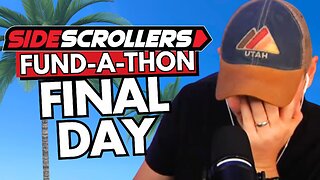 18:12:15
18:12:15
Side Scrollers Podcast
1 day ago🔴SIDE SCROLLERS SUB-A-THON🔴FINAL DAY!🔴Craig Makeover + US Dart Throw + More!
563K31 -
 2:05:58
2:05:58
TimcastIRL
13 hours agoSHOTS FIRED, Leftists ATTACK Coast Guard & Feds In SHOCK Terror Attack | Timcast IRL
267K191 -
 1:07:25
1:07:25
Man in America
18 hours agoThe BRICS War on the Dollar Just Hit Endgame—What's Next Changes EVERYTHING
61.3K17 -
 3:23:45
3:23:45
SOLTEKGG
9 hours ago🔴LIVE - Community Game Night - GIVEAWAY
48.4K3 -
 8:22:30
8:22:30
SpartakusLIVE
12 hours ago#1 Friday Night HYPE, viewers GLUED to the screen
73.2K1 -
 55:50
55:50
NAG Podcast
10 hours agoAda Lluch: BOLDTALK W/Angela Belcamino
39K3