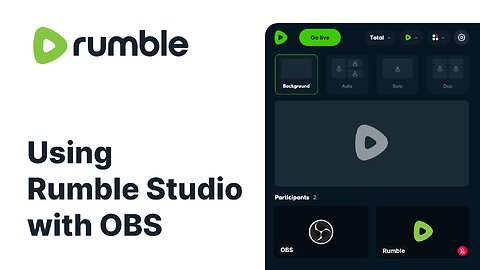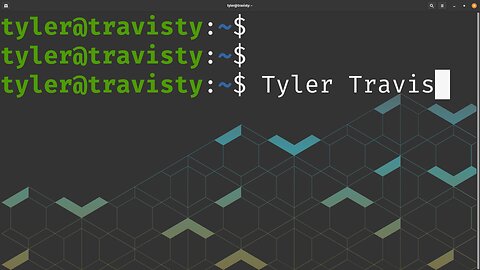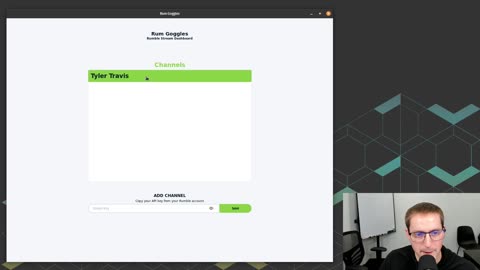Premium Only Content

Pre-Recorded Ad Reads in Rumble Studio (Beta)
Tutorial | How To Make A Face Swapped Thumbnail!
Using OBS with Rumble Studio
🤖 RUM Bot v3.1.3 - Let's Talk How to StreamLabs and StreamElements Plus Overlays Live
RUM-Bot v3.1.0 Live Alerts - How to for OBS
Rum Goggles v0.4 - Rumble Live Stream Dashboard
🟩OBS: Rumble Chat On Stream (Quick Tutorial)🟩
How To: Add Rumble Chat To Your Live Stream
Rumble Co-Stream Multi Live Tool by RUM Bot - How To
Rumble live stream dashboard - Part 13
Rum Goggles - Rumble Live Stream Dashboard
🔴 LIVE - Rumble API Setup
RUM-Bot v3.0 How to Add Live Alerts to Live Streams with OBS
How To Setup Stream Alerts For Rumble (Rumbot Full Tutorial)
10 Steps For New Creators On Rumble + Locals
Rumble Playlists Launch Party!!
Rumble Studio Test Part II
🔔 ☠️ RUM-Bot 3.0 Final Test and Zack Needs a New Hair Dooooo FFVII Crises Core
RUM-Bot v3.0 How to Add Live Alerts to Live Streams with OBS
RUM Bot v3.0 for Live Stream Alerts on Rumble is an innovative tool designed to enhance the live streaming experience for content creators from live gaming streams to talk shows. This bot guides users through a straightforward process to set up real-time alerts for various interactions during your live streams on Rumble. It plays a crucial role in helping streamers stay engaged and responsive to their audience by delivering immediate notifications of new interactions or events that occur during their broadcast. Integrating RUM Bot into your live streaming setup allows content creators to significantly improve their interaction with viewers and ensures they are always in tune with their audience's engagement while broadcasting on Rumble.
Spice up your streams and interactions with RUM Bot v3.0 for OBS. Watch the video and learn how to set up and run RUM Bot v3.0. Now works with both Windows and Linux operating systems. Have questions? Just ask or join the discord below.
PS Now there is no need for Node.js. Simply install and run! Enjoy and please consider supporting the work on the bot by donating below. We appreciate all the help and support from the community!
Donate: https://paypal.me/aarbarr
Get RumBot Here:
► Download: https://rumbot.org
Partners:
► Gamer Supps: https://gamersupps.gg/?afmc=vg 10% Code: VG
► Fanatical: https://www.fanatical.com?ref=vapingamers
Get Social:
Discord: https://discord.gg/C7FpcFy
Twitter: https://x.com/VapinGamers
-
 1:25:28
1:25:28
VapinGamers
20 days ago $3.00 earnedTools of the Trade - EP07 Lights, Camera, Go Live with Joker - !rumbot !music
34.4K10 -
 LIVE
LIVE
Dr Disrespect
6 hours ago🔴LIVE - DR DISRESPECT - BATTLEFIELD KILL CHALLENGE - vs BOBBYPOFF
2,067 watching -
 1:08:45
1:08:45
DeVory Darkins
4 hours agoLetitia James drops frantic speech after pleading not guilty as Canada gets NIGHTMARE NEWS
36.3K26 -
 LIVE
LIVE
ahdedazs
35 minutes agostage gameplay
47 watching -
 2:06:30
2:06:30
Tucker Carlson
5 hours agoCheryl Hines: Stories From “Curb Your Enthusiasm” and Sticking by RFK on His Way to the White House
144K82 -
 13:25
13:25
Cash Jordan
5 hours ago“INVASION” Convoy JAMS Freeway… ICE “Armored Units” FORCE Illegals BACK TO MEXICO
10.1K16 -
 LIVE
LIVE
Times Now World
15 hours agoPUTIN PRESSER LIVE | “We Won’t Be Intimidated” — Moscow Warns U.S. After Trump’s Oil Sanctions
153 watching -
 18:35
18:35
Odd Man Out
2 days agoFrance's shame of the century all for DEI pandering
18.8K90 -
 2:12:37
2:12:37
The Quartering
5 hours agoWe've Been Invaded By Low IQ Killing Machines
144K26 -
 1:08:08
1:08:08
Jeff Ahern
2 hours ago $1.75 earnedFriday Freak out with Jeff Ahern
11.1K6