Premium Only Content

C band & KU band LNBF For a #FreeSatelliteTV aka #FreeToAir Satellite Dish
Satellite Dish Motor - How to set up a Free Satellite TV Dish!
How To Make A Satellite Dish Antenna Coax Cable - Tutorial
Amiko Mini 4K UHD S2X FTA Receiver DVB-S2X H.265 HEVC With NTP 4K Ultra HD
InfoWars on Free To Air Satellite TV - The American Jornal #FreeSatelliteTV
When You Put A Satellite Dish On A Fence!
How To Add A Satellite, And A Transponder - Free Satellite TV Free To Air
FREE SATELLITE TV - THIS IS AWESOME - 2021 - LIVE CHAT!
Hellobox Smart S2 TV Receiver Play On Mobile Phone Satellite Finder
Positiv.tv Christian Movie Channel
Free To Air Satellite Starter Dish #FreeSatelliteTV #FTASatellite #SatelliteChannels
Why you can't use a Dish Network Dish for #FreeSatelliteTV or Free To Air Satellite
Buying a Used Satellite Dish for Free Satellite TV
HOW I GOT INTO FREE SATELLITE TV
How To Talk Your Wife Into Free Satellite TV
15 FREE KU BAND SATELLITE TV CHANNELS ON 116.8° W Eutelsat 117
THE DIFFERENCE BETWEEN C BAND AND KU BAND
GT Media V8 Satellite Finder Pro - DVB S2 HEVC Digital Signal Meter Outdoor Signal Detector - Review
OCTAGON SF8008 4K UHD E2 DVB-S2X Satellite Receiver With E2 Linux OS
STARTING FREE SATELLITE TV | LIVE
Android Satellite Finder | SatFinder light
FREE SATELLITE TV CHANNELS 2024
C Band Satellite DIsh | FREE TV CHANNELS
C Band Satellite Dish | FreeSatelliteTV.Net #FreeSatellitetv #FreeToAir #satellitedishes #atsc3
MOST COMMON MISTAKE WHEN INSTALLING A FREE SATELLITE TV DISH | LNB FREQUENCY SETTINGS
GTMedia UHD Satellite receiver - How to set up, Scan in FREE CHANNELS
GTMedia UHD Satellite receiver - How to set up, Scan in FREE CHANNELS
#GTMEDIA #UHDTV #FREESATELLITETV
GTMEDIA GTCOMBO-4K DVB Satellite TV Receiver+Android 9.0 Smart TV
https://ebay.us/TFWtdg
This is a low cost Satellite receiver that tunes 4k channels and has android so you can use streaming apps in one device.
This video we set up and scan in the Galaxy 19 channels. For setting up as a Satellite Reciver.
0:00 Unboxing
1:42 First time set up
4:13 GT Share How to stream the channels to your Phone, Tablet or desktop
5:25 How to scan in satellite channels
12:32 Looking at the channels and the video codics on Galaxy 19 97west
Main Features:
⭐【Combo DVB Receiver+Android 9.0 TV BOX】
supports DVB-S/ S2/S2X, DVB+ T/T2/cable/ATSC-C (J.83B)/ISDBT,(NOT NORTH AMARICAN ATSC!) AVS +,It supports all signal TV program channels, including satellite TV, terrestrial broadcast TV, and cable TV programs. It also has an Android system. You can experience smart life at any time and download and install your favorite apps at any time.
⭐【YUV4: 2: 2 Video Decoding】
The first machine on the market that supports YUV422, bringing you an unprecedented viewing experience
⭐【Remote control with learning function】
Easy to copy button setting from other remote controls, you can use one remote control, easy to use
⭐【Supports smart card slot】 NOT NESSASARY IN NORTH AMERICA
Support many European smart TV cards like Abertis/Mediaset/Movistar/Tivusat/BBC Satback and other CA cards (see list of supported smart cards below, or you can provide a photo of your card to ask if they are yours can read).
⭐【Support for multiroom function】
With the multiroom function, you can divide your card into several boxes (up to 16). When you have a smart card but have two or more boxes. You can put a smart card in a box and configure it as a server. Then define the other enclosures as clients to connect this server over the network. The customer boxes share this smart card.
⭐【Pre-installed video application】
The system is GT UI, GTStore Addons pre-installed Netflix, Youtube, Prime-Video, Online Movies, etc.
⭐【2.4G /5G dual wifi + bluetooth 4.1 voice remote control】
gives you more choice, more sensitive and convenient than the previous infrared remote control, you can solve your worries anytime anywhere
⭐【Customize by user】
You can change the wallpaper at any time and customize the remote control function buttons to allow for personalized customization
⭐【DLNA and SAT A IP, EPG and LCN】
Supports the mutual projection of screens of mobile phones and other devices. Support EPG and LCN worldwide and support automatic channel updates.
⭐【PVR recording function】
Support program recording while watching other live broadcasts.
Hardware:
CPU: Amlogic S905X3, Quad-Core ARM Cortex-A53, 18.400 DMIPS
GPU: ARM Mali-G31 MP2, 850MHz
RAM: 2G DDRIII
ROM: 16G EMMC
Accessories:
1* GTMEDIA GT Combo TV Box
1* Bluetooth remote control
1* HDMI Cable
1* Adapter
1* User Manual
------------------------------------------------------------------------------------------ SUPPORT AND SOCIALS -------------------------------------
If these Videos help you please consider supporting my work
https://www.paypal.com/donate/?cmd=_s-xclick&hosted_button_id=4CRW8P29AA6PY
https://www.patreon.com/RobbieStrike
Learn about Satellite and other things by sitting back and binging on these playlists
https://www.youtube.com/@RobbieStrike/playlists
https://www.youtube.com/@RobbieStrike/videos
https://www.youtube.com/@RobbieStrike/streams
https://www.facebook.com/RobbieStrikeVideos/
https://twitter.com/robbiestrike3
(c) Robbie Strike 2024 http://www.RobbieStrike.com
-
 3:15
3:15
Robbie Strike Channel, Not Account
5 months agoVideo Greeting
1461 -
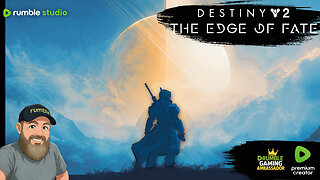 LIVE
LIVE
VapinGamers
1 hour agoDestiny 2 - Edge of Fate Legendary Run Part 3 - !rumbot !music
691 watching -
 2:04:25
2:04:25
TimcastIRL
3 hours agoTrump DOJ Gives Ghislaine Maxwell Limited IMMUNITY As She Rats On 100+ People | Timcast IRL
176K77 -
 1:09:09
1:09:09
Omar Elattar
5 hours agoThe Brain Experts: Your Brain Can Rewire Itself At Any Age & Here's How!
84 -
 LIVE
LIVE
IcyFPS
1 hour agoLIVE - Wuchang Fallen Feathers Pt.2 | XBOX SERIES S 1080p gameplay |
118 watching -
 29:24
29:24
Afshin Rattansi's Going Underground
15 hours agoWas Epstein a Mossad Agent? Will Obama go to Prison? (Afshin Rattansi vs Alan Dershowitz)
6.25K14 -
 4:26:54
4:26:54
Nerdrotic
8 hours ago $25.38 earnedFantastic Four Baby Steps V Superman's James Gunn, South Park Returns | Friday Night Tights 364
86.5K5 -
 LIVE
LIVE
megimu32
2 hours agoOFF THE SUBJECT: FAFO Friday! Cops, Crash, Kombat & Chaos!
119 watching -

GrimmHollywood
11 hours ago🔴LIVE • GRIMM HOLLYWOOD • CLIP FARMING 101 •
7.3K1 -
 1:07:56
1:07:56
Glenn Greenwald
8 hours agoIsrael-Made Famine Crisis Finally Recognized | SYSTEM UPDATE #493
95K51

























