RumBot
AirCondaTvGaming
- 5 / 6
1
RUM-Bot v3.1.0 Live Alerts - How to for OBS
VapinGamers
RUM Bot V3.1.0 Live Alerts for OBS Rumble Streamers, has brought significant updates to users who want to engage with their audience during live streams. With the introduction of RUM Bot v3.1.0, streamers are now equipped with innovative tools designed to enhance the live streaming experience which includes things like emotes in chat overlay, dual streaming chats, multiple rant options, and new raid scenes all while using OBS.
In this overview, we take a look at how to set up RUM Bot Live Alerts for OBS. Other videos on the way, which will be released soon, include one for Slobs, Emotes, Overlays, Custom CSS, Etc which will be designed to help you get the most out of this amazing tool. So make sure to stay tuned!
Let us know if you have any questions, comments or issues! Enjoy and #RumbleTakeOver
Get RUM-Bot: https://rumbot.org
Get Help: https://invite.gg/vapingamers
Co-Stream Tool: https://live.rumbot.org
Partners:
► Gamer Supps: https://gamersupps.gg/?afmc=vg 10% Code: VG
► Fanatical: https://www.fanatical.com?ref=vapingamers
Get Social:
Discord: https://discord.gg/C7FpcFy
Twitter: https://x.com/VapinGamers
3.82K
views
30
comments
2
Rumble API for OBS easy
CrazyGoffo
Plugin: https://obsproject.com/forum/resources/url-api-source-live-data-media-and-ai-on-obs-made-simple.1756/
Install it
1. Close OBS Studio Completely.
2. Double Click the Plugin to Install.
3. Run OBS Studio.
4. Use a New/Existing Scene.
5. Right Click in the Sources list.
6. Find URL Source in the Right Clicked Sources List.
7. Watch a Tutorial Video that Explains how the Plugin Works.
https://rumble.com/v3j4mld--live-rumble-api-setup.html
---------------------------------------------------------------
Stream API
---------------------------------------------------------------
/type
/username
/channel_name
/since
/max_num_results
---------------------------------------------------------------
Stream API
---------------------------------------------------------------
---------------------------------------------------------------
Follower Endpoints
---------------------------------------------------------------
/followers/num_followers
/followers/num_followers_total
/followers/latest_followers
/followers/latest_followers_total
/followers/latest_followers/username
/followers/latest_followers/profile_pic_url
/followers/recent_followers/0/username
/followers/recent_followers/0/profile_pic_username
/followers/recent_followers/0/followed_on
---------------------------------------------------------------
Follower Endpoints
---------------------------------------------------------------
---------------------------------------------------------------
Subscriber Endpoints
---------------------------------------------------------------
/subscribers/num_subscribers
/subscribers/latest_subscriber/user
/subscribers/latest_subscriber/username
/subscribers/latest_subscriber/profile_pic_url
/subscribers/latest_subscriber/amount_cents
/subscribers/latest_subscriber/amount_dollars
/subscribers/latest_subscriber/subscribed_on
/subscribers/recent_subscribers/0/user
/subscribers/recent_subscribers/0/username
/subscribers/recent_subscribers/0/profile_pic_url
/subscribers/recent_subscribers/0/amount_cents
/subscribers/recent_subscribers/0/amount_dollars
/subscribers/recent_subscribers/0/subscribed_on
---------------------------------------------------------------
Subscriber Endpoints
---------------------------------------------------------------
---------------------------------------------------------------
Live Stream Endpoints
---------------------------------------------------------------
/livestreams/0/id
/livestreams/0/title
/livestreams/0/created_on
/livestreams/0/is_live
/livestreams/0/visibility
/livestreams/0/categories/primary/slug
/livestreams/0/categories/primary/title
/livestreams/0/categories/seconday
/livestreams/0/likes
/livestreams/0/dislikes
/livestreams/0/watching_now
/livestreams/0/chat
/livestreams/0/chat/latest_message
/livestreams/0/chat/latest_message/username
/livestreams/0/chat/latest_message/text
/livestreams/0/chat/recent_messages
/livestreams/0/chat/latest_rant
/livestreams/0/chat/latest_rant/username
/livestreams/0/chat/latest_rant/text
/livestreams/0/chat/latest_rant/amount_dollars
---------------------------------------------------------------
Live Stream Endpoints
---------------------------------------------------------------
5
comments
3
Your Streaming Guide to Rumble! - Setting up Rumble Bot! (FREE)
tinyplayerss
In this Guide your Gonna learn how to Set up Rumble Bot for Your Stream Chat! a Chatbot that's FREE
Related Links from the Tutorial Video:
https://rumble.bot/
https://rumble.com/user/TheRumbleBot/
Verification Video mentioned in the Tutorial Video:
https://rumble.com/v3mre89-rumblebot-verification.html
Props to the Rumble Bot Developer "Henry"
https://twitter.com/henry_kutrieb
Join there Discord or Guilded:
Discord:
https://discord.gg/akkWMUprU3
Guilded:
https://www.guilded.gg/i/pYr5OqKE
Gaming Wallpaper Sources i Personally used!
👉 https://wallpapercave.com
👉 https://www.wallpaperflare.com
Wanna Donate to my Work:
👉 https://www.paypal.com/donate/?hosted_button_id=Y5G4BSWSDMJLC
Join our Little Community:
👉 https://discord.gg/JfNvmfdYJn
My LinkTree
👉 https://tinyplayerss.github.io/linktree
11
comments
4
Building a stream dashboard for Rumble - Part 12
Tyler Travis
I'm building a Rumble Live Stream dashboard
Rum Goggles - Rumble Live Stream Dashboard
Tyler Travis
Basic tutorial for using Rum Goggles, a Rumble live stream dashboard and chat bot.
Let me know if you have any problems or feature requests. Leave a comment or send a message on Twitter/X: @tylertravisty
Download the latest release of Rum Goggles: https://github.com/tylertravisty/rum-goggles/releases
9
comments
6
RUM-Bot v3.0 How to Add Live Alerts to Live Streams with OBS
VapinGamers
RUM Bot v3.0 for Live Stream Alerts on Rumble is an innovative tool designed to enhance the live streaming experience for content creators from live gaming streams to talk shows. This bot guides users through a straightforward process to set up real-time alerts for various interactions during your live streams on Rumble. It plays a crucial role in helping streamers stay engaged and responsive to their audience by delivering immediate notifications of new interactions or events that occur during their broadcast. Integrating RUM Bot into your live streaming setup allows content creators to significantly improve their interaction with viewers and ensures they are always in tune with their audience's engagement while broadcasting on Rumble.
Spice up your streams and interactions with RUM Bot v3.0 for OBS. Watch the video and learn how to set up and run RUM Bot v3.0. Now works with both Windows and Linux operating systems. Have questions? Just ask or join the discord below.
PS Now there is no need for Node.js. Simply install and run! Enjoy and please consider supporting the work on the bot by donating below. We appreciate all the help and support from the community!
Donate: https://paypal.me/aarbarr
Get RumBot Here:
► Download: https://rumbot.org
Partners:
► Gamer Supps: https://gamersupps.gg/?afmc=vg 10% Code: VG
► Fanatical: https://www.fanatical.com?ref=vapingamers
Get Social:
Discord: https://discord.gg/C7FpcFy
Twitter: https://x.com/VapinGamers
2.66K
views
67
comments
Rum Goggles - Rumble Live Stream Dashboard
1 year ago
176
Basic tutorial for using Rum Goggles, a Rumble live stream dashboard and chat bot.
Let me know if you have any problems or feature requests. Leave a comment or send a message on Twitter/X: @tylertravisty
Download the latest release of Rum Goggles: https://github.com/tylertravisty/rum-goggles/releases
-
 1:32:36
1:32:36
Tyler Travis
13 hours agoBuilding Travesty Chat - Part 129
67 -
 1:07:48
1:07:48
Man in America
8 hours agoGold Standard 2.0? The ECONOMIC EARTHQUAKE That Will Change EVERYTHING!
56.2K14 -
 2:57:15
2:57:15
I_Came_With_Fire_Podcast
8 hours agoTrump Ends Ukraine War? | FEMA Houses Migrants, Forgets Americans! | Treason In The FBI?
36.6K2 -
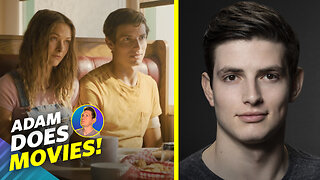 1:07:44
1:07:44
Adam Does Movies
12 hours ago $4.46 earnedHow To Get A Movie Made In This New Era And Is It Worth It? - LIVE!
46.6K2 -
 55:29
55:29
Flyover Conservatives
1 day agoMEL K | We’re WINNING, But The Globalists REFUSE to Back Down—Here’s What’s Next! | FOC Show
47.7K4 -
 14:54
14:54
BlackDiamondGunsandGear
11 hours agoIs this BUDGET Optic WORTH your $$$ / Gideon Optics Advocate
31.2K1 -
 2:25:08
2:25:08
Space Ice
10 hours agoSpace Ice & Redeye: Seagal's Born To Raise Hell & Movie Ideas Feat Alex Lantz
38.7K -
 57:58
57:58
The StoneZONE with Roger Stone
6 hours agoCliff Maloney Defends Elon Musk as Liberal Heads EXPLODE over DOGE | The StoneZONE w/ Roger Stone
54K5 -
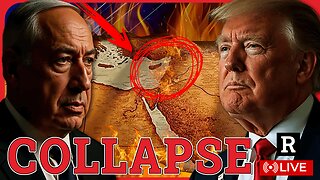 1:14:39
1:14:39
Redacted News
10 hours agoBREAKING! Trump's Gaza Ceasefire in Trouble, Peace in Ukraine Imminent | Redacted w Clayton Morris
181K170 -
 7:18:36
7:18:36
Dr Disrespect
14 hours ago🔴LIVE - DR DISRESPECT - THE SHOTTY BOYS - WARZONE CHALLENGE
206K20
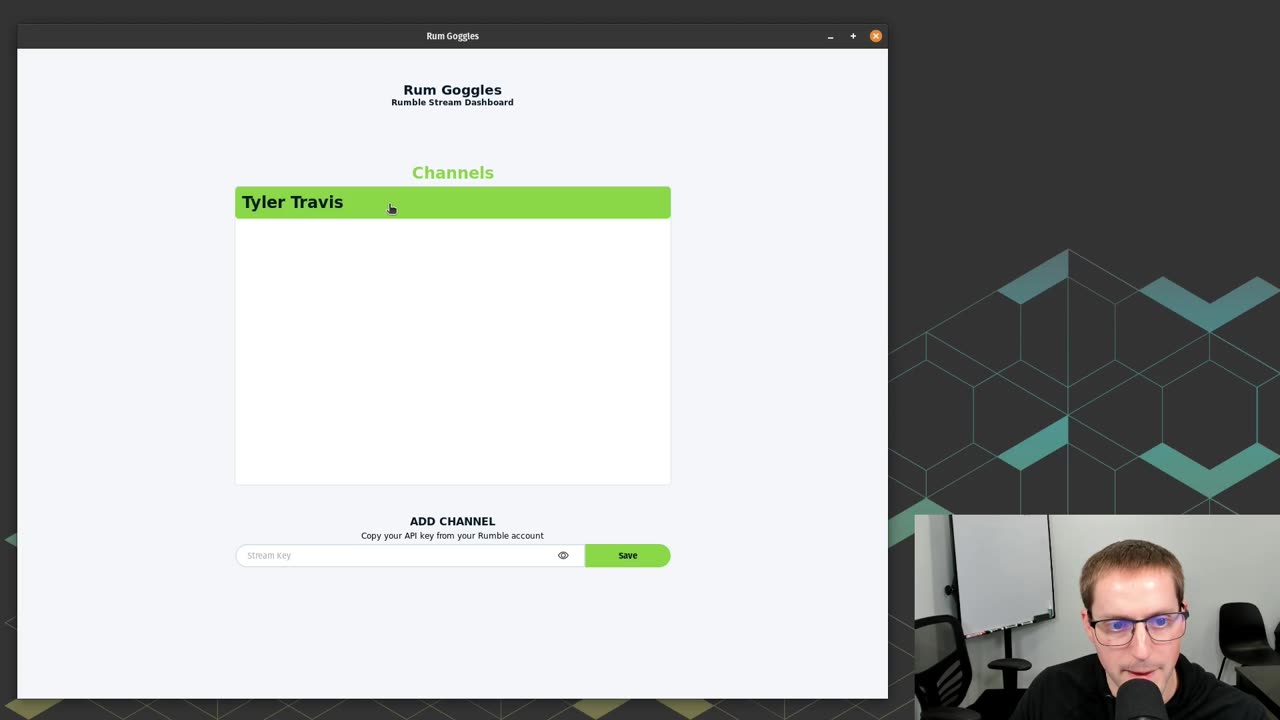
9 Comments