Edit Better and Save Time With This Fast and Easy Lightroom Trick
Edit better and save time with this Lightroom trick that I use often. Shifting away from global edits, in favor of brushes, radial and linear gradiants, and new ai tools available in Lightroom Classic, has been my secret to taking creative control of my photos.
Working with a large subject, global edits can make them appear flat and two dimensional. The trick to avoiding this and how to preserve the perspective and depth, radial and linear gradiants offer a great solution for this. But those edits can bleed into areas you do not want them to. In the past the process could be painstakingly long. Today with ai masking and the tools available with Adobe Lightroom Classic, you can quickly and easily mask and apply linears to your edits with this simple trick.
#lightroomtutorial #lightroomtips
GEAR (What's In My Bag?)
Camera I use: https://amzn.to/3Oy4xcz
Camera I use: https://amzn.to/3KQ9Em6
Lens I use most often for video: https://amzn.to/43PdSBd
Lens I use most for taking photos: https://amzn.to/44MINPQ
Smartphone I record some video and audio with: https://amzn.to/3YcqkJS
Wireless Audio I use: https://amzn.to/3DyggBy
Recording Monitor I use: https://amzn.to/3YgBkWX
Gimbal I use for video stabilization: https://amzn.to/478U4vr
Drone I use: https://amzn.to/47f04mf
My camera bag: https://amzn.to/3YtSUa5
Black T-Shirts I wear: https://amzn.to/3Odk3cr
If you like the music on my videos, I get all of it from here: https://www.epidemicsound.com/referral/vpiols
-
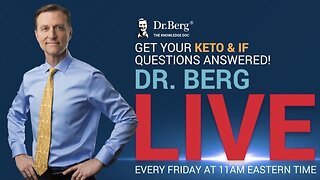 LIVE
LIVE
Dr. Eric Berg
4 days agoThe Dr. Berg Show LIVE June 21, 2024
448 watching -
 LIVE
LIVE
The Incredible Salt Mine
15 hours agoCount Dankula, Bearing & TheQuartering On Trump Debate & More
538 watching -
 30:34
30:34
Mr. Build It
4 days agoSave $$$ With This Diy Sprinkler System And Grass Combo!
2.45K9 -
 1:07:15
1:07:15
Steve-O's Wild Ride! Podcast
3 days ago $0.39 earnedSteve-O’s New Face Tattoo (The Whole Story) - Wild Ride #220
1.93K -
 LIVE
LIVE
The Bitcoin Family
9 hours agoBITCOIN , BLOCKCHAIN AND LIFE AMA
209 watching -
 LIVE
LIVE
Matt Kohrs
10 hours agoQuadruple Witching Insanity, Stocks Falls & Crypto Plummets || The MK Show
1,307 watching -
 11:39
11:39
VIVA TV
22 hours agoPasta & Pinot Night! Spaghetti and Clams | Kiki Kuisine | Joey Camasta
5001 -
 LIVE
LIVE
MissesMaam
1 hour agoGroovin' On A Friday 💚✨ | BeatSaber
263 watching -
 LIVE
LIVE
Wendy Bell Radio
5 hours agoThe Great American Grift
9,333 watching -
 53:26
53:26
FULL SEND PODCAST
15 days agoWill Smith Gets Deep About Regrets in His Life and Reveals How Much He’s Made Off Movies!
10.1K23