How I Created a Custom Lap Recorder Menu in SwiftUI and Xcode 14 WWDC23
Hello Everyone, ✌️
In this tutorial, we'll explore how to create a complex lap recorder menu in SwiftUI and Xcode 14. Lap recorders are commonly used in sports or fitness applications to track and record lap times during an activity. We'll use SwiftUI to build a custom user interface that includes buttons to start and stop a timer, record laps, and reset the timer.
Throughout this tutorial, we'll cover various aspects of SwiftUI, including layout and stacking views, creating custom buttons, and managing state. We'll also explore how to use Xcode 14 to test our app and simulate various scenarios.
This tutorial is suitable for intermediate-level developers who have some familiarity with SwiftUI and Xcode 14. By the end of this tutorial, you'll have a solid understanding of how to create a custom lap recorder menu in SwiftUI and how to integrate it into your own applications.
So, if you're ready to take your SwiftUI skills to the next level and create a complex lap recorder menu, this tutorial is for you. Let's get started!
► Source Code:
► Subscribe For More: https://tinyurl.com/3xrek66d
► Support Us
Medium: https://tinyurl.com/3bu3d262
Patreon: https://tinyurl.com/bddm8m5t
► My MacBook Specs
MacBook Pro(16GB)
Xcode Version: 14.0.3
macOS Version: Ventura 13.0 Beta
► Social Platforms
Instagram: https://tinyurl.com/4j8m3ka7
TikTok: https://tinyurl.com/mpfpfesz
Thanks for watching
Make sure to like and Subscribe For More Content!
- Stay Creative - Let's Crush It!
#swiftui #ios16 #xcode #wwdc23
-
 17:25
17:25
AnthonyDesignCode
1 year agoHow I Developed a Custom Side Menu for iOS Apps with SwiftUI and Xcode 15 WWDC 2023
15 -
 9:47
9:47
AnthonyDesignCode
11 months agoHow I created a Watch Store UI in SwiftUI and Xcode 15
16 -
 17:53
17:53
Unleashing the Future of Technology and Tools
6 months ago04. SwiftUI with GPT4
13 -
 19:47
19:47
ScottBurnette
1 year agoBlink Camera System Application Tips and Tricks on the iphone. #blink
36 -
 0:21
0:21
VisionForwardTechConnect
1 year agoRead menus with iOS 16 and your iPhone #shorts
-
 36:25
36:25
Xavierkickz17
1 year agoCustomizing Playstation Controllers, Apple Macbooks, Skateboards, Speakers..(Video Compilation)
7 -
 1:06
1:06
passs12
1 year agoHow to Screen Record on MacBook (tutorial)
2 -
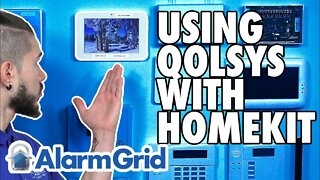 4:37
4:37
Alarm Grid Home Security DIY Videos
4 years agoUsing a Qolsys IQ Panel 2 with Apple HomeKit
67 -
 7:45
7:45
Alarm Grid Home Security DIY Videos
5 years agoApple HomeKit on the Interlogix Simon XTi & XTi-5
22 -
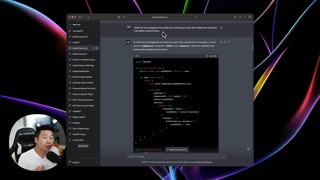 10:04
10:04
Unleashing the Future of Technology and Tools
6 months ago08. SwiftUI Card Drag Gesture
10