How I Developed a Custom Side Menu for iOS Apps with SwiftUI and Xcode 15 WWDC 2023
Hello Everyone, ✌️
In this tutorial video, we will be showing you how to create a complex side menu similar to the one used in the Twitter app using SwiftUI and Xcode 14. We will start by creating a new SwiftUI project in Xcode and setting up the basic user interface for the app.
Then, we will dive into creating the side menu using a combination of SwiftUI's built-in components and custom views. We will cover how to create a slide-out menu that can be triggered by a button, as well as how to customise the menu to include icons, text, and images.
Along the way, we will be discussing best practices for SwiftUI development and demonstrating how to use Xcode's live preview feature to see your changes in real-time. By the end of this tutorial, you will have a deep understanding of how to create a complex side menu in SwiftUI and be able to apply these techniques to your own iOS app development projects.
Whether you're a beginner or an experienced iOS developer, this video will give you the tools and knowledge you need to create a stunning and functional side menu for your iOS app. So, sit back, relax, and let's dive into SwiftUI and Xcode 14!
► Source Code: https://tinyurl.com/ujhd4cr7
► Subscribe For More: https://tinyurl.com/3xrek66d
► Support Us
Medium: https://tinyurl.com/3bu3d262
Patreon: https://tinyurl.com/bddm8m5t
► My MacBook Specs
MacBook Pro(16GB)
Xcode Version: 14.0.3
macOS Version: Ventura 13.0 Beta
► Social Platforms
Instagram: https://tinyurl.com/4j8m3ka7
TikTok: https://tinyurl.com/mpfpfesz
Thanks for watching
Make sure to like and Subscribe For More Content!
- Stay Creative - Let's Crush It!
#swiftui #ios16 #xcode #wwdc23
-
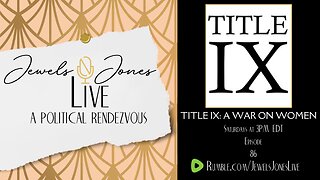 LIVE
LIVE
Jewels Jones Live ®
23 hours agoTITLE IX: A WAR ON WOMEN | A Political Rendezvous - Ep. 86
1,495 watching -
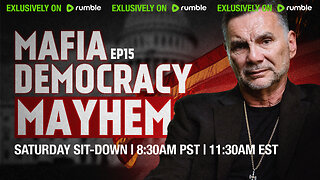 1:20:26
1:20:26
Michael Franzese
1 day agoKamala's Silent Censorship and Olympic Boxing Scandal | MF LIVE | EP15
25.2K88 -
 24:34
24:34
Pardon My Take
1 day agoPMT Caddies For Blake Griffin And Kyle Juszczyk │ Presented By Chevy Silverado
36.2K2 -
 18:24
18:24
CarbonTV
1 month ago $0.20 earnedBENGHAZI HERO - Skull Bound Chronicles
39.8K12 -
 19:44
19:44
PioneerPauly
1 day agoThis Is Why I Love Metal Detecting For GOLD!
47.1K27 -
 36:32
36:32
Popcorn In Bed
1 day agoSOLO: A STAR WARS STORY (2018) | FIRST TIME WATCHING | MOVIE REACTION
61.6K25 -
 30:24
30:24
Tudor Dixon
1 day agoBreaking Free from the Spell of Fear with Tammy Bruce | The Tudor Dixon Graphic
59.3K34 -
 11:28
11:28
Space Ice
1 day agoResident Evil The Final Chapter Is So Bad There May have Been A Plot Hole - Worst Movie Ever
65.8K50 -
 1:06:53
1:06:53
Brownells, Inc.
4 days agoTech Tip: Convert Your Ordinary AK Into an Alpha AK
69.2K4 -
 7:49
7:49
Misha Petrov
23 hours agoAGAIN?! Boxer Who Fails Gender Test DESTROYS Female Opponent
76.4K108