EasyPLC Machine Simulator Analog Measurement Machine Using Studio 5000 with RSlinx OPC
Analog Pick & Place with a reject system.
Another tutorial of using the EasyPLC software suite, this instance will be using Studio 5000 V31 with an RSlinx Classic OPC connection.
You do not have to have one of the top names of programming software to work with EasyPLC because it has its own PLC programming software that comes with it.
I just enjoy using the RSlinx OPC with Studio 5000 to program all of the machine examples that the software comes with.
To get a discount on EasyPLC:
email: Shane@OnlinePLCsupport.com
0:00 Introduction Pick & Place
0:30 Loading the OPC driver
1:08 Starting the machine
1:15 Explaining the PLC logic
1:45 State 1 measurement
2:00 Converting the measurement to pick movement
2:30 Explaining the Pick ladder logic
3:20 State 4 activate the pick action
3:35 State 5 Good or reject ladder logic
4:15 Reject part camera
4:40 State 8 indexing the place position out
5:00 Showing the analog values in EasyPLC
5:25 Releasing the reject parts
6:25 Showing the HMI Start/Stop function
7:30 Viewing the machine in trip mode
8:35 Sensor positions & side view Pick & Place
8:50 Pick Calculation in Ladder Logic
10:05 Releasing more rejects
11:20 Showing the RSLinx OPC connection
12:20 Viewing in full screen with analog values
13:45 Ladder Logic fullscreen
15:30 Recommended videos for you
I hope it helped.
Thank you for watching the video.
Learn, Implement, Succeed
Visit:
https://www.allen-bradley-plc-training.com/
Other social media:
LinkedIn: https://www.linkedin.com/in/shane-welcher-sr/
Facebook: https://www.facebook.com/OnlinePLCSupport
#Studio5000 #MachineEmulator #EasyPLC
-
 5:21
5:21
Shane Welcher
7 months agoRockwell Automation's Studio 5000 V30 Servo Motion Group Not Synced
11 -
 8:54
8:54
Shane Welcher
2 years agoEasyPLC Machine Simulator Tag Troubleshooting Controller Scope
6 -
 0:58
0:58
AccAutomation
2 years agoEasyPLC Machine Simulator (MS) Do-More PLC Modbus Addresses
42 -
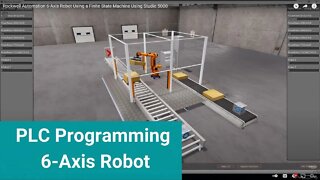 12:38
12:38
Shane Welcher
2 years agoRockwell Automation 6-Axis Robot Using a Finite State Machine Using Studio 5000
13 -
 28:26
28:26
Shane Welcher
2 years agoEasyPLC's Machine Simulator Editor Tutorial Using The Saw Gantry
15 -
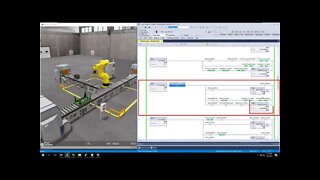 7:04
7:04
Shane Welcher
2 years agoStudio 5000 MOV Instruction Tutorial | State Machine Example
60 -
 18:02
18:02
Wisdom Preserved
2 years agoLaundry Stripping Using a Washing Machine
390 -
 13:58
13:58
Shane Welcher
2 years agoPLC Programming Simulation Software with Studio 5000 | Mixer Tank Using
21 -
 23:02
23:02
AccAutomation
2 years agoClick PLC EasyPLC Gantry Simulator
22 -
 19:31
19:31
Shane Welcher
2 years agoDesigning A Machine In EasyPLC Machine Editor Tutorial
12