Designing A Machine In EasyPLC Machine Editor Tutorial
Build a custom machine from scratch using EasyPLC machine simulator so that you can program the PLC code to work with your custom build.
This video is a full detailed tutorial about how to use the EasyPLC Machine Editor to get the best results while saving you time.
0:00 Example of Adding a Button
1:15 Start the Full EasyPLC Tutorial
1:35 Opening Factory 1 Editor
2:10 Quick look - Tools in Machine Simulator
2:25 Playing With Floor Lighting
2:40 Deleting the Added Lights
3:15 VMware Mouse Settings - Recommended
4:40 Adding a Built-In System
5:05 Adjusting The Tank Height and Placement
5:40 Adding a Start Pushbutton the Machine
7:10 Mapping Inputs and Outputs
8:10 Testing the Machine Inputs and Outputs
9:05 Saving Our New Machine
9:50 Showing Our Machine In Machine Simulator
11:20 Adding a Preview Image for The Machine
15:20 Naming the Machine for Machine Simulator
16:20 Viewing Our Image in Machine Simulator
17:15 Moring Testing of The Machine
18:00 Important Information
19:10 Recommend Videos For You
I hope it helped.
Thank you for watching the video.
Learn, Implement, Succeed
Visit:
https://www.allen-bradley-plc-training.com/
Other social media:
LinkedIn: https://www.linkedin.com/in/shane-welcher-sr/
Facebook: https://www.facebook.com/OnlinePLCSupport
#EasyPLCMachineSimulator #EasyPLC #MachineEditor
-
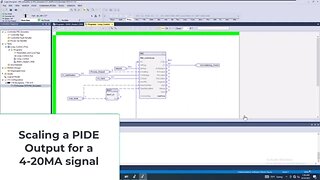 7:41
7:41
Shane Welcher
9 months agoScaling a PIDE Output for a 4 to 20MA signal
12 -
 8:25
8:25
Vigilant News Network
9 hours agoMissing Joe Biden Sparks Coup Speculation | Beyond the Headlines
13.6K44 -
 4:25:06
4:25:06
Fresh and Fit
9 hours agoMatthew Cox On Becoming FBI's Most Wanted Con Man, $55 Million In Fraud, Prison & MORE
94.6K42 -
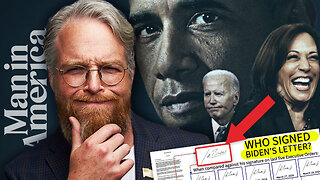 1:03:39
1:03:39
Man in America
15 hours ago🔴 LIVE: DNC COUP? Who Signed Biden’s Letter? WHERE IS JOE???
67.4K94 -
 2:05:27
2:05:27
Kim Iversen
9 hours agoUNREAL: Polls Claim Tight Race Between Harris And Trump | RESIGN! Secret Service Chief Stonewalls Congress
93.5K228 -
 11:54
11:54
SLS - Street League Skateboarding
13 hours agoBest of Chloe Covell | Street League
55.2K9 -
 57:37
57:37
Patriots With Grit
1 day agoHow Voting Machines & Databases Are Compromised: How To Regain Honest Elections | Mark Cook
71.3K22 -
 1:18:53
1:18:53
Donald Trump Jr.
13 hours agoSecret Service Director is a Disgrace, Plus where is Joe Biden? | TRIGGERED Ep.158
250K808 -
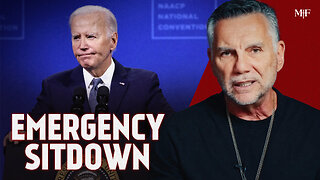 1:33:47
1:33:47
Michael Franzese
10 hours agoWhy they had to get Biden out ASAP | Emergency Sitdown
102K104 -
 2:25:22
2:25:22
WeAreChange
9 hours agoWHERE'S Joe Biden?? President Of The U.S. Goes MISSING As Doctors Ratchet Up Cover-up!
124K65