Premium Only Content
This video is only available to Rumble Premium subscribers. Subscribe to
enjoy exclusive content and ad-free viewing.
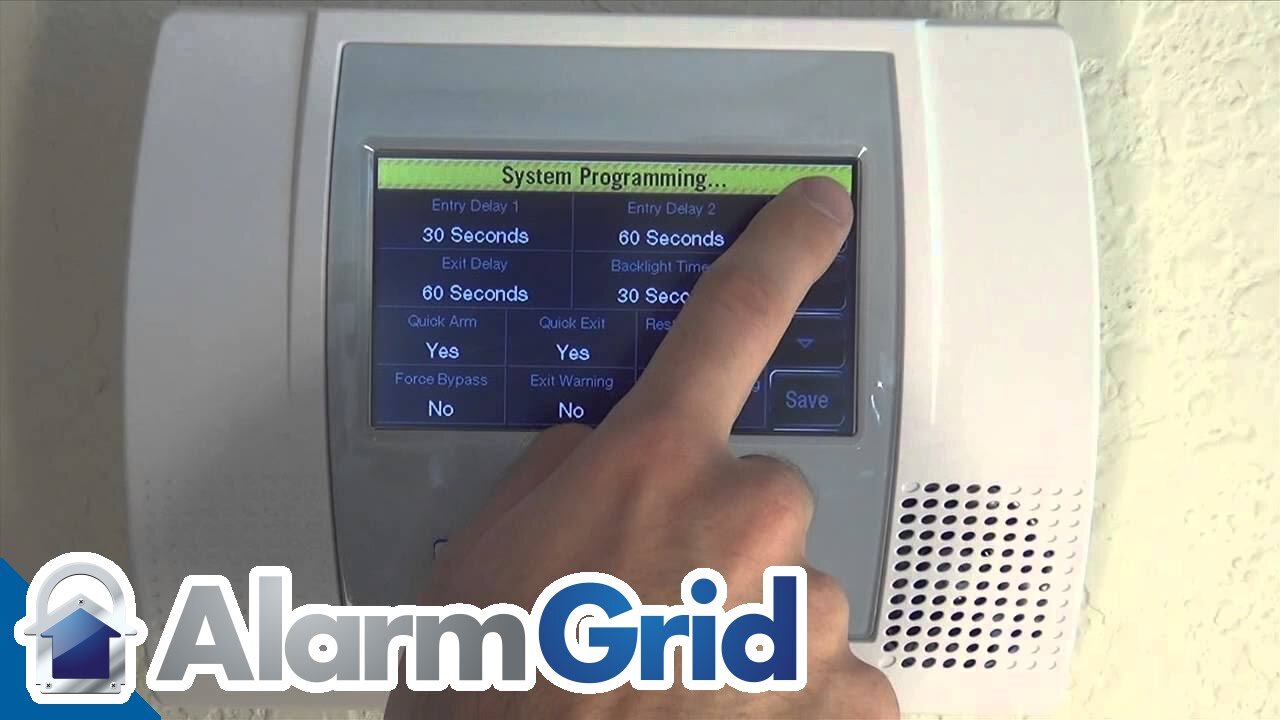
Honeywell L5100: Set a Screen Backlight Time-Out
11 years ago
While the backlit screen on the L5100 allows for simple nighttime use, many users wish for the backlight to go dark after a set amount of time. The panel's programming allows for users to pick the duration during which the backlight is displayed. In this video Sterling takes us through the button presses for adjusting the amount of time on the LYNX Touch L5100's backlight display.
FEATURED PRODUCTS
Honeywell L5100: http://alrm.gd/honeywell-l5100
Loading comments...
-
 3:39
3:39
Alarm Grid Home Security DIY Videos
1 year agoQolsys IQ Panel 4: Using Dual Path Monitoring
21 -
 2:54
2:54
ScottsHonestReviews
3 years agoBALDR Indoor Outdoor Thermometer Wireless, Touch Screen Backlight Digital Hygrometer with Weather
16 -
 0:10
0:10
Williewashere
3 years agoScreen Flow variations
132 -
![🔴[LIVE TRADING] More Market Pain Incoming?! || The MK Show](https://1a-1791.com/video/fwe2/9d/s8/1/Z/V/o/i/ZVoiy.0kob.1-small-LIVE-TRADING-More-Market-Pa.jpg) LIVE
LIVE
Matt Kohrs
7 hours ago🔴[LIVE TRADING] More Market Pain Incoming?! || The MK Show
2,356 watching -
 39:37
39:37
BonginoReport
3 hours agoCrybaby Crenshaw’s Latest Meltdown (Ep.147) - 02/25/2025
44K66 -
 LIVE
LIVE
Wendy Bell Radio
5 hours agoThe Party's Over
13,140 watching -
 LIVE
LIVE
Randi Hipper
15 minutes agoBitcoin CRASHES to 3 month low! Crypto investors BEWARE
90 watching -
 LIVE
LIVE
Conspiracy Pilled
11 hours agoAvowed
82 watching -
 5:31
5:31
Adam Does Movies
22 hours ago $2.08 earnedThe Monkey Movie Review - This Is From The Longlegs Director?
19.2K3 -
 14:47
14:47
Tactical Considerations
15 hours ago $3.02 earnedClassic Precision Woox Furiosa Bergara Premier 6.5 CREED
21.3K1