Honeywell 5816: Program to Lyric
This video guide details the Honeywell 5816, a popular security sensor with several unique features.
When selecting sensors for your Lyric security system, you have a lot of options. The Honeywell 5816 is one of the most commonly used sensors on the market. This video guide shows you how to set up the sensor while also discussing its key benefits.
Motion sensors are one of the most important components of any security system. The 5816 has two key parts: the main sensor and the smaller magnet. The sensor is mounted on the wall, doorframe or window frame. Then the magnet is installed on the door or window directly next to the sensor. When the door or window opens, the connection breaks and the alarm system takes action.
First, the video helps you identify the 5816 sensor. This is a relatively bulky sensor which doesn’t quite blend in as effectively as smaller sensors. The video shows you the exterior with the unique ridges. You also get a look at the internal circuit board, terminal block and tamper switch.
The terminal block is the key to an interesting feature of the 5816. This is one of the few sensors which can be used for both wired and wireless detection. You can mount the sensor and magnet in the traditional manner, with the magnet attached to the movable door or window.
But you can also attach a wired sensor in place of the magnet. This wired sensor then connects to the terminal block inside the 5816. Basically, the 5816 then acts as a wireless transmitter for a wired alarm.
The video details proper setup. You’ll use your Installer Code to enter the Security and Tools section. From there you’ll connect the sensor to a specific zone.
The first two zones in the system are for hardwired connections. Zones three and above will connect to wireless devices. Using the auto-detect feature, you can automatically transfer the serial number and enroll the device into the system. The video provides complete instructions for how to auto-enroll.
One major benefit of the 5816 is the ability to connect to two separate zones simultaneously. A wired connection can be programmed to loop one. At the same time, you can also program loop two for a wireless connection.
Using the device to monitor two separate zones doubles your coverage age. You get more security without having to spend more money on additional sensors. You can cover two doors, two windows or a combination of both.
Finally, the video concludes by showing you how to set various sensor features including entry/exit delay, notifications and more. You’ll also want to label the zones. As you can see in the video, you want to use the pre-programmed location names. They’re able to be spoken out loud by the control panel.
The 5816 isn’t the smallest sensor on the market, but it does offer unique flexibility and features. The ability to connect both wired and wireless zones to one sensor is both cost-effective and secure.
-
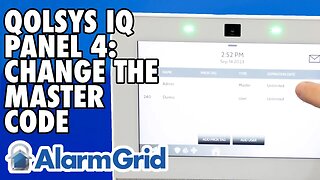 4:37
4:37
Alarm Grid Home Security DIY Videos
10 months agoQolsys IQ Panel 4: Change the Master Code
24 -
 5:40
5:40
Alarm Grid Home Security DIY Videos
3 years agoHoneywell Lyric AT&T LTE 10 1 Kit
9 -
 1:03
1:03
thegrovefitness
2 years agoProgram
37 -
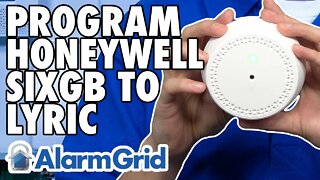 9:23
9:23
Alarm Grid Home Security DIY Videos
3 years agoHoneywell SiXGB: Program to a Lyric Security System
10 -
 1:03
1:03
thegrovefitness
2 years agoProgram
102 -
 3:41:34
3:41:34
EricJohnPizzaArtist
5 hours agoAwesome Sauce Ep. #11: Mr. Lemon, Mr. Lemon!
19.4K6 -
 1:47:51
1:47:51
vivafrei
6 hours agoEp. 221: Google Memory-Holing the Attempted Assassination? Kamala STEALING $100 Million? & MORE!
123K327 -
 1:01:32
1:01:32
Fresh and Fit
6 hours agoFresh Takes His Black Queen Shopping! IRL Stream
80.4K44 -
 2:11:19
2:11:19
Fresh and Fit
9 hours agoIRL W/ FreshPrinceCEO
85.1K27 -
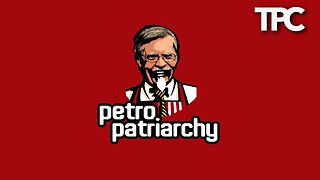 LIVE
LIVE
Tommy's Podcast
7 hours agoE500: Episode 500!!!
1,148 watching