Honeywell VISTA: Addressing 1st Keypads
Have you powered up your system but are unable access the keypad? Our video guide on how to address the first keypad has the solution you’re looking for.
Honeywell VISTA 21iP: http://alrm.gd/honeywell-vista-21ip
Honeywell VISTA 20P: http://alrm.gd/honeywell-vista-20p
Honeywell VISTA 20P: http://alrm.gd/honeywell-vista-15p
Get Monitored: http://alrm.gd/get-monitored
One of the most common problems DIYers have when setting up their security systems involves addressing the keypad. This full video guide explains how to setup the 6160V keypad for the Honeywell VISTA.
Here’s a common scenario: Your system is powered up, the keypad is installed and the system looks like its ready-to-go. When you press buttons on the keypad you hear beeps. But there’s no visible display.
Don’t worry – nothing is broken. The keypad just needs to be addressed. Basically, this means the keypad needs to setup a communication channel with the security system.
Addressing the keypad is the first step you’ll take after connecting all the components and powering up the system. Each keypad assigned to the system will need to be assigned to a separate address.
Before activation, the keypads have a default address of 31. This is a non-working address used in production. You’ll need to re-assign the address to a working slot.
While you can choose any available slot, we recommend address 16. Sixteen is the first keypad address available. Using the default address allows for easier system synchronization, and helps you stay organized if you ever add additional keypads to the system.
A keypad can only be addressed after a system power cycle. To do so, remove either the red or black lead from the VISTA panel. Then remove power from the AC outlet. Don’t remove power from terminals one and two on the system because then you’ll be dealing with live power.
When power is totally disconnected, you won’t see any display on the screen or hear any noise when you press the buttons. Now you’re ready to re-connect power by plugging the AC transformer back into the wall outlet.
The keypad will beep to signal its receiving power. You now have 50 seconds to address the keypad. This limited time window is a safety feature. The video will help familiarize you with the exact steps to take, so 50 seconds should be plenty of time.
First, press and hold buttons one and three. The display will show “CON ADDR = 31.” This shows that the keypad is currently on the non-working 31 address. Press 16 and then the star key. This will change the address to 16.
As the video shows, you’ll then be taken to a Voice Chime screen. The voice chime is a small tone emitted with each button press. Press the star key to turn the chime on or the zero key to keep it off. Finally, a prompt will appear asking if you want to add an additional keypad. Press one for yes or the star key for no. Now your keypad is properly addressed to the system.
Failing to address the keypad is a very common issue do-it-yourselfers encounter when setting up their security system -- but the solution is simple and easy.
-
 6:05
6:05
Alarm Grid Home Security DIY Videos
8 months agoPROA7 or PROA7PLUS: Using Lyric Sensors
6 -
 DVR
DVR
Kim Iversen
4 hours agoSecret Service Chief LIMITS Trump's Detail, GETS PROMOTED | “FAUCI LIED, BEAGLES DIED” Fauci Caught LYING To Congress
19.9K39 -
 24:16
24:16
Stephen Gardner
1 hour ago🔴BREAKING: Bongino REVEALS new Trump Shooting Details + Kamala having issues
9.15K50 -
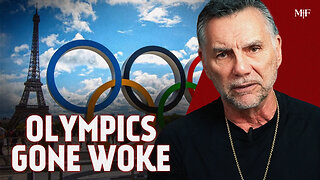 LIVE
LIVE
Michael Franzese
7 hours agoThis Was Blasphemy! Let’s Talk About the Olympics | MF LIVE | EP 14
1,764 watching -
 2:06:00
2:06:00
Robert Gouveia
4 hours agoSecret Service REVOLTS in Leaked Email; Senators RIP Acting Director
22K53 -
 LIVE
LIVE
Laura Loomer
2 hours agoEP63: Kamala Harris Caught Buying Social Media Influencers
1,663 watching -
 53:33
53:33
Candace Owens
3 hours agoMore Occult History Exposed | Candace Ep 35
24.2K41 -
 1:40:44
1:40:44
Glenn Greenwald
4 hours agoWhite "Dudes" and Women Rally for Harris; "Weird" J.D. Vance Attacks; Interviews with Political Analyst Bill Scher & Radio Host John Ziegler | SYSTEM UPDATE #307
51.7K90 -
 2:26:25
2:26:25
WeAreChange
4 hours agoRIOTS ERUPT After 3 Girls Stabbed To Death In UK! CIVIL WAR??
49.7K58 -
 1:14:44
1:14:44
Dr. Drew
9 hours agoPeter Navarro: Fresh Out Of Prison, Ex Trump Admin Official Fights Jan 6 "Lawfare" – Ask Dr. Drew
49.3K13