Lyric SiXFOB: Program to Lyric Security System
This video guide shows you how to install and program the SiXFOB to the Lyric Security System, adding both convenience and safety features.
Lyric SiXFOB: http://alrm.gd/honeywell-sixfob
Lyric Controller: http://alrm.gd/lyric-controller
Get Monitored! http://alrm.gd/get-monitored
Arming or disarming your home security system at the control panel can sometimes be a hassle. Even with a delay in place, you can still feel the need to rush to the keypad in order to avoid a false alarm. But there’s often a better way.
A key fob gives you a bit more freedom. You don’t need to physically interact with the control panel. Instead, you can arm or disarm the system on your way out the door, or possibly even as you’re driving away.
This video guide shows covers installation and setup for the SiXFOB key fob for the Lyric Security System. The SiXFOB is a newer key fob which offers a variety of different features from the more common 5800 series key fobs.
This key fob has a High-Security Mode with true encryption. Each use generates a different encrypted sequence, which makes the fob practically impossible to spoof. Spoofing is when the digital sequence is basically hijacked to allow access to your system.
The fob is bidirectional, which means it can send and receive information from the control panel. Future firmware updates are possible from Honeywell. As we discuss in the video, this is a fairly new feature in key fobs with a lot of potential.
When you first activate the key fob, stand near the device and hold the top two buttons. As shown in the video, the two green lights at the top of the key fob will flash a few times. If they don’t, your key fob has been used before with a different security system. Don’t worry – that’s practically a non-issue when dealing with a reputable security company.
The video details how to setup the key fob with your system. When prompted for the serial number, you’ll actually enter the MAC address instead.
An easier installation method is to use the Auto Enroll. After navigating to the key fob area within the System Programming menu, you’ll hold down the top two buttons of the key fob. The MAC address will be transferred automatically and the key fob will connect to the system.
Also within the System Programming menu is the ability to program each of the buttons on the key fob. In addition to the four face buttons, four other options are also available. Pressing two buttons together, such as the two buttons on the right, can control another function.
So you really have a total of eight functions available on the key fob. Arm, disarm, stay and panic are four popular standards. But you can also add fire panic, police panic, silent panic and more.
Aside from adding convenience, key fobs also add an extra layer of security when you’re home. If you hear or see anything suspicious, you can quickly hit a panic button, both alerting help and hopefully scaring away any intruders.
-
 6:30
6:30
Alarm Grid Home Security DIY Videos
8 years agoLyric SIXFOB: Deleting From Lyric
29 -
 4:21
4:21
Alarm Grid Home Security DIY Videos
8 years agoLyric Security System: Delete Key Fob
13 -
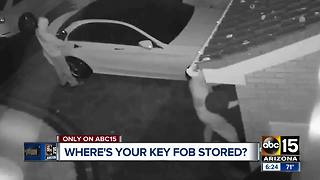 1:51
1:51
KNXV
6 years agoBe careful where you store your key fob, thieves have new tech to find it
3 -
 6:48
6:48
SecurityResearcher
7 months agoProtect Your Ride: The Truth About Keyfob Relay Attacks on Modern Vehicles!
100 -
 14:58
14:58
Naomi Brockwell TV
1 year agoYou NEED to use a Password Manager!
247 -
 4:14
4:14
Entertainment Trunk
1 year agoHow To Turn Off Explicit Content On Apple Music
243 -
 0:22
0:22
LifeHackHQ1
1 year agoKeychain Digital Voice Recorder Voice Activated Recording Secret Recorder
6 -
 8:14
8:14
Exotic Car Play Place
4 years agoYour Key Fob Lets Car Thieves Drive Away
6 -
 1:29
1:29
WCPO
6 years agoDid you know thieves can hack your car keys?
29 -
 16:27
16:27
Wanderer001 Reviews
10 months agoEufy Smart Safe S10 To Keep Your Things Safe And Secure!
10