Lyric SIXFOB: Deleting From Lyric
In the event you ever need to remove your Lyric SIXFOB key fob from your Lyric control panel, this video will show you how.
Honeywell Lyric SiXFOB: http://alrm.gd/lyric-sixfob
Honeywell Lyric Controller: http://alrm.gd/lyric-controller
Get Monitored: http://alrm.gd/get-monitored
There are circumstances that may arise when you will need to remove a key fob from your Lyric security system. Certain aspects like firing an employee from your business, or a housekeeper from your home and they don’t turn in the key fob right away.
Other examples would be if a family member lost their key fob, you would want to remove it from the system so someone else doesn’t have access to your home and can by pass your security.
This video will show you how to use the Lyric control panel to delete a learned in key fob from the system. We have another video that will teach you how to enroll a key fob in to the system, if you need to learn how to do that.
To remove a key fob from the Lyric Security System, you will need to access the tools menu using the installer code. Once you enter the installer code you will need to press Program followed by the Keys sub menu option.
On this screen you will see all enrolled key fobs that have already been added to your system. You need to locate the key fob that you want to delete and highlight it by pressing on the panel for that key fob.
As you will see in the video the next step is simply to press the delete button on the bottom of the screen. Once you do, a pop up message will appear asking you to confirm. You have two options at this point that the video will discuss in detail.
The first option is to simply press yes and be done. You can return to the home screen and that key fob will no longer be associated with your system. This is the option you want to use if you have lost your key fob or if it has been stolen.
The second option is to hit yes on the pop up message and then press and hold any button on the key fob for 5 seconds.
Doing the second option will clear the key fob from the system but allow it to be reused on another system in the future. Failing to press the button on the key fob will prevent the Lyric SIXFOB from ever being used anywhere, again.
Before you return to the home screen you need to be sure which option you will use. The video will go in to great detail about both options and give examples and reasons why you would use each one.
Once the key fob has been removed you can return to the home screen. The key fob will no longer work to arm or disarm your system, and if it is lost or stolen, no one else will be able to use it on your system or any other Lyric system in the future.
-
 6:05
6:05
Alarm Grid Home Security DIY Videos
6 months agoPROA7 or PROA7PLUS: Using Lyric Sensors
2 -
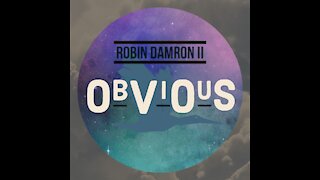 3:15
3:15
DamronFamilyHomestead
2 years ago $0.01 earnedLyric Video
43 -
 1:11
1:11
Gamazda
9 hours agoFlight of the Bumblebee - Rimsky-Korsakov
10.8K32 -
 1:00:21
1:00:21
MYLUNCHBREAK CHANNEL PAGE
10 hours agoA Little Season in New York City
14.9K63 -
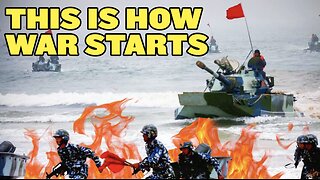 11:56
11:56
China Uncensored
11 hours agoThe Philippines Threaten War with China
14.1K15 -
 33:00
33:00
Degenerate Jay
15 hours agoThe James Bond Games Have Been Lost To Time
10.9K5 -
 29:11
29:11
The Why Files
1 day agoMystery in Cisco Grove: Don Shrum’s Encounter with UFOs, Aliens and Robots
23.3K22 -
 2:26:44
2:26:44
Mally_Mouse
7 hours agoLet's Play -- Crowd Control Minecraft
24.4K4 -
 2:19:18
2:19:18
The Quartering
13 hours agoTrump Mistrial Bombshell, RNC Plans For Trump In Jail & Maybe Some Video Games
58.8K141 -
 3:10:32
3:10:32
SNEAKO
13 hours agoIs Trump a Criminal?
98K69