Premium Only Content

Lyric Security System: Arming & Disarming
A detailed explanation of the most important setting for your Lyric Security System; activating protection for your home or business.
Honeywell Lyric Controller: http://alrm.gd/lyric-controller
Get Monitored: http://alrm.gd/get-monitored
There are three main modes for arming the unit. Each one has different features and default settings that we’ll explain along with tips on getting the most out of your system. Both the user interface and the panel itself are intuitive for easy navigation and use.
It’s essential to understand the modes and the settings for controlling the activation of your system. Take the time to review these videos so that you’re familiar with these features. Please note that entry of the master code is necessary to make any changes to the Controller. If you need to reset it, check out our video on making changes to your settings.
Your security system includes several features to prevent false alarms including a series of beeps and voice prompts that begin once you change the status of the Controller. Our video on adjusting the volume will walk you through the process of making changes to these settings. There are additional options for delays and silencing the system to prevent false alarms.
The tutorial will explain how to avoid them and what to do in case one is triggered accidentally. It’s important that everyone in your household understands these procedures too.
You’ll learn the three main arming states which include Arm Away, Arm Stay, and Arm Custom. The video goes over the first two in detail with the basic features of each one and tips for avoiding false alarms. The latter mode is covered in a separate tutorial. You’ll need to program the options for this one before activating it.
You can customize each mode by the options you set with each sensor and device which our instructions explain. The Lyric System is a smart solution for DIY home security that responses to the actions it detects or fails to receive as this video will show. Whether you’re at home, asleep, or away, it protects your home and family 24/7.
Some sensors such as fire and CO detectors are always active regardless of whether you arm or disarm the security system. To receive other alarms, you must activate the Controller as explained in this video. You can set Instant Arm for immediate protection or restart the timer to exit if needed.
There are a couple of additional options for arming and disarming your system covered in separate tutorials. If you select Quick Alarm, for example, a person may leave the premises without going through the disarm/arm procedure. You can also opt to use the Silent Exit feature. This mode will mute the warning beeps and double the exit time to 120 seconds as the video will explain.
-
 3:31
3:31
Alarm Grid Home Security DIY Videos
11 months ago $0.01 earnedWireless Repeater: Use With Life Safety Devices
23 -
 15:31
15:31
Tundra Tactical
13 hours ago $28.35 earnedThe Worlds Okayest Firearms Live Stream
60.6K13 -
 LIVE
LIVE
Right Side Broadcasting Network
3 days agoLIVE REPLAY: President Trump Holds a Rally in Greensboro, NC - 11/2/24
3,619 watching -
 11:30
11:30
Space Ice
18 hours agoMovie Blade: Trinity - Wesley Snipes Was The First Superhero - Best Movie Ever
68.4K27 -
 13:05
13:05
Silver Dragons
13 hours agoSilver Dealer on How to Protect Your Wealth BEFORE IT'S TOO LATE
65.7K42 -
 5:12
5:12
Adam Does Movies
13 hours ago $20.85 earnedCanary Black Movie Review - It's Canary Crap!
65.5K15 -
 13:22
13:22
Clownfish TV
10 hours agoBoeing Ends DEI Program and FIRES Their Diversity Boss?!
59.6K34 -
 54:41
54:41
Patriots With Grit
12 hours agoHow To Restore Liberty - You're The Plan | Lt. Col. (Ret). Darin Gaub
67.4K7 -
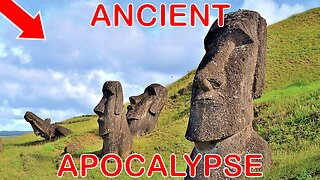 28:23
28:23
Bright Insight
12 hours agoWhy You Must Watch Graham Hancock’s Ancient Apocalypse 2
79.4K62 -
 4:48:54
4:48:54
Right Side Broadcasting Network
3 days agoLIVE: President Trump Holds a Rally in Salem, VA - 11/2/24
284K31