Premium Only Content

Honeywell Lyric Alarm System: DIY Installation
Detailed video instructions for installing, mounting, and supplying power to your all-in-one wireless Honeywell Lyric Controller.
Honeywell Lyric Controller: http://alrm.gd/lyric-controller
Get Monitored: http://alrm.gd/get-monitored
Installing the control panel is a relatively simple process. The video will discuss the importance of mounting location and will guide you through every step to ensure your installation is seamless.
You will need to have the proper tools which the video will discuss. Using the proper tools will ensure you have a professional result with a nice control panel mount. Make sure you have the correct rated wire for the power supply and the right location for mounting the panel. The video will take you step by step for what is required for a proper install.
The power supply and related wiring will be the most difficult aspect of the panel installation. This tutorial covers the various options for power supply connections and provides a professional method to completely hide all wires as well as the safety and procedures that go along with a professional install.
Running the power wires through the wall makes mounting easy. You can follow along with the video to see how simple the wiring process is.
Once the wire runs through the wall from the outlet to the mounting area the back plate needs to be attached. The step by step procedure is outlined in our video to cover the best method for making sure the mount is level and properly connected.
You should take extra time and care when mounting the back plate to prevent tampering or damage to the control panel. The instructions and methods are covered in the video. Once the back plate is secure and in place, the panel can be properly installed.
The instructional video will walk you through connecting the necessary wiring for operation of the system. Battery back up and primary power wires are discussed in detail to enable you to know exactly what needs to be done. The video covers each wire and port to let you know what they are for and how they should be attached.
With the power wires in place, you mount the panel to the back plate and secure them together. This process is detailed step-by-step in the video, showing you the tips and tricks to a perfect mount.
Once the panel is wired and mounted to the back plate the power supply is wired and plugged in. With safety in mind, the video shows you the best method of attaching the power wires to the transformer. The detailed process outlined in the video should be followed so there is little risk of shorting the power supply.
Securing the transformer to the outlet will ensure the system is not unintentionally disconnected. You can see in the video how easy this is to accomplish. Once power to the outlet is restored, the control panel is turned on and the initial boot cycle begins.
Follow along with our other videos that show you the setup and arming of your new system.
-
 4:37
4:37
Alarm Grid Home Security DIY Videos
1 year agoQolsys IQ Panel 4: Change the Master Code
31 -
 2:02:32
2:02:32
Steven Crowder
5 hours ago🔴Daddy's Home: Trump's NATO Dominance is Breaking Brains Worldwide
350K202 -
 LIVE
LIVE
Viss
2 hours ago🔴LIVE - Teaching You Tactics to Improve Your Battle Royale Skills! - PUBG
128 watching -
 LIVE
LIVE
Side Scrollers Podcast
2 hours agoPirateSoftware Situation, Twitch BANS mang0, “White Man Bad” CRASH OUT | Side Scrollers Live
432 watching -
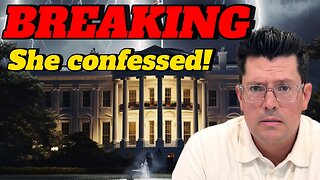 39:25
39:25
Stephen Gardner
20 hours ago🔥Biden Aid CONFESSES to Congress + Joe Rogan HUMILIATES Bernie Sanders!
16.7K43 -
 LIVE
LIVE
Major League Fishing
2 days agoLIVE! - Bass Pro Tour: Stage 6 - Day 1
236 watching -
 58:27
58:27
Grant Stinchfield
3 hours ago $0.25 earnedThe Alarming Rise of Pro-Iran Radicalism in America
5.88K7 -
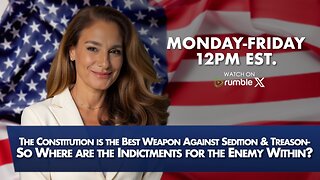 1:33:19
1:33:19
The Mel K Show
3 hours agoMORNINGS WITH MEL K - The Constitution is the Best Weapon Against Sedition & Treason-So Where are the Indictments for the Enemy Within? 6/26/25
12.8K4 -
 DVR
DVR
TheAlecLaceShow
2 hours agoGuests: Senator Eric Schmitt & Alex Marlow | Trump & Hegseth Crush Fake News | The Alec Lace Show
7.61K -
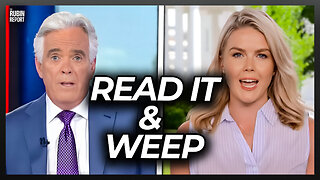 1:08:42
1:08:42
The Rubin Report
3 hours agoHost Goes Quiet as Press Sec Destroys Media’s Narrative w/ Facts in Under 1 Minute
45.3K43