Premium Only Content
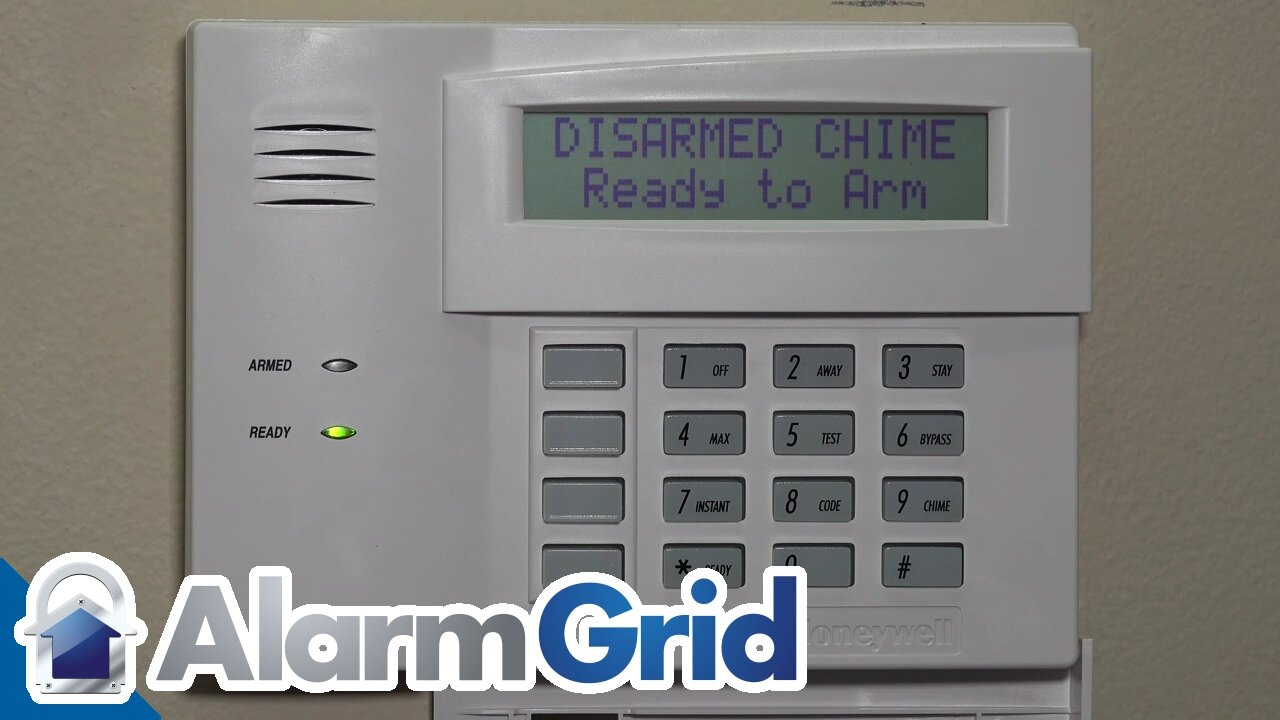
Honeywell 6160RF: Toggle Chime
In this detailed video, we will show you how to toggle the chime indicators on your 6160RF control panel.
Honeywell 6160RF: http://alrm.gd/honeywell-6160rf
Get Monitored! http://alrm.gd/get-monitored
Chimes are audible alerts when a sensor installed in your security system is triggered. When a door or window opens, or glass breaks, the sensor relays that trigger to the control panel. The control panel will sound an audible alert to let you know something has happened.
Our video will discuss how to toggle these tones. There are many reasons to change the sounds for your various alarms. As seen in the video, one option is to have an audible recognition when an alarm is triggered.
You can toggle the chimes for the different sensors so that each sensor or each sensor type either has an audible alert through the control panel or not. This will allow you to know from the control panel if alarms are triggered.
To adjust the chime of your sensors you need to access the Honeywell 6160RF control panel keypad. Flip the door panel down to see the push button key pad. The tutorial shows you how to access the panel.
You will need your master user code. The master code is different than the installer code. By default, the master code is 1234. The video will instruct you that you should change the default master code. If you are currently setting up a new system, you should modify the master code now.
If you have not changed your master code, you can use the default factory code of 1234 to toggle the alert chimes. The process is simple and following along with our video you will be able to toggle your alarm chimes quickly.
After you enter your master code, you need to press the chime button. This is the same as button number 9 on the key pad for easy reference. Once you enter the master code and press chime, the LCD panel will display that disarmed the chime. To toggle the chime off, you enter the master code once again followed by the chime button.
Now your chime tone is off. In the event of a power cycle, or if the memory has been rebooted, the chime will be disabled by default. The video will explain the different ways that a reboot or power cycle will happen.
If this happens, you will need to enable the chime by toggling it back to on. To do this, you enter the master code followed by the number 9, or chime, key on the push button key pad. This will enable the chime and set the toggle back to on.
It is important to note that this method is for the global chime only. You do have the ability to set different chimes by the zone which is a feature we briefly describe in this video. You can watch a more detailed video on the chime by zone feature, which is more in depth than the global chime that is set here.
-
 3:31
3:31
Alarm Grid Home Security DIY Videos
1 year ago $0.01 earnedWireless Repeater: Use With Life Safety Devices
28 -
 19:43
19:43
Linux GTK/Glade/C GUI Programming Cookbook
3 years ago29. GtkTreeView Toggle Boxes
26 -
 1:51
1:51
edr77777
3 years ago $0.10 earnedDCF77 Analyzer Clock - Chime sound
423 -
 5:14
5:14
KGTV
3 years agoQuestions about online banking app Chime
6 -
 8:13
8:13
Alarm Grid Home Security DIY Videos
3 years agoHoneywell Home PROA7PLUS: Compatible With Honeywell 5800 Sensors?
7 -
 16:09
16:09
Alarm Grid Home Security DIY Videos
3 years agoHoneywell Home PROA7PLUS: Installing PROTAKEOVER
3 -
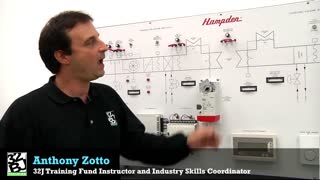 5:07
5:07
Product Videos
4 years agoHampden Engineering H-MZBM-T1B Honeywell Building Management
38 -
 2:50
2:50
FreeznOffRoad
3 years agoInstalling Toggle Switches On 1992 Jeep Cherokee XJ
36 -
 8:35
8:35
Daily Work
4 years agoMake a jig using a toggle clamp
46 -
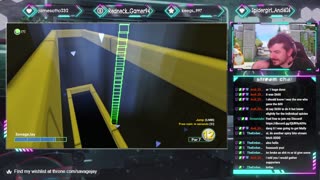 LIVE
LIVE
SavageJayGatsby
1 hour agoSpicy Saturday! w/ Mally Mouse - Wedding in 4 Months!!!
5,176 watching