Premium Only Content

Honeywell VISTA: *92 Telco Fault
Walking through the steps necessary to disable a *92 Telco Fault on your Honeywell VISTA system using the 6160RF keypad.
Get Monitored: http://alarm.gd/get-monitored
For instances where you’re concerned about losing phone service or instances where the system is having trouble communicating, you’ll have the option to enable phone line monitoring on your Honeywell VISTA system.
Today, many of us are moving away from traditional phone systems in favor of Ethernet or GSM modules such as the 21IP, 7847i, GSNM4g, GSMX4g or iGSMV4g. If your alarm system previously employed a traditional phone system and no longer does, or if your system still employs a traditional phone system that is experiencing an issue that’s preventing it from working properly, the *92 telco fault is a common alert message.
First, this video outlines how to disable phone line monitoring to clear a *92 telco fault on your system if it’s no longer connected to an analog phone line. By setting the alarm for programming by entering the installer code, you can access settings for telephone line monitoring. If you’re unsure of the installer code for your system, there is a backdoor method shown in the video that will allow you to enter into programming mode that’s outlined in a separate Alarm Grid video.
The video then provides instructions for disabling telephone line monitoring which is no longer necessary on your system. The instructions provided allow you to easily clear the *92 telco fault on your system.
On the other hand, you may still have a traditional phone line connected to your system that you wish to use still. If that’s the case, this video also provides instructions for troubleshooting any issues you may be experiencing with the system.
Instead of entering into programming mode to disable the telco fault, you’ll simply troubleshoot the issue at the alarm cabinet. This includes checking connections into the alarm cabinet, including at the RJ31X switch or the connections at the phone box.
Once you’re able to remedy the issue with the phone line, it’s important to note that the system will not automatically clear the error that you were experiencing. This video also provides instructions on how you can clear the *92 telco fault code by using your alarm code once you’ve fixed the issue with the phone line.
If you’re unable to clear the telco fault after remedying any issues that may exist with the phone line itself, you may want to contact an installer or the phone company to figure out what’s causing the issue in communication between your phone line and alarm system.
For those who are using a modem and a digital phone line, it’s recommended that you move over to an Ethernet or GSM module because they provide much more reliable service than traditional analog phone systems. Many phone service providers are transitioning away from analog systems in favor of digital options.
There have been many documented cases of systems that employ traditional analog phone lines having difficulty communicating with central command. By moving to an Ethernet of GSM module, you can eliminate any potential issues you may run into.
-
 3:31
3:31
Alarm Grid Home Security DIY Videos
1 year ago $0.01 earnedWireless Repeater: Use With Life Safety Devices
28 -
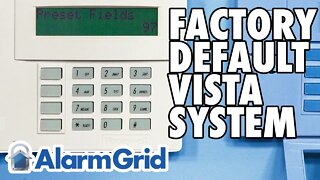 4:59
4:59
Alarm Grid Home Security DIY Videos
4 years agoHoneywell VISTA System: Factory Defaulting
26 -
 0:13
0:13
Travels of Epic Proportions
3 years agoRock Creek Vista
15 -
 1:46
1:46
KGUN
3 years agoSierra Vista EMS Substation
1 -
 0:13
0:13
Travels of Epic Proportions
3 years agoRock Creek Vista Point
7 -
 1:27
1:27
GavinW
3 years agom60 - GIMBLE FAULT
301 -
 2:07
2:07
Not the same ol', same ol'
3 years agoVista of Transformation
26 -
 34:27
34:27
Insights In Automation
3 years agoStratus Fault Tolerant Solutions
3 -
 1:11
1:11
Hometakes.com
3 years ago6306 Buena Vista drive
19 -
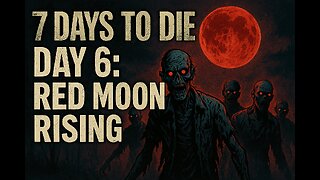 5:02:48
5:02:48
DynastyXL
6 hours ago🌕 Day 6 Prepare For HORDE With MrsDynasty 🧟 Building a community first 100 Followers! (57/100)
27.7K