Premium Only Content
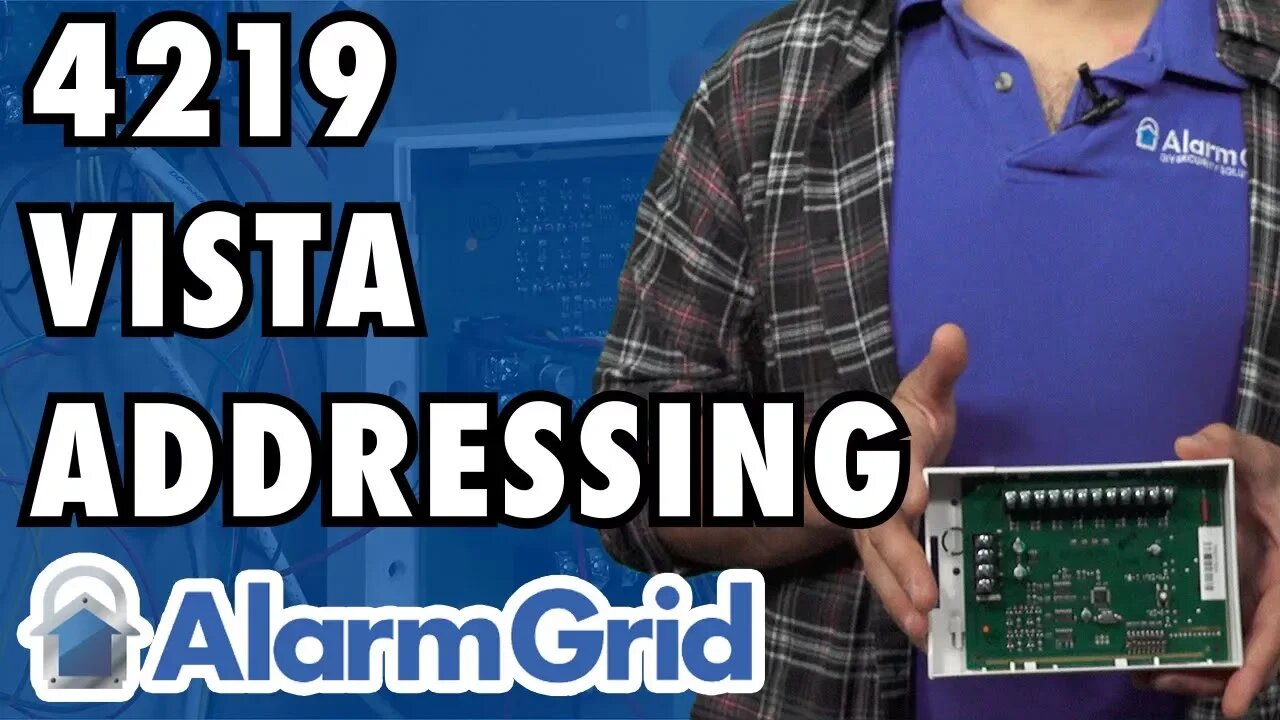
Addressing a 4219 Zone Expander on a VISTA Alarm System
In this video, Joe shows users how to address a Honeywell 4219 Zone Expander with a hardwired Honeywell VISTA System. The purpose of a Honeywell 4219 is to use a greater number of hardwired sensors on a panel. A Honeywell 4219 Zone Expander will add eight additional hardwired zones to a VISTA Panel.
Every Honeywell VISTA Panel has a circuit board that only contains a limited number of hardwired zone terminals. This restricts the number of sensors that can be used with the system. While the system itself may be able to control more sensors, there might not be any space available for them on the board. That is where the 4219 Zone Expander comes in.
The 4219 is essentially a secondary board for a Honeywell VISTA System. it connects directly with the panel itself, and it contains its own set of inputs for hardwired devices. There are inputs available on the 4219 for eight different devices. Zone doubling is not possible on the 4219, so only a maximum of eight sensors can be used.
It's worth mentioning that a user does not need to use all eight available terminals on the 4219 Zone Expander. However, any unused terminal should have a resistor added. The 4219 also contains a set of dip switches for addressing the device and configuring its settings. The device comes with a chart for explaining the dip switch positions.
Please note that there is only a finite number of 4219 Zone Expanders that can be used with a single VISTA System. This is because every VISTA Panel only has the capability of supporting a pre-determined number of zones, regardless of how many 4219 Zone Expander devices are used. It is very important to keep this in mind when system planning.
For example, a Honeywell VISTA-20P System lacks the capability to support more than 48 hardwired zones, even if additional 4219 Zone Expanders are connected. Users should check their systems and make sure they can support more zones before purchasing an additional 4219 device.
-
 10:19
10:19
Alarm Grid Home Security DIY Videos
1 year agoPROA7 or PROA7PLUS: Awareness Zone Types
28 -
 6:08:13
6:08:13
MissesMaam
12 hours agoCelebrating New Years 2025 💚✨
47.1K14 -
 3:22:32
3:22:32
PandaSub2000
3 days agoPlatformer ExtravaPandza | ULTRA BEST AT GAMES (Original Live Version)
60.8K29 -
 5:43:19
5:43:19
Bitcoin Magazine
14 hours agoLIVE: MICHAEL SAYLOR'S $100K NYE BITCOIN PARTY
106K12 -
 5:06:15
5:06:15
AirCondaTv Gaming
20 hours ago $37.80 earnedOnce Human - New Year. New Meta. Happy New Year!
142K14 -
 1:00:37
1:00:37
Bright Insight
10 days agoOlmec Heads are Evidence of Lost Ancient Advanced Civilization
140K229 -
 13:43
13:43
Cooking with Gruel
2 days agoCreamy Saffron Risotto
120K22 -
 18:38
18:38
DeVory Darkins
1 day ago $41.05 earnedTrump Makes HUGE Announcement that may spark GOP Battle
132K86 -
 2:13:05
2:13:05
The Nerd Realm
19 hours ago $12.49 earnedNew Years Eve! Fortnite Hunters w/ YOU! Creator Code: NERDREALM
96.5K6 -
 11:04:44
11:04:44
FusedAegisTV
1 day agoNYE Eve! - 2025 Incoming 🎉 - 12hr Variety Stream!
152K7