Honeywell Lyric Alarm System: Z Wave Compatibility
In this video, Bryce talks about how Z-Wave devices can be used with the Honeywell Lyric Controller. The system comes standard with an integrated Z-Wave controller for this purpose. No additional hardware is required. The panel will support Z-Wave lights, locks, thermostats, water valves and others.
The Honeywell Lyric Controller has an automations menu for operating and configuring Z-Wave devices. Z-Wave devices are sorted within the system by category. These categories include light switches, thermostats, locks, garages and water valves. When adding a Z-Wave device, a user should make sure to clear the device from the network first. Many new Z-Wave devices are enrolled with a Z-Wave network before they even leave the factory for testing and quality assurance purposes. By clearing the device from the network first, a user can ensure that the device can be enrolled properly.
After clearing the the device from the network, the Z-Wave device can be enrolled. This is done by putting the Lyric Controller in its Z-Wave enrollment mode and then activating the enrollment function on the Z-Wave device. The device should learn in with the Z-Wave network successfully. Up to 232 different Z-Wave devices can be used with a single Lyric System. Z-Wave operates using a mesh network, so the more Z-Wave devices that are added, the stronger the overall network will become.
Z-Wave devices can be controller directly from the Lyric Panel itself or using the Total Connect 2.0 service. A user can also set up rules and scenes for their Z-Wave devices to have them activate automatically with certain system events or on a schedule. For example, a user might create a scene to have their Z-Wave lights turn on and their thermostat activate when they return home and disarm their system. Or another scene might activate at 11PM when the user normally goes to bed.
-
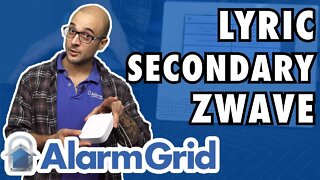 5:23
5:23
Alarm Grid Home Security DIY Videos
6 years agoUsing the Lyric Alarm System as a Secondary Z Wave Controller
18 -
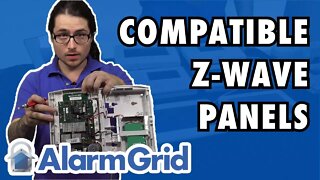 3:27
3:27
Alarm Grid Home Security DIY Videos
6 years agoHoneywell's Compatible Z Wave Alarm Panels
15 -
 14:24
14:24
4Crawler
2 years agoHome Assistant Energy Dashboard With Vera/Z-Wave Sensors
37 -
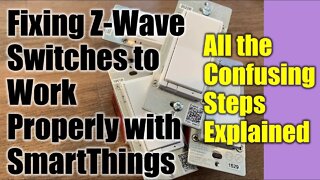 19:04
19:04
Apache Ranch
3 years agoZ-Wave ● Pair, Reset, Exclude and Configure Dimmer and Relay Switches with SmartThings ✅ Zwave
39 -
 4:11
4:11
Apache Ranch
2 years agoZ-Wave ● Enbrighten Outdoor Smart Plug Overview ✅ ● Jasco GE Honeywell ZWave Zigbee
63 -
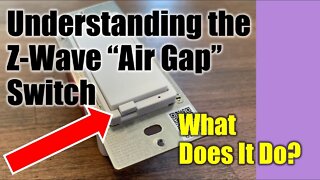 1:16
1:16
Apache Ranch
3 years agoZ-Wave ● What is the Air Gap Switch on Paddle Switches for? ✅ Jasco GE Honeywell ZWave Zigbee
21 -
 9:34
9:34
Apache Ranch
2 years agoZ-Wave ● Enbrighten Switch ● How to Install a Smart Switch by Yourself ✅ DIY
26 -
 1:27
1:27
Larson Electronics - American Made and Manufactured Industrial Lighting and UVC Products
2 years agoLED Motion Alarm System w/ Horn - Class II LED Strobe, Motion Sensor - 110dBA Horn - Back Plate
57 -
 3:52
3:52
Peter von Panda
8 years agoHoneywell 22KW Automatic Standby Generator with 200a Transfer Switch
62 -
 1:03
1:03
The Malec's
7 months agoQuick View - Electro-Voice Evolve 50 1000 Watt Column Speaker Array SystemReasons Why I Got These LED Halo E92 E93 Headlights, For My BMW, Product Links
12