Premium Only Content
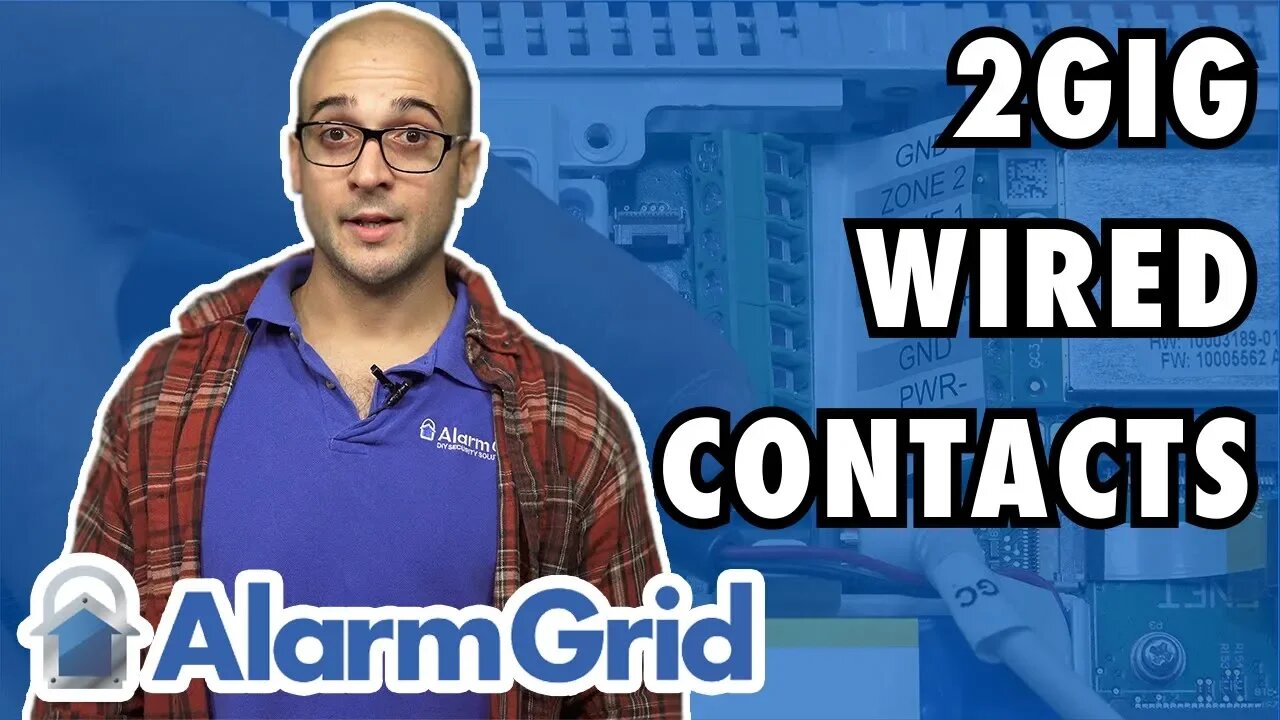
Using Wired Contacts on a 2GIG GC3
In this video, Joe talks about using a hardwired alarm contact with the 2GIG GC3 Alarm System. There are a few different ways that a user can do this. The panel actually has two inputs for normally closed hardwired devices. A user can also use a wired to wireless converter or a wireless transmitter.
If a user only plans on using one or two hardwired devices with their GC3 System, the easiest option is to usually just connect them to the terminals on the back. The system will support normally closed hardwired sensors in this manner. These terminals are appropriately labeled "Zone 1" and "Zone 2". There is also a separate ground terminal labeled "GND" that will be used for these two sensors The two wired contacts that are used in this way are set up with the system through the "Wired Zones" menu of System Configuration.
The other two methods for using hardwired door and window contacts with the 2GIG GC3 Control Panel involve setting them up with wireless zones on the system. This can be done with either a wired to wireless converter or a wireless transmitter. In either case, the hardwired contact will rely on another device to send wireless communication signals to the GC3 System on its behalf. The GC3 Alarm System will recognize the hardwired contact as a wireless device. It will be set up with one of the wireless zones on the system.
A wired to wireless converter will allow multiple wired contacts to communicate with the GC3 System wirelessly. The hardwired devices will connect directly with the converter. The converter will then send a wireless signal to the system on the behalf of the sensor. Each sensor will have its own wireless zone on the system. The converter must speak at a frequency that is compatible with the system. In the case of the GC3, the 345 MHz frequency is used. Some examples of compatible wired to wireless converters for the 2GIG GC3 include the Honeywell 5800C2W and the 2GIG TAKE-345.
A wireless transmitter follows a similar principle as a wired to wireless converter. But a major difference between the two is that a wired to wireless converter will allow resistors to be used, while most wireless transmitters will not. Also wired to wireless converters generally support a greater number of wired contacts than a transmitter. Just like with a wired to wireless converter, the hardwired contact will connect directly with the transmitter, and the transmitter will communicate wirelessly on the behalf of the contact. Many wireless transmitters also perform additional tasks beyond supporting normally closed hardwired contacts. An example is the Honeywell 5819, which serves as a wireless transmitter, a door and window contact and as a shock sensor.
-
 4:37
4:37
Alarm Grid Home Security DIY Videos
1 year agoQolsys IQ Panel 4: Change the Master Code
31 -
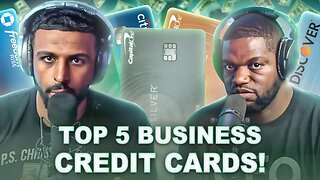 1:14:47
1:14:47
FreshandFit
3 hours agoTop 5 Business Credit Cards
19.6K3 -
 LIVE
LIVE
iCheapshot
3 hours agoPart 2 of a12cat34dog's Ben and Ed No Rage Quit Challenge!
232 watching -
 1:49:53
1:49:53
Glenn Greenwald
7 hours agoDOGE: Promises vs. Reality; Ukraine's Drone Attacks on Russian Air Bases; Gaza Ceasefire Deal Developments | SYSTEM UPDATE #463
84.1K52 -
 2:13:34
2:13:34
RiftTV/Slightly Offensive
5 hours agoZelensky Declares WAR on RUSSIA.. Trump FUMING Over Surprise ATTACK | The Rift | Guest: Sarah Stock
30.5K68 -
 LIVE
LIVE
a12cat34dog
3 hours ago2011 GAME PREDICTS 2027 :: Homefront :: AMERICA HAS FALLEN {18+}
92 watching -
 2:37:10
2:37:10
PudgeTV
7 hours agoMod Mondays Special Ep | Gaming on Rumble Ambassadors | The Rumble Takeover
38.8K5 -
 LIVE
LIVE
Dome After Dark
4 hours agoDome After Dark: Monday Night Hangout!
83 watching -
 LIVE
LIVE
RyuMuramasa✧
4 hours agoLimveld's Destiny | Elden Ring Nightreign | LIVE Full Walkthrough!
36 watching -
 1:52:45
1:52:45
Robert Gouveia
6 hours agoTrump at SUPREME COURT! Election Lawsuit ACCEPTED! Gun Rights IGNORED!
43.2K11