Premium Only Content
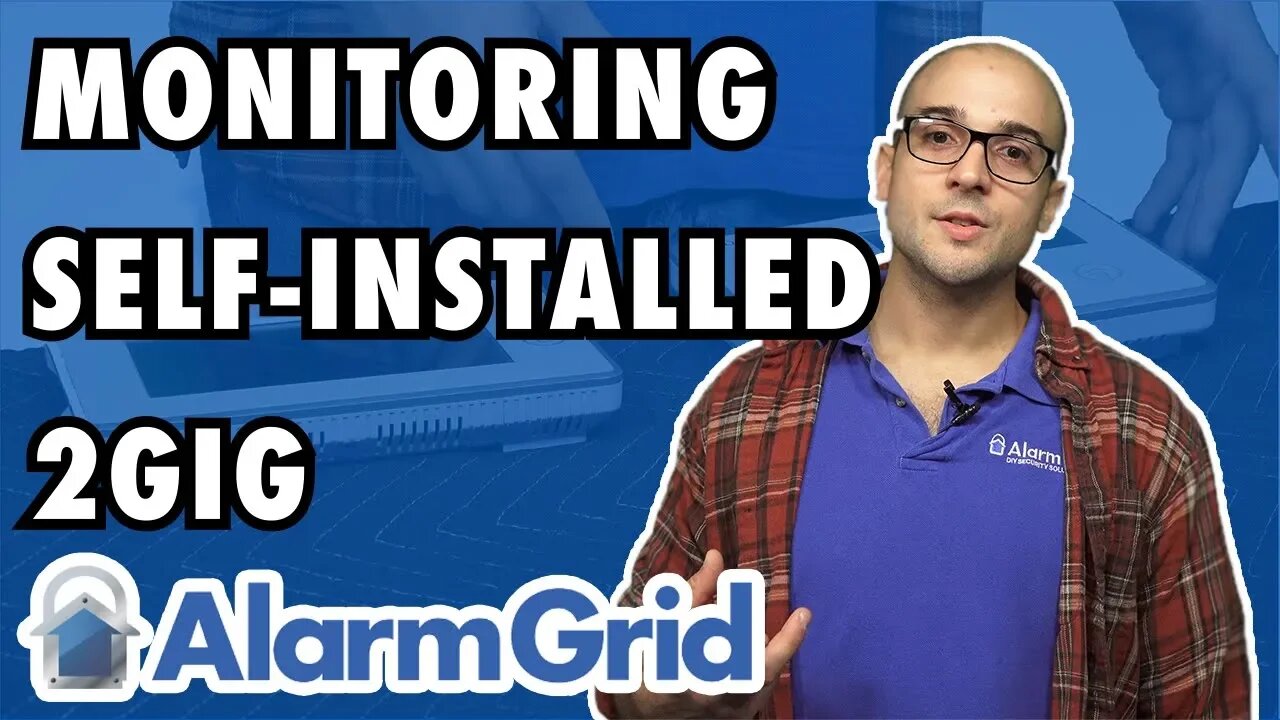
Getting Monitoring for a Self Installed 2GIG GC3
In this video, Joe talks about getting monitoring services for a 2GIG System that has been self-installed. Alarm Grid will provide monitoring for both the 2GIG GC2 and GC3 Systems, as long as they have an Alarm.com cellular communicator. The communicator will connect the alarm system to the network.
Alarm.com is the interactive service used with the 2GIG GC2 and GC3 Security Systems. This service can be accessed at any time so that a user can arm and disarm their system, check the current status of their security sensors, control Z-Wave smart home devices and more. Any communication that is done using either of these panel will be passed through the Alarm.com servers. Therefore, getting connected with Alarm.com is extremely important.
Both the 2GIG GC2 and GC3 will require the user to purchase a separate cellular communicator for the system. The cellular communicator will have its own Alarm.com serial number that will allow it to connect with the Alarm.com network. This serial number is listed as "ADC", followed by a sequence of numbers. The user will need to provide the Alarm.com serial number to their alarm monitoring company so that it can be successfully monitored.
There are a couple of different ways that a user can obtain the Alarm.com serial number for cellular communicator. First, there is a sticker on every new Alarm.com cellular communicator that lists this serial number. Second, the serial number can be obtained through programming using the system's Installer Code. This can be a very easy way to obtain the serial number is the system is already mounted on the wall.
It should be mentioned that most 2GIG Systems can be taken over if they were monitored by a different alarm company. However, there are exceptions to this rule. For the GC2 System, it may be necessary to replace the cellular communicator with one that will work with Alarm.com. As for the GC3, there are a small number of panels that are branded and proprietary. If a user has one of these systems, they will need to replace it to receive monitoring service.
-
 10:19
10:19
Alarm Grid Home Security DIY Videos
1 year agoPROA7 or PROA7PLUS: Awareness Zone Types
34 -
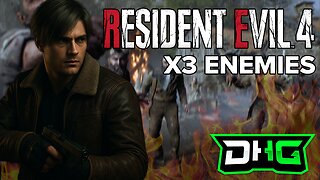 4:38:52
4:38:52
DHG
5 hours agoRE4R - BIORAND X3 ENEMY MULTIPLIER MOD - PROFESSIONAL
11.4K -
 30:14
30:14
Robbi On The Record
1 day ago $4.54 earnedYou’re Out of Alignment: Spiritually, Mentally, Physically. Here’s Why. ft Dr. Rich
16.2K2 -
 4:27:17
4:27:17
LadyDesireeMusic
6 hours ago $1.84 earnedDaily White Pill- Music & Chat
11.6K5 -
 1:33:25
1:33:25
Jeff Ahern
4 hours ago $5.58 earnedThe Saturday Show with Jeff Ahern
21.2K7 -
 LIVE
LIVE
Spartan
3 hours agoStellar Blade Hard Mode with death counter (First Playthrough)
47 watching -
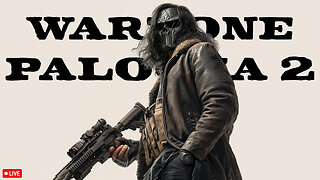 LIVE
LIVE
GrimmHollywood
4 hours ago🔴LIVE • GRIMM HOLLYWOOD • SGT WILKY'S WARZONE PALOOZA 2 •
118 watching -
 20:36
20:36
It’s the Final Round
4 hours ago $5.48 earnedNBA Best Bets & Player Props | Full Analysis & Predictions, FREE Today (Saturday 11/9) November 9th
23.3K2 -
 LIVE
LIVE
The Real Tombliboos - Live Streaming
16 hours ago $1.92 earned🎮 Charity Stream for Extra Life 4 Kids! ❤ Supporting Texas Children’s Hospital ! 🙌
87 watching -
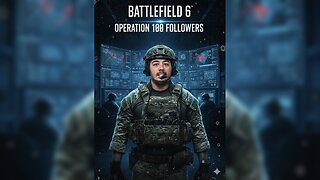 LIVE
LIVE
Amarok_X
6 hours ago $0.23 earned🟢LIVE | BF6 REDSEC | OPERATION 100 FOLLOWERS | VETERAN GAMER
13 watching