Premium Only Content
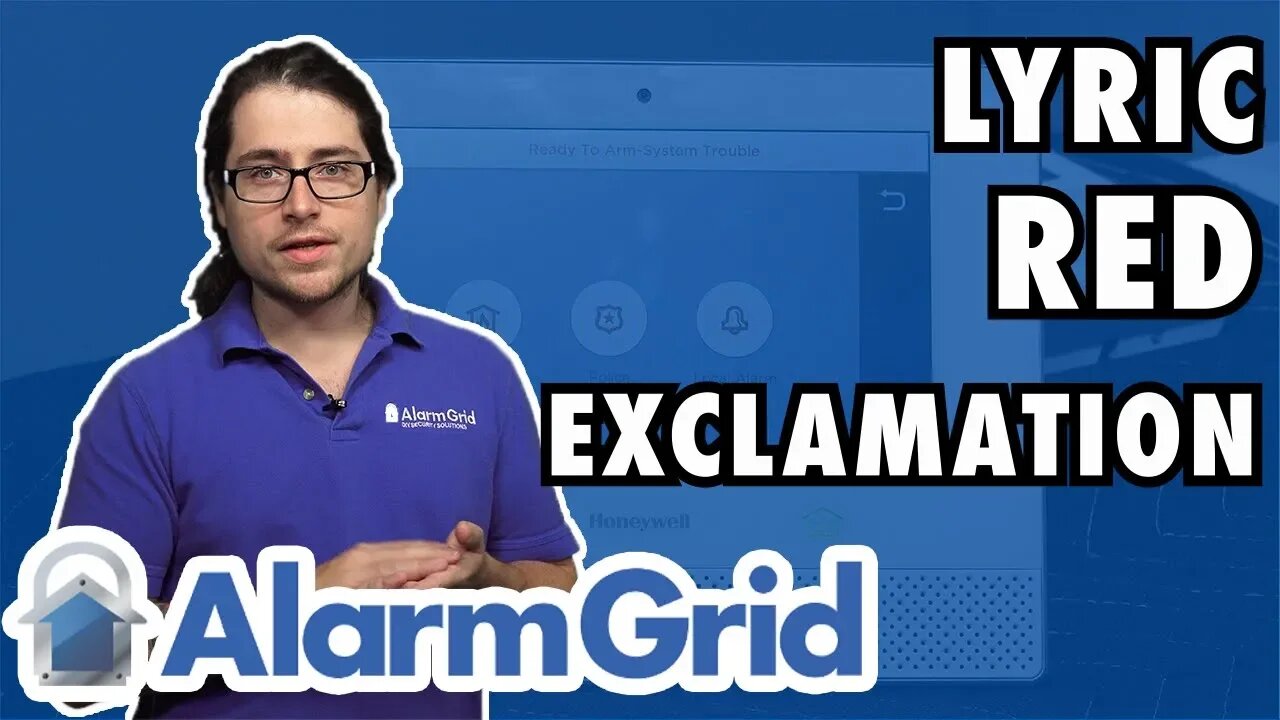
Red Exclamation Point on a Lyric Alarm System
In this video, Dylan talks about the red exclamation point that is present on the Honeywell Lyric Controller. This the left button on the front of the panel, located directly across from the green house button. The red exclamation point is the panic button for the system. It is used for emergencies.
The red exclamation point does not mean that there is anything wrong with the system. It is not an error button like many often people believe. It simply provides a fast way to contact the authorities in the event of an emergency. The reason that it is illuminated red is so that the user can quickly and easily identify the button when they are in a state of panic. The button should even be visible in the dark.
Unlike the home button, the panic button cannot simply be tapped to activate. The button must be pressed and held for two seconds before the system will respond. The button was set up this way in order to prevent false alarms on the system. Once the button has been held down for two seconds, the system will display options for fire, police and medical. Again, the selection must be held down for two seconds before an alarm event will occur.
By default, only the fire and medical buttons will produce a siren with the alarm. The police option will serve as a "silent" alarm, and no siren will be produced by the panel. However, this option can be changed from within programming if desired. Each of these three options actually occupies a zone within zone programming. These zones are the last zones listed, and they are found at the very bottom of the zone programming menu.
Remember, an alert will only be sent out if the system is monitored. So really, these buttons are only useful if the Lyric Controller is set up with a central monitoring station for automatic emergency dispatch.
-
 10:19
10:19
Alarm Grid Home Security DIY Videos
1 year agoPROA7 or PROA7PLUS: Awareness Zone Types
32 -
 LIVE
LIVE
Whiz
15 hours agoThe Finals World Tour is Intense!
52 watching -
 LIVE
LIVE
Jokeuhl Gaming and Chat
6 hours agoEmpyrion on Dorkitos - Rebuilding After the Crash
92 watching -
 LIVE
LIVE
Lofi Girl
2 years agolofi hip hop radio 📚 - beats to relax/study to
856 watching -
 8:01
8:01
MattMorseTV
1 day ago $11.91 earnedNYC Democrat is in HOT WATER.
59.4K113 -
 7:24
7:24
Warren Smith - Secret Scholar Society
1 day ago1 Guy Causes Entire Mob of Protesters to Implode & Get Arrested
84.9K49 -
 31:24
31:24
The Why Files
3 days agoSynchronicities | The Science Behind Your Meaningful Coincidences (STRIPPED)
59.1K45 -
 2:07:34
2:07:34
FreshandFit
10 hours agoWhy You Are Unhappy Dating!
68.1K21 -
 1:21:38
1:21:38
Badlands Media
1 day agoDevolution Power Hour Ep. 367
124K41 -
 2:28:09
2:28:09
Tundra Tactical
9 hours ago $9.66 earned🔥 NFA Hypocrisy EXPOSED: the Senate Just Screwed Gun Owners (Again) | Tundra Nation Live Roast 🔥
50.4K4