Disabling a Long Range Radio on a VISTA Alarm System
In this video, Joe discusses the process for disabling the long range radio for a Honeywell VISTA Alarm System. This can be useful for situations where there is a Check 103 Error displayed on the keypad for the system. Disabling the long range radio will clear this trouble condition from the system.
The Check 103 Error is shown when a Honeywell VISTA System has tried unsuccessfully to send communication signals with the Honeywell AlarmNet servers. Once the long range radio is disabled, the system will no longer be able to use an IP, cellular or dual-path communicator. The Check 103 Error will also be removed from the system.
The long range radio can be disabled through the *29 field of installer programming. The Installer Code for the system will need to be provided in order to access this menu. Disabling the long range radio through this method should only be done if the user has an Alphanumeric Keypad, such as a Honeywell 6160. This should not be done through a Fixed English Keypad, like the Honeywell 6150.
The *29 Programming Option displays the message "Enable IP/GSM". The user will enter in "0", which corresponds to "No" when disabling the long range radio. They can then back out of programming by using the *99 command. Remember, once the radio has been disabled, the system will only operate as a local sounder or a system monitored through a phone line.
Users who intend on having their VISTA System serve as a local sounder will want to have the long range radio disabled. This is also a good idea for users who want to strictly use a POTS (plain old telephone service) connection with the system. But we strongly recommend using an IP or cellular connection with a VISTA. Anyone using an IP or cellular connection will want to keep the *29 option enabled. If a Check 103 Error is ever displayed for one of these users, they should attempt to troubleshoot the condition so that their panel communicates properly.
-
 6:05
6:05
Alarm Grid Home Security DIY Videos
9 months agoPROA7 or PROA7PLUS: Using Lyric Sensors
6 -
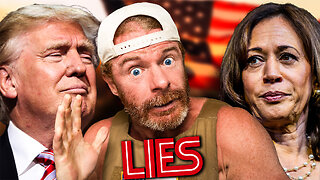 LIVE
LIVE
Awaken With JP
2 hours agoWill They ALLOW Trump to Win? - LIES Ep 55
3,211 watching -
 1:36:06
1:36:06
The Quartering
2 hours agoKamala Harris Humiliated Again, Trump Supporter Attacked, Gen Z Infinite Money Glitch Backfires!
18.9K25 -

Barstool Yak
4 hours agoThe Yak with Big Cat & Co. Presented by Rhoback | The Yak 9-3-24
1.67K -
 LIVE
LIVE
Due Dissidence
5 hours agoIsrael SHUTS DOWN General Strike, US SEIZES Maduro's Plane, Post-Labor Day POLLING Shows TIGHT RACE
1,808 watching -
 LIVE
LIVE
Adam Does Movies
1 hour agoThe Rings Of Power Season 2. I'm NOT Watching This Crap!
60 watching -
 LIVE
LIVE
TheMonicaCrowleyPodcast
1 hour agoThe Monica Crowley Podcast: It's Showtime!
270 watching -
 DVR
DVR
vivafrei
6 hours agoThe Krassenstein's Dirty Domaine Name SCANDAL! Live with Simon Goddek! Viva Frei
43.9K14 -
 2:57:29
2:57:29
The Charlie Kirk Show
3 hours agoThe Post-Labor Day Reset + Brazil Bans X + Venezuelan Gangs | FIlho, Bensman, Redman | 9.3.24
55.1K13 -
 56:14
56:14
Graham Allen
3 hours agoEP 1: The Lies and Life of Tim Walz
18.8K87