Premium Only Content
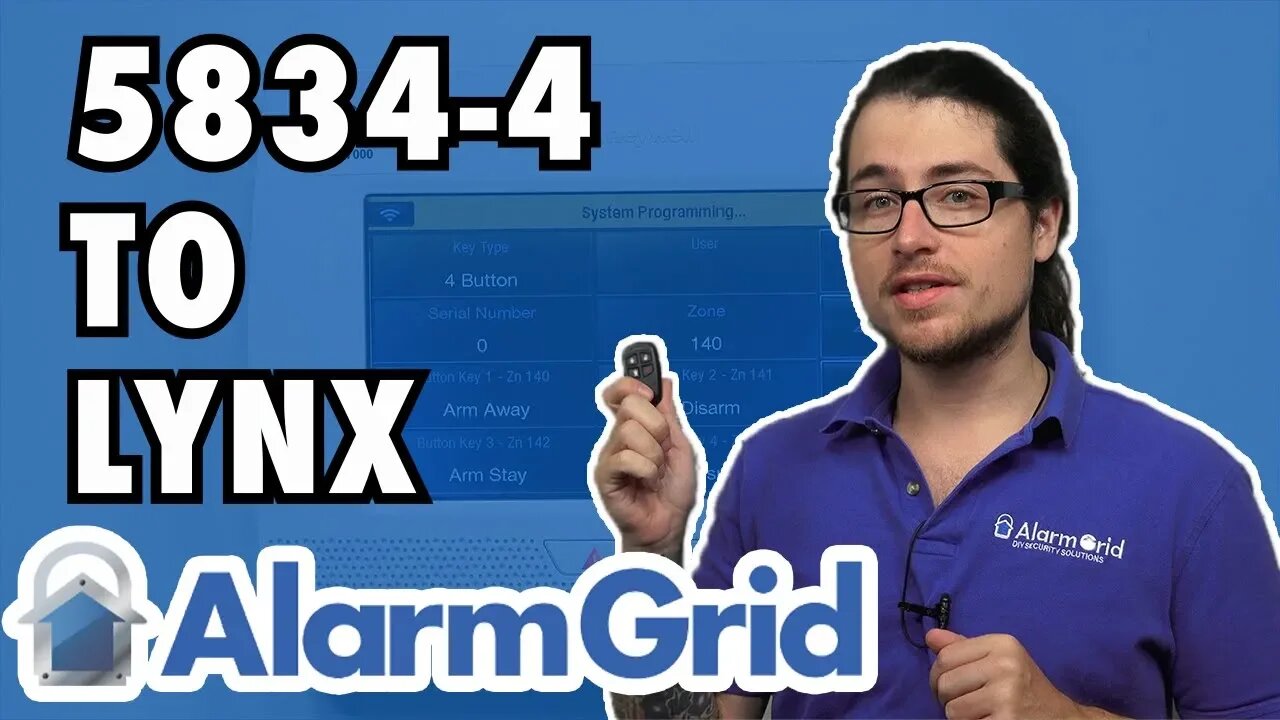
Adding a 5834 4 to a LYNXTouch
In this video, Dylan shows users how to add a Honeywell 5834-4 Key Fob to a Honeywell LYNX Touch Alarm System. The process is the same across virtually any LYNX Touch Panel. That said, the number of available key fob zones is different between the various types of Honeywell LYNX Touch Alarm Systems.
The Honeywell 5834-4 Key Fob has four primary buttons for controlling the system. These buttons are labeled for arming away, arming stay, disarming, and triggering a system panic. However, they can technically be programmed in any way that the user desires. But users should be aware that each programmed command will require its own key fob zone on the system.
In addition to the four main buttons, there are four additional commands that can be set up on a Honeywell 5834-4 Key Fob. This establishes a total of up to eight possible key commands on a single 5834-4 Key Fob. The four additional commands come from dual-button presses. A dual-button press refers to the practice of pressing two buttons on the key fob at the same time.
All eight of the possible key fob commands are identified in their own unique way. The four single-button commands all share a single Serial Number. Meanwhile, the four dual-button commands have their own Serial Number that is one digit higher. Then, the four single-button commands all have a different Loop Number (1-4), and so do the dual-button commands. By comparing the Serial Number and the Loop Number together, the system can identify the exact command that has been sent from the key fob.
In order to program a 5834-4 Key Fob, a user will need to access system programming. To enter this menu, the system's Installer Code will be needed. From there, a menu option called "Keys" is used for learning-in key fobs and for configuring their settings.
-
 6:05
6:05
Alarm Grid Home Security DIY Videos
1 year agoPROA7 or PROA7PLUS: Using Lyric Sensors
15 -
 0:05
0:05
Pinili
2 years agoAdding 3D
19 -
 2:12
2:12
KJRH
2 years agoMuskogee County Adding New Jobs
4 -
 1:58
1:58
KJRH
2 years agoBixby Police Adding Extra Patrols
2 -
 2:17
2:17
KJRH
2 years agoBixby Police Adding Extra Patrols
2 -
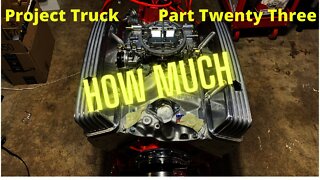 16:39
16:39
GeezerMotors
3 years agoAdding It Up
15 -
 5:50
5:50
Mark Dice
2 years agoAdding Triceratops to Endangered Species List
5.16K183 -
 2:23
2:23
KJRH
2 years agoTulsa Fire Department Adding 60 Cadets
3 -
 12:19
12:19
Tundra Tactical
19 hours ago $13.27 earnedDaniel Penny Beats Charges in NYC Subway Killing
76.7K14 -
 29:53
29:53
MYLUNCHBREAK CHANNEL PAGE
1 day agoUnder The Necropolis - Pt 1
165K67