Connecting an iPhone to the Lyric Alarm System
In this video, Joe shows users how they can use an Apple iPhone to manage a Honeywell Lyric Controller, including arming and disarming the panel. One way to do this is with the My Home Controller App, which is available for free download. The other way is using Honeywell's Total Connect 2.0 service.
The My Home Controller App does not require any type of monitoring service. It can be downloaded for free from both the Apple App Store and the Google Play Store. The app provides local control for the system only. This includes arming and disarming, operating Z-Wave devices and scenes, viewing older Honeywell IP Cameras and bypassing zones. Because the app only provides local control for the system, most users opt to use Total Connect 2.0 instead. However, the My Home Controller App can be extremely useful for those who use their system as a local sounder.
The most popular way to operate a Honeywell Lyric Controller is with Total Connect 2.0. This is an application that syncs the Lyric Controller with the Honeywell AlarmNet360 servers. By logging into their Total Connect account, a user can arm and disarm their system, control Z-Wave home automation devices, check the current status of sensors, view the live feed of any programmed security camera and more. A user with Total Connect 2.0 can also receive immediate alerts about any alarm event for their system. Many users rely on these alerts with a self-monitoring plan.
To use Total Connect 2.0, the Lyric System will need to be connected with the network through an IP and/or cellular connection. Once the system has been registered by their alarm monitoring company, the user will receive an email with instructions on how to get started with the service. This includes creating a TC 2.0 account.
-
 10:19
10:19
Alarm Grid Home Security DIY Videos
10 months agoPROA7 or PROA7PLUS: Awareness Zone Types
24 -
 5:13
5:13
EXPIOWA
2 years ago $0.04 earnedSelf Connecting Lighting System
98 -
 0:47
0:47
Yannispappas
2 years agoNew Alarm System on Joe Rogan
38 -
 7:03
7:03
Alarm Grid Home Security DIY Videos
3 years agoWireless Alarm System: Resetting
22 -
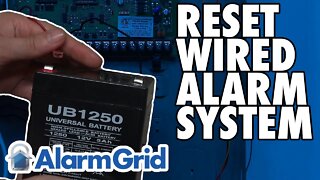 5:03
5:03
Alarm Grid Home Security DIY Videos
3 years agoWired Alarm System: Resetting
61 -
 2:19
2:19
Will Cain
2 years agoJoe Rogan Guest Sounds the Alarm Over China-Like Social Credit System
810 -
 7:44
7:44
Crypto LLC - Bitcoin Mining
2 years agoGPU Eth Mining Farm - ADT Alarm, Cameras, Synology Storage, Security System
8 -
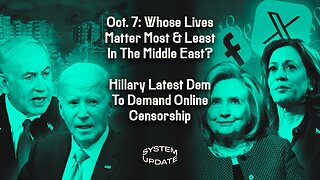 1:34:33
1:34:33
Glenn Greenwald
5 hours agoOct. 7: Whose Lives Matter Most & Least In The Middle East? Hillary Latest Dem To Demand Online Censorship | SYSTEM UPDATE #348
42.4K110 -
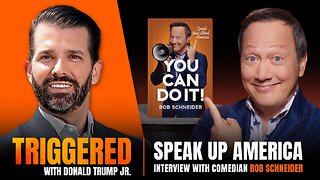 1:07:48
1:07:48
Donald Trump Jr.
9 hours agoSpeak Up America, Interview with Comedian Rob Schneider | TRIGGERED Ep.180
103K131 -
 LIVE
LIVE
We Like Shooting
12 hours agoWe Like Shooting 579 (Gun Podcast)
174 watching