Turning On the Chime on a Lyric Alarm System
In this video, Joe talks about the chime function for the Honeywell Lyric Controller. There are two types of chimes that can be used with the system. These are standard chimes and voice chimes. The standard chime is a tone or melody, while the voice chime will actually speak out the zone descriptor.
With the Lyric Controller, it is possible to configure the chime settings for the system as a whole. The user can toggle the standard chime and voice chime options on or off individually. This can be done from the main settings menu of the system, and this is also where the primary panel volume can be adjusted. In order for any chimes to be produced by the panel, these options must be enabled from within this menu. No system code is needed to access this menu.
Chimes can also be configured for individual zones from within zone programming. To access this menu, the user will need to provide the system's Installer Code. Each zone can have a different chime if desired. The panel provides options for a wide variety of different tones and melodies. Or setting it to "Disabled" will have the panel remain silent when the sensor is activated.
The zone can also be configured to have the panel produce a voice notification.. This will have the panel speak out the zone descriptors when the sensor is faulted. There are two zone descriptor fields for each zone. A user can fill out both of these fields to have both of them spoken out, or they can leave one blank. The panel will then speak the device type after speaking the zone descriptions. So there are three components that go into a spoken command.
For example, let's say that zone descriptor 1 is "East", zone descriptor 2 is "Front", and the device type is "Door". In this case, the panel will speak "East Front Door" when that sensor is activated.
-
 6:05
6:05
Alarm Grid Home Security DIY Videos
8 months agoPROA7 or PROA7PLUS: Using Lyric Sensors
6 -
 4:56:26
4:56:26
Due Dissidence
8 hours agoCaleb Maupin on CENSORED Kamala Book & More, Russ STRIKES BACK At Acolyte Frenzy, Olympics GET WEIRD
52.9K59 -
 2:56:36
2:56:36
Matt Christiansen
9 hours ago#424 | Obama Endorses Kamala, Childless Cat Lady Revolt, Ozempic Games Opener | Matt & Blonde Show
32.3K15 -
 3:41:34
3:41:34
EricJohnPizzaArtist
7 hours agoAwesome Sauce Ep. #11: Mr. Lemon, Mr. Lemon!
33.1K8 -
 1:47:51
1:47:51
vivafrei
9 hours agoEp. 221: Google Memory-Holing the Attempted Assassination? Kamala STEALING $100 Million? & MORE!
143K363 -
 1:01:32
1:01:32
Fresh and Fit
8 hours agoFresh Takes His Black Queen Shopping! IRL Stream
97.5K54 -
 2:11:19
2:11:19
Fresh and Fit
11 hours agoIRL W/ FreshPrinceCEO
97.6K35 -
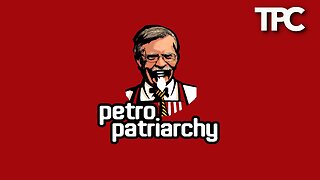 8:55:46
8:55:46
Tommy's Podcast
9 hours agoE500: Episode 500!!!
88.1K1 -
 LIVE
LIVE
Vigilant News Network
11 hours agoMedia Blackout: 10 News Stories They Chose No to Tell You - Episode 32
1,295 watching -
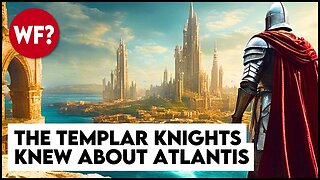 55:22
55:22
The Why Files
7 days agoKnights Templar | Forbidden History and their Secret Quest for Atlantis
118K128