Premium Only Content
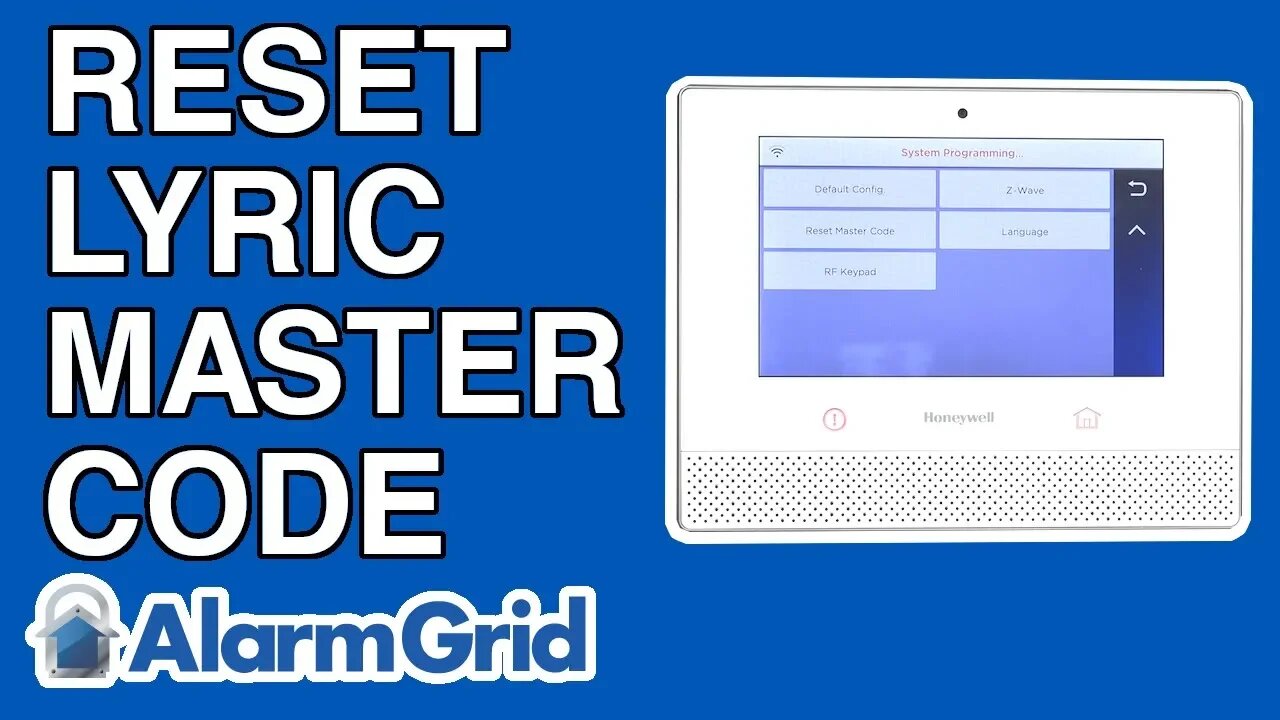
Reset the Lyric's Master Code
In this video, Joe shows users how to reset the Master Code for a Honeywell Lyric Controller. The default Master Code for the system is 1234. But most users will change this code so that an intruder cannot use it to disarm their system. Resetting the code will restore it to the default code of 1234.
The Master Code has the ability to change every code for the system, with the sole exception of the Installer Code. If a user knows the current Master Code, they could simply enter into the Master Tools Menu and change the code to any four-digit combination. This includes the default setting of 1234. The Master Code can also be reset from the panel by using the Installer Code.
To reset the Master Code by using the Installer Code, a user should start by accessing Installer Programming. Once in program, they should press the down arrow once, and locate the menu option "Reset Master Code". After pressing this button, the system will confirm that the user wants to reset the code. Once the code reset has been completed, the Master Code will be restored to its default of 1234.
For monitored customers who have access to Total Connect 2.0, it is possible to update the Master Code for the system through the TC2 platform. This is done through the Users Menu. Changing the Master Code through Total Connect 2.0 can be useful if a user does not have the Master Code for the system but they still have access to Total Connect 2.0.
Users should remember to protect their Master Codes, as they can be used to disarm a system at any time. If an intruder were to gain access to a user's Master Code, they could use it to disarm the system, and they could then move throughout the property freely. For that reason, protecting the Master Code for one's system is very important.
-
 3:39
3:39
Alarm Grid Home Security DIY Videos
2 years agoQolsys IQ Panel 4: Using Dual Path Monitoring
22 -
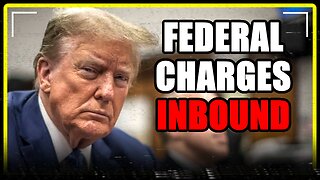 8:10
8:10
MattMorseTV
15 hours ago $10.65 earnedDemocrats caught COLLUDING with Epstein.
12K38 -
 LIVE
LIVE
Lofi Girl
3 years agolofi hip hop radio 📚 - beats to relax/study to
772 watching -
 43:24
43:24
ThisIsDeLaCruz
1 day ago $7.62 earnedWhat Fans Never Knew About Falling In Reverse’s Guitarist
21.7K -
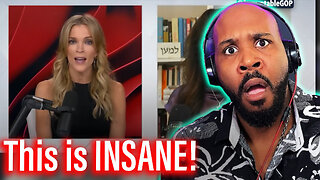 14:57
14:57
The Pascal Show
1 day ago $3.49 earnedTHIS IS INSANE! Megyn Kelly SLAMMED For Questioning Whether Epstein Was a P*dophile?!
9.63K7 -
 55:46
55:46
PandaSub2000
1 day agoBeyond Good & Evil | ULTRA BEST AT GAMES (HD Edited Replay)
37.7K3 -
 1:53:29
1:53:29
Badlands Media
1 day agoDevolution Power Hour Ep. 407: Purity Tests, Psyops & the MAGA Identity Crisis
215K51 -
 2:31:03
2:31:03
Tundra Tactical
13 hours ago $15.31 earned🚨🚨LIVE AT 9PM CST!!! The Worlds Okayest Gun Show - 2A Mad Libs and Apocalypse Draft Night
45.4K1 -
 6:30:44
6:30:44
SpartakusLIVE
15 hours agoI’M BACK || ONLY Solos on WZ - NO BLOPS7, NO REDSEC, NO ARC, NO FRIENDS
145K4 -
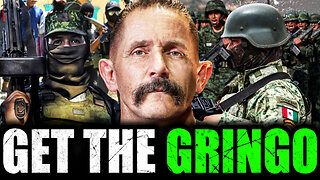 2:03:42
2:03:42
The Connect: With Johnny Mitchell
17 hours ago $11.43 earnedAmerican Vigilante Reveals How He Went To WAR Against The WORST Cartels In Mexico
27.3K2