Programming a 5816 Sensor
https://www.youtube.com/watch?v=XoGsZoGh5pU
In this video, Jorge demonstrates how to program a Honeywell 5816 Door and Window Contact. This is a 345 MHz sensor that works with Honeywell and 2GIG Alarm Systems with a wireless receiver. The Honeywell 5816 can also be used as a wireless transmitter for normally closed hardwired security devices.
The Honeywell 5816 is actually the most popular wireless Honeywell security sensor of all-time. The device has a roughly 200 foot wireless range, and it uses a lithium CR123A battery. It works primarily with wireless Honeywell and 2GIG Control Panels, but it will work with any system that has a compatible wireless receiver for 345 MHz wireless devices. When used as a door and window contact, the device uses Loop 2. If it is set to Loop 1, then the 5816 will operate as a wireless transmitter. It is possible to program it twice using both loops so that it performs both functions simultaneously.
The process for enrolling the Honeywell 5816 is generally the same across most panels. A wireless all-in-one panel will typically have a wireless enrollment mode for learning-in wireless sensors. Once the panel is in this mode, activating the 5816 three times will learn it in with the alarm system. The panel will display the serial number associated with the 5816, and its settings can then be adjusted as needed. This includes determining what type of action the system will perform when the sensor is activated and what type of chime sound the system will produce when a fault occurs.
Please note that a user will typically need to provide the Installer Code for the system to learn-in a 5816. This is because the sensor is learned-in with the system through panel programming. Without the Installer Code, a user will be unable to access programming and enroll the 5816 sensor.
-
 4:56
4:56
Alarm Grid Home Security DIY Videos
5 years agoProgramming a Door Sensor to the Interlogix Simon XTi or XTi-5
8 -
 10:31
10:31
Alarm Grid Home Security DIY Videos
7 years agoHoneywell VISTA: Program Wireless Sensor to 6160RF
34 -
 4:03
4:03
Benmehrdadim
8 months agoMake sensor
3 -
 19:13
19:13
DougBugBuilder
3 months agoWiring and programming sensors to the Infinity ECU.
-
 0:58
0:58
Bud's Smart Home
1 year agoRing Alarm Sensor Setup In SmartThings
-
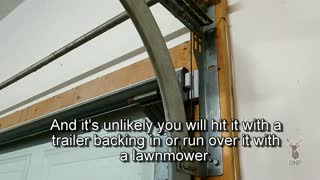 3:34
3:34
Del Hollow Productions
2 years agoS12aE4 - How To Install a Wireless Door Sensor on a Garage Door
13 -
 6:17
6:17
Bud's Smart Home
2 years agoAqara Zigbee Open & Close Sensor - Best SmartThings Sensor?
-
 10:58
10:58
TheLifeSage
10 months agoDIY | HOW TO MAKE A MOTION DETECTOR
3 -
 0:28
0:28
Home Repair Hub
1 year agoGarage Door Sensor out of Alignment | Quick fix
64 -
 27:09
27:09
Electrician U
5 years agoHow to Install & Program an Occupancy Sensor - Having Your Lights Turn On/Off Automatically
462