Premium Only Content
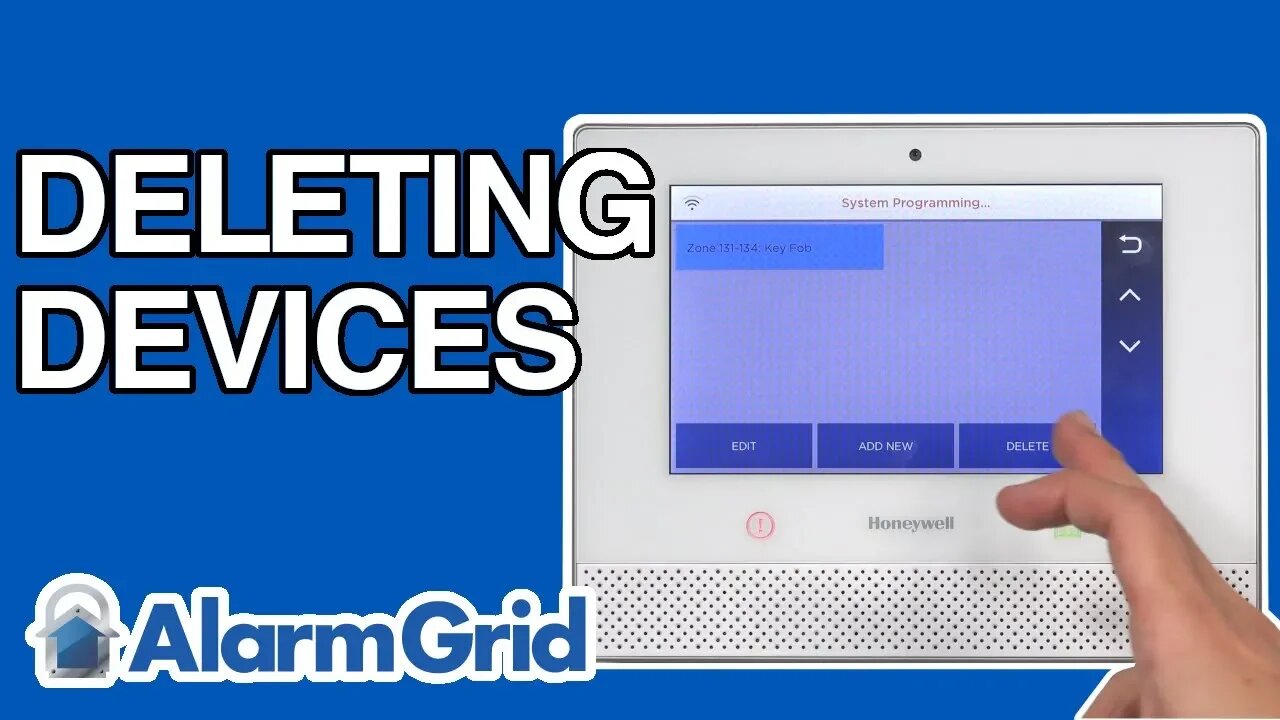
How Do You Delete a Honeywell Wireless Device?
In this video, Jorge shows users how to delete a wireless sensor from a Honeywell Alarm System. Sensors represent an important part of any security system. When a sensor is activated, it will send a signal to the alarm system to let it know of the situation. The system will then respond accordingly.
Any sensor that is used with a security system must be programmed. This is done by using the Installer Code to access system programming, learning-in the sensor and configuring its settings. This will allow the sensor to be used with the system. But if a user no longer wants to use a sensor with an alarm system, then it must be deleted. This will permanently remove the sensor from the system. Alternatively, a user can bypass a sensor to have it temporarily disabled, but still keeping its settings so that it can be used again later.
Deleting a sensor is usually as simple as deleting the settings for the zone associated with that sensor. This will clear any programming settings for the sensor and dissociate it with the system. Once a sensor has been deleted, none of the programming information for that zone will be retained. The zone will then be made available for use with a different sensor if needed. If a user wants to once again use that sensor with their alarm system, they will be able to do so. However, the user will need to reprogram the sensor and reconfigure its settings.
In most cases, deleting a sensor requires the user to access programming using the system's Installer Code. The user must locate the wireless zone they want to delete and follow the instructions appropriate to their panel for deleting a zone. By clearing the settings for the zone, the sensor itself will be deleted. A sensor can be deleted even if a user does not currently have access to that sensor. However, the user will need the actual sensor or its serial number to learn it back in.
-
 10:19
10:19
Alarm Grid Home Security DIY Videos
1 year agoPROA7 or PROA7PLUS: Awareness Zone Types
35 -
 4:59
4:59
Alarm Grid Home Security DIY Videos
4 years agoHoneywell Home PROA7PLUS: Delete a Zone
22 -
 4:35
4:35
Alarm Grid Home Security DIY Videos
4 years agoHoneywell Home PROA7PLUS: Remove a Z Wave Device
17 -
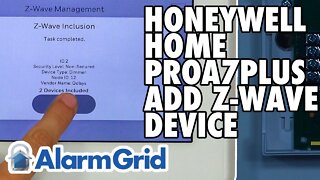 6:50
6:50
Alarm Grid Home Security DIY Videos
4 years agoHoneywell Home PROA7PLUS: Add a Z Wave Device
35 -
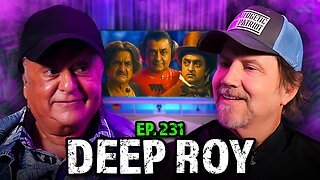 LIVE
LIVE
Jamie Kennedy
20 hours agoCatching Up With Deep Roy: JKX Stories, Star Wars Secrets, and Total Chaos | Ep 231 HTBITY
109 watching -
 1:28:42
1:28:42
ThisIsDeLaCruz
1 hour agoThe Secrets Behind Madonna’s Legendary Live Sound
4.84K6 -
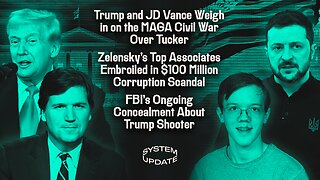 1:22:15
1:22:15
Glenn Greenwald
6 hours agoTrump and JD Vance Weigh in on the MAGA Civil War Over Tucker; Zelensky's Top Associates Embroiled in $100 Million Corruption Scandal; FBI's Ongoing Concealment About Trump Shooter | SYSTEM UPDATE #548
108K101 -
 LIVE
LIVE
megimu32
2 hours agoON THE SUBJECT: 2000s Pop Punk & Emo Nostalgia — Why It Still Hits
113 watching -
 LIVE
LIVE
VapinGamers
3 hours ago $0.20 earnedBattlefield RedSec - Getting Carried Maybe? I Need the Wins! - !rumbot !music
95 watching -
 1:02:08
1:02:08
BonginoReport
6 hours agoThe Internet’s NSFW Reactions To “Bubba” Email - Nightly Scroll w/ Hayley Caronia (Ep.179)
68.3K49