Premium Only Content
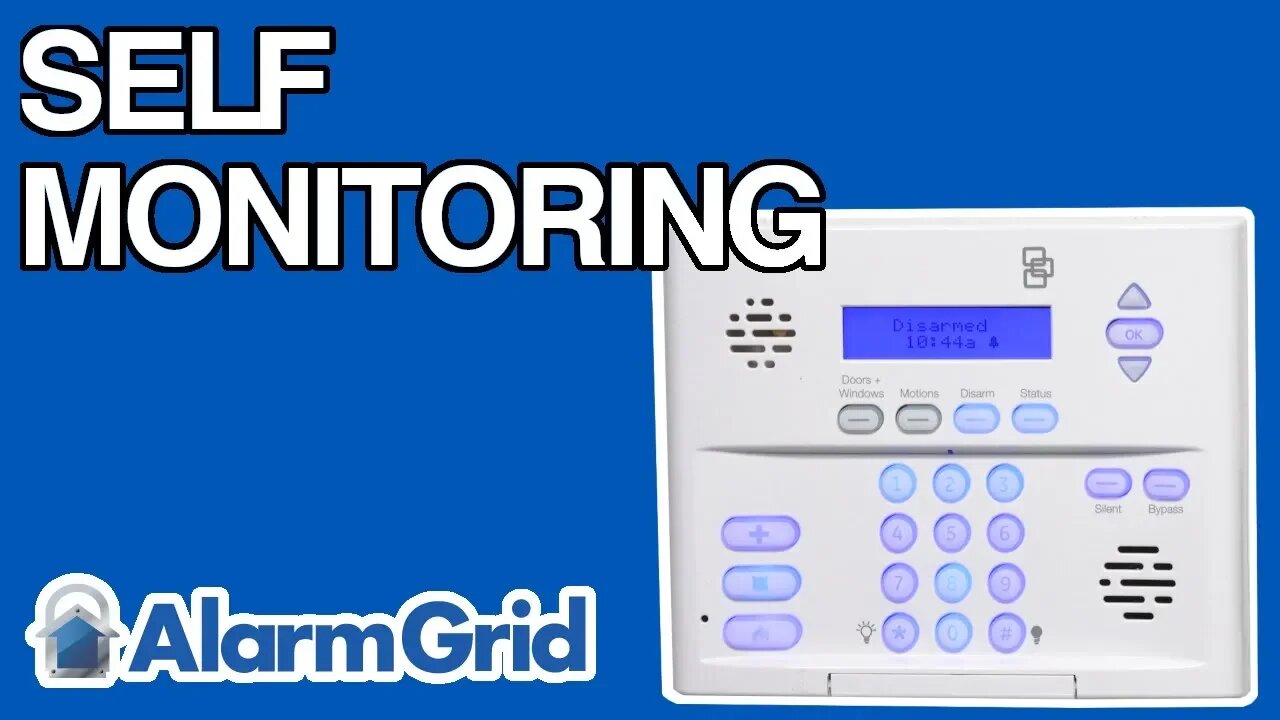
Self Monitoring a Simon XT
In this video, Dylan discusses how the Interlogix Simon XT System can be used for self-monitoring. To do this, the alarm panel must have an Alarm.com cellular communicator installed and be set up with the Alarm.com interactive service. The user will also need a monitoring plan from an alarm company.
Self-monitoring means that an alarm system is not set up with a central monitoring station. Instead, any alerts are sent to the end user directly through text and/or email. It is then up to the end user to contact any emergency help that is needed. This type of monitoring is great for users who don't necessarily benefit from automatic emergency dispatch from a central monitoring station. But any user who has self-monitoring service should feel confident in their ability to quickly receive notifications and request immediate help in the event of an emergency.
However, the Simon XT cannot send alerts to the end user directly. The alerts must first be sent to the Alarm.com interactive service. Alarm.com will then forward the alert to the end user. As a result, a Simon XT System must be set up with Alarm.com for self-monitoring to work. And to connect with Alarm.com, a Simon XT System will need an active Alarm.com cellular communicator and a cellular monitoring plan. It is not possible to use Alarm.com with a phone line connection.
Alarm.com provides many benefits for an end user. A user can access Alarm.com at any time to perform various functions on their alarm system. Alarm.com allows users to arm and disarm their system, control smart home devices, check the current status of security sensors and more. The service can be accessed through a web browser or through the Alarm.com Mobile App. By using the Alarm.com Mobile App, the user can control their alarm system from virtually anywhere in the world.
-
 3:39
3:39
Alarm Grid Home Security DIY Videos
1 year agoQolsys IQ Panel 4: Using Dual Path Monitoring
21 -
 LIVE
LIVE
Steven Crowder
2 hours ago🔴 Everything Wrong with Meet the Press' Trump Sandbag Interview
67,985 watching -
 LIVE
LIVE
Nerdrotic
2 hours agoWill Hollywood Get Trumped by Tariffs? | Disney Marvel COPE - Nerdrotic Nooner 484
421 watching -
 LIVE
LIVE
The Rubin Report
1 hour agoBill Maher Gets Frustrated as Kevin McCarthy Tells Him Facts He Wants to Ignore
3,660 watching -
 UPCOMING
UPCOMING
The Shannon Joy Show
2 hours ago🔥🔥LIVE - Exclusive With Dr. David Martin On Flourishing Amidst Emerging Chaos. No One Is Coming To Save Us, Embracing FULL Truth The Only Way.🔥🔥
202 -
 LIVE
LIVE
The Mel K Show
1 hour agoAllies or Adversaries? Global Alignment Shifts. Activist “Judges” Are National Security Threat!
257 watching -
 LIVE
LIVE
Benny Johnson
1 hour agoTrump to Re-Open ALCATRAZ, Nancy Pelosi FREAKS | President Announces 2028 Plan, Names Successors...
7,578 watching -
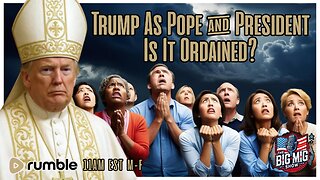 LIVE
LIVE
The Big Mig™
5 hours agoTrump As Pope & President, Is It Ordained?
5,272 watching -
 LIVE
LIVE
LFA TV
13 hours agoLFA TV LIVE STREAM - MONDAY 5/5/25
4,121 watching -
 LIVE
LIVE
Blockchain Basement
1 hour agoDemocrat SABOTAGE Bitcoin Reserve! (Prepare For INSANE Volatility!)
55 watching