Resetting an Interlogix Simon XTi and XTi-5 to Factory Defaults
In this video, Jorge explains how to reset an Interlogix Simon XTi or XTi-5 System to its factory default settings. By doing this, any user code that is programmed will be deleted. The Master, Installer and Dealer Codes will be restored to their factory default settings. All sensors will be deleted.
Both the Simon XTi and XTi-5 Systems have a special reset button for performing a factory reset. This button is found underneath the outer trim of these panels. To perform a reset, a user must press and hold this button while the system is being powered on. If the system is currently powered on, a user will need to disconnect the backup battery and unplug the transformer to power the system off. They should then hold down the button as they plug in the transformer to power the system back on.
A user might need to factory reset their Simon XTi or XTi-5 Panel because they do not have the Installer Code for the system. Resetting the system will restore the Installer Code to its factory default setting of 4321. Additionally, the Master Code will also be restored to its default of 1234. After a reset has been performed, all other user codes will be deleted.
A user should keep in mind that any zones programmed with the system will be wiped after a default has been performed. This means that all of the zones will need to be reprogrammed. This can be useful if a user is taking over the panel from someone else and they are starting from scratch with completely new sensors. But if a user already has sensors programmed, they should only try factory resetting the panel as a last resort. It is recommended that a user try the default Installer Code of 4321 before resetting.
Finally, any system settings that were programmed will be restored to default. This means that a user will need to reprogram their panel from scratch after performing a default This includes adjusting any communication settings.
-
 6:05
6:05
Alarm Grid Home Security DIY Videos
7 months agoPROA7 or PROA7PLUS: Using Lyric Sensors
4 -

Stephen Gardner
1 hour agoYou'll NEVER guess who's pulling Biden's strings!
5.52K21 -
 DVR
DVR
Canal Paulo Figueiredo
1 hour agoPaulo Figueiredo Show
6.65K2 -
 LIVE
LIVE
Mally_Mouse
3 hours agoLet's Talk About It - LIVE
935 watching -
 1:03:39
1:03:39
The Quartering
4 hours agoBiden To be REPLACED By Kamala Harris & Trump Just Keeps Winning!
22.8K38 -
 DVR
DVR
Benny Johnson
2 hours ago🚨 PANIC: White House Holds SURPRISE Press Conference LIVE Right Now! Is Joe Biden RESIGNING Live!?
16K197 -
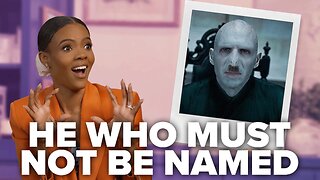 46:14
46:14
Candace Owens
23 hours agoLiterally Hitler. Why Can't We Talk About Him? | Candace Ep 17
17.2K116 -
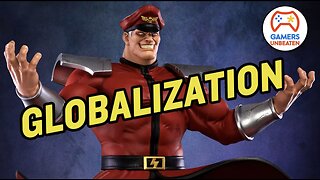 12:02
12:02
Gamers Unbeaten
6 hours agoHow Street Fighter Explains Globalization | Deep Thoughts While Gaming
3.07K2 -
 LIVE
LIVE
HotepTV
1 hour agoKamala Harris may be in the lead for Democrat Candidate - The Grift Report
599 watching -
 DVR
DVR
The Kevin Trudeau Show
1 hour agoThe Kevin Trudeau Show LIVE
6728