Changing the Battery of an Interlogix Simon XTi & XTi-5
In this video, Dylan explains how to change the backup battery inside the Interlogix Simon XTi and XTi-5 Alarm Systems. These systems both use the same battery, and it can be easily replaced by the user at the end of its lifespan. The Simon XTi or XTi-5 will need to be opened to replace the battery.
The Simon XTi and XTi-5 Security Panels are no different from any alarm system. They need to receive constant power to remain powered on. And it isn't enough to rely on AC electrical power alone. A backup power source is needed in case the electricity goes out for some reason. Without a backup power source, the system will shut-down completely when the power goes out, and the building will remain unprotected. For most alarm system, this backup power comes in the form of a backup battery.
Normally, the system will remain powered on by using its plug-in AC power. The system will use this power to keep the panel and all of the sensors operational. The backup battery will be slowly storing power from the AC power source so that it is ready for an electrical outage. When an outage does occur, the system will immediately switch over to its backup battery power supply to remain powered on. This is critical for protecting the building during an outage.
But backup batteries do not have an infinite lifespan. Eventually, the battery will no longer be able to store a charge, and it will need to be replaced by the user. When this happens, the user must change the battery. The user will need to purchase a fresh battery, open up the panel, take out the old battery, insert the new one and close the panel. The Simon XTi or XTi-5 System will display a warning message for the user when the battery is low to let them know that it needs to be replaced.
But keep in mind that if the system was just recently powered back on after being powered off, a low battery warning does not necessarily mean that it needs replacing. This message could just mean that the battery has not yet stored an adequate amount of power yet. Give the system a day, and see if the battery charges and the message disappears.
-
 3:31
3:31
Alarm Grid Home Security DIY Videos
6 months agoWireless Repeater: Use With Life Safety Devices
12 -
 0:33
0:33
JDR642
2 years agoChanging A Car Battery
15 -
 15:30
15:30
Fixing stuffs
2 years agoChanging a battery on a LED light Mod
23 -
 6:53
6:53
Alarm Grid Home Security DIY Videos
3 years agoInterlogix Simon XTi & XTi-5: Setting Installer Code to Default
9 -
 0:58
0:58
Reinaldozin
2 years agoBattery plug
561 -
 16:34
16:34
HeRepairs
2 years agoChanging Oil filter
31 -
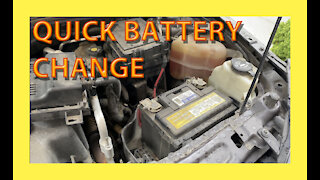 2:57
2:57
DIYBob
3 years ago $0.01 earnedChanging The Battery in a Chevy Equinox
158 -
 19:01
19:01
DepressedGinger
1 day ago $0.01 earned*CRAZY* Biden-Trump NUCLEAR debate could change the Election?
12K57 -
 26:38
26:38
Destene and Brandon
18 hours agoBrunch to celebrate the new baby! | Putting together care packages | Game Night | Pool Update &MORE
5.94K2 -
 9:37
9:37
scoutthedoggie
22 hours agoAirsoft Sniper on Your 12
8.98K1