Using Google Home with an Interlogix Simon XTi & XTi-5
In this video, Joe shows users how to use Google Home with an alarm system. In this case, he uses the Interlogix Simon XTi as an example. By using Google Home with an Alarm System, a user will be able to perform basic panel and automation functions by providing simple and easy to use voice commands.
Any voice commands that are sent through Google Home will need to pass through a compatible interactive service platform before reaching the system. For this reason, Google Home can only be used with alarm systems that are set up with compatible remote access services. In the case of the Interlogix Systems, the interactive service that is most frequently used is Alarm.com. Since Alarm.com is compatible with Google Home, a Simon XTi can be set up to be used with Google Home. In other words, getting a Simon XTi connected with Alarm.com is necessary for using Google Home with the security system. It is also important to remember that Google Home does not communicate with security systems directly. All commands will go through the interactive service first.
There are many things that a user can do with their alarm system through Google Home voice commands. Some of the most popular functions include arming the system and controlling smart home automation devices. For security purposes, disarming functions are usually unavailable through voice commands. Please note that the user's interactive services account must be linked with their Google Home account. In this case, this is the user's Alarm.com account. Integrating an Alarm.com with Google Home is done through Google Assistant. Keep this in mind when setting up an ADC account with Google Home. Whenever Google Home is being used to control the system, it will be as though the system is receiving commands from the Alarm.com service.
-
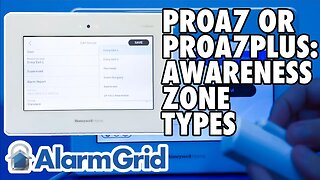 10:19
10:19
Alarm Grid Home Security DIY Videos
8 months agoPROA7 or PROA7PLUS: Awareness Zone Types
24 -
 LIVE
LIVE
2 MIKES LIVE
2 hours ago2 MIKES LIVE #107 OPEN MIKE FRIDAY!!
230 watching -
 LIVE
LIVE
Sarah Westall
1 hour agoCoup has already Occurred, 2024 Election Will Not Happen w/ Naomi Wolf
10,166 watching -
 LIVE
LIVE
The Tom Renz Show
4 hours agoLIVESTREAM - Trump Desert Diamond Rally with Renz and Friendz
833 watching -
 LIVE
LIVE
The Big Mig™
23 hours agoSOUND OF FREEDOM W/ Exec Producer Paul Hutchinson
2,580 watching -
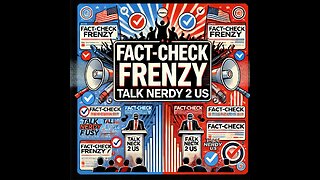 1:05:48
1:05:48
Talk Nerdy 2 Us
2 hours agoHack Attacks & Political Cover-Ups: Unraveling Big Tech Chaos and DNC Deception!
14.9K -
 1:31:18
1:31:18
The Shannon Joy Show
1 day ago🔥🔥Dr. William Makis Responds To Dr. Yeadon’s Recent Critique On Ivermectin & Fertility! Plus Turbo Cancers & Amazing New Treatment Protocols!🔥🔥
7.53K6 -
 LIVE
LIVE
themidwesterner
1 hour agoKristi Noem and Tudor Dixon host town hall in St. Clair Shores, Michigan
144 watching -
 37:55
37:55
Line Drive Podcast
2 hours agoRFK Jr. Endorses Trump
11.6K3 -
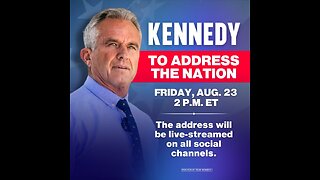 DVR
DVR
Robert F. Kennedy Jr.
19 hours agoKennedy to address the nation
340K523