Premium Only Content
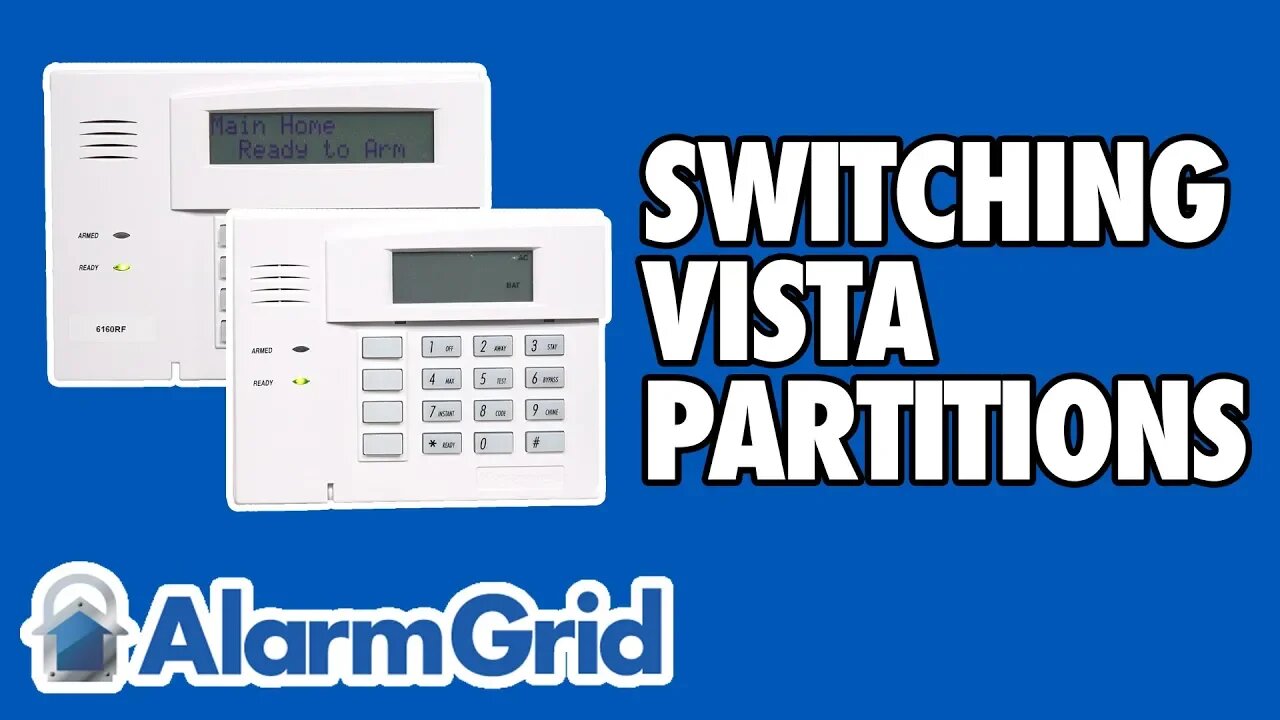
How to Switch Partitions on a Honeywell Vista System
In this video, Jorge shows users how to switch partitions on a Honeywell Vista Security System. A partition on a security system is a way to separate zones on the system into different sections. When a user arms or disarms a given system partition, the other system partitions will remain unaffected.
The easiest way to picture partitioning is to imagine it as a way to bypass many sensors all at once. Not only that but the sensors will remain sectioned off for later use. So if you have sensors you constantly want to treat separately from the rest of the system, partitioning is a great solution. And it's very easy to use too. If you're entire system is disarmed, but you only arm one partition, the other system partitions will still remain in their current disarmed state.
One of the best aspects of partitioning is that various system user codes can be assigned access to only a select group of partitions. In other words, if you have a user code, you can only control a given system partition if you are assigned access. If your code isn't assigned to a particular partition, then you will not be able to control that partition. This makes partitioning great for businesses, where employees might only need access to a certain part of the building.
Partitioning can also easily be done in homes as well. One possibility is that you have an office with important documents, and you don't want your house cleaner to go in there. You could arm your office with a separate partition that can remain armed while the rest of your system is disarmed. So while your cleaner will still be able to move freely throughout the rest of the building, entering the office will still alert the system. That way, you can be alerted if they enter into a room they aren't allowed access to.
-
 10:19
10:19
Alarm Grid Home Security DIY Videos
1 year agoPROA7 or PROA7PLUS: Awareness Zone Types
34 -
 LIVE
LIVE
Steven Crowder
2 hours agoMamdani's Anti-White Victory Must Be America's Wake Up Call
23,357 watching -
 LIVE
LIVE
Dr Disrespect
1 hour ago🔴LIVE - DR DISRESPECT - ARC RAIDERS - AGAINST ALL DANGER
1,287 watching -
 DVR
DVR
Simply Bitcoin
3 hours agoThe Bitcoin Crucible w/ Alex Stanczyk ft Tomer Strolight - Episode 7
85 -
 17:33
17:33
a12cat34dog
3 hours agoRUMBLE TAKEOVER @ DREAMHACK | VLOG | {HALLOWEEN 2025}
667 -
 1:02:11
1:02:11
VINCE
2 hours agoPelosi Is Passing The Torch - Who's Next? | Episode 164 - 11/07/25 VINCE
40.3K64 -
 LIVE
LIVE
GloryJean
1 hour agoWINNING All Day Long Baby 😎
35 watching -
 LIVE
LIVE
SOLTEKGG
1 hour agoGOING FOR THE WIN WORLD RECORD - BF6 Giveaway
72 watching -
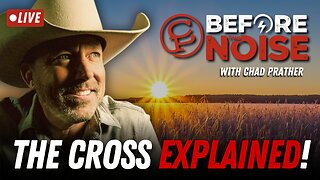 1:06:37
1:06:37
Chad Prather
14 hours agoApplying The POWER Of Christ To Your Life!
58.8K25 -
 LIVE
LIVE
LFA TV
14 hours agoLIVE & BREAKING NEWS! | FRIDAY 11/7/25
3,920 watching