Adding a Siren to My Lynx Touch Panel Using the Lynx-WEXT
In this video, Joe shows users how to add a hardwired siren to a Honeywell LYNX Touch Panel using the LYNX-WEXT Kit from Alarm Grid. The LYNX-WEXT Kit includes everything a user needs to add a siren to a Honeywell LYNX Touch System, minus the hardwired siren. The siren kit is prepared by Alarm Grid.
A Honeywell LYNX Touch System already has an internal sounder that will activate in the event of an alarm. But some users might want a louder siren, or they might want a sounder for a second location. In these cases, adding a wireless siren is usually the easiest option. But the problem with wireless sirens is that they are usually not as loud as hardwired sirens. While wireless sirens are perfectly adequate for most situations, there are some cases where a louder wired siren will be needed.
Adding a wired siren requires several components in addition to the panel and siren. First, you will need a power supply with a plug-in transformer to provide electrical current to the siren. You will also need a relay that tells the power supply when to distribute to power to activate the siren. The relay will also cut power to the siren when the alarm is cleared. A backup battery is needed to power the siren in case the electricity is out. It also helps to have a metal enclosure to keep everything organized.
The Alarm Grid LYNX-WEXT Kit includes all of the aforementioned items. The user just needs to add the siren itself and any necessary cabling. We recommend using 18-gauge, 2-conductor wiring for this purpose. In addition to the LYNX-WEXT, Alarm Grid also offers the LYNX-EXT Kit. The EXT kit includes a wireless relay so that the panel can communicate with the siren wirelessly. The LYNX-WEXT is a hardwired kit, and everything will ultimately lead back to the panel.
-
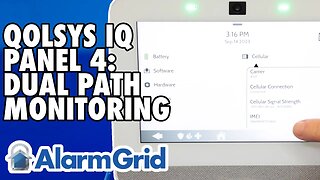 3:39
3:39
Alarm Grid Home Security DIY Videos
8 months agoQolsys IQ Panel 4: Using Dual Path Monitoring
7 -
 13:45
13:45
Silver Dragons
1 day agoHUGE Silver News Dump - LIES ABOUT SILVER EXPOSED
5031 -
 24:22
24:22
ThatStarWarsGirl
1 day agoI finally watched Disney Star Wars "The Acolyte"....
4527 -
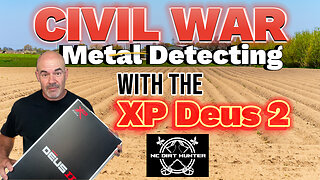 13:03
13:03
NC Dirt Hunter
1 day agoCivil War Metal Detecting with the Xp Deus 2 metal detector.
1022 -
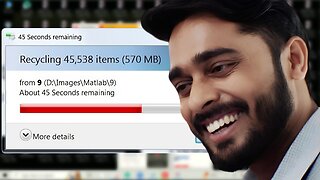 15:01
15:01
ScammerRevolts
1 day agoAngry Scammer Laughs After Getting His Files Deleted
2081 -
 42:15
42:15
Andy Frisella
1 day agoThis Is The Price Of Reaching Your Goals - Ep 731 Q&AF
4.57K8 -
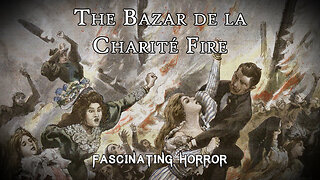 14:52
14:52
Fascinating Horror
1 day agoThe Bazar de la Charité Fire | Fascinating Horror
22.6K4 -
 16:29
16:29
JoBlo Originals
20 hours agoWTF Happened to DAVID LETTERMAN?
12.2K14 -
 9:39
9:39
Degenerate Jay
1 day ago $0.02 earnedThese Classic Marvel Superhero Games Are Back! - The Marvel Vs Capcom Fighting Collection
20.3K7 -
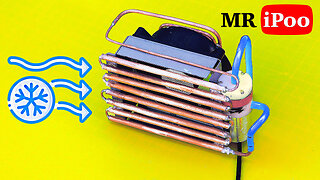 9:44
9:44
Hack
4 days agoDIY Cooling: Homemade Mini Heat Pump (-34°C!) DIY AC Air Cooler ❄️ || DIY Air Conditioner ❄️
22.1K10