Finding the Serial Number on a Honeywell 5800PIR-RES
In this video, Jorge shows users how they can find the Serial Number for a Honeywell 5800PIR-RES Motion Sensor. The Serial Number is used for having the system recognize the sensor. It can be manually entered into the programming field, or you can auto-enroll the sensor to have it appear on its own.
Every wireless sensor has a Serial Number. This piece of information is very important, as it tells the panel where the signal should be coming from. If the Serial Number is not provided or is entered incorrectly, then the sensor cannot be used with the security system. That is why finding the Serial Number for the 5800PIR-RES Motion Sensor is extremely important.
If you need to quickly locate the Serial Number, the easier option is usually to just check the white sticker on the back of the sensor. The white sticker will display a bar code along with a seven-digit number. The first three digits will be separated by a dash. This seven-digit code is the Serial Number. One way to learn-in the sensor is to enter this seven-digit code into the Serial Number field of zone programming. You do not need to enter the dash. However, you must be very careful to ensure that the code is entered correctly.
However, most users will find the Serial Number by auto-enrolling the sensor. This process will work even if the original white sticker has been previously removed. Auto-enrolling the sensor is recommended, as it will prevent the user from making a mistake when entering the Serial Number. Auto-enrollment also confirms to the user that the system is recognizing the sensor successfully.
Once you have put the panel into its wireless enrollment mode, fault the sensor by waving your hand in front of it while it is powered on. Repeat this process a second time. The panel should beep twice, and the Serial Number will appear on the screen. Faulting the sensor a third time will auto-enroll the device.
-
 3:31
3:31
Alarm Grid Home Security DIY Videos
10 months ago $0.01 earnedWireless Repeater: Use With Life Safety Devices
19 -
 1:08:48
1:08:48
Michael Franzese
16 hours agoAnother Crazy Week: P Diddy, Hurricane, and More Democrat Lies | Michael Franzese LIVE! Ep. 22
42.8K75 -
 1:51:55
1:51:55
Athlete & Artist Show
1 day agoNHL Is Back! High Stakes Sports Betting and Casino Games!
63.6K1 -
 2:00:57
2:00:57
Tactical Advisor
4 hours agoThe Vault Room Podcast 002 | Shotguns Making a Comeback & Updating Current Events
26.4K4 -
 6:55:33
6:55:33
Vigilant News Network
16 hours agoCOVID Vax “Conspiracy Theory” Becomes Reality | The Daily Dose
75.5K46 -
 2:23:58
2:23:58
I_Came_With_Fire_Podcast
15 hours ago"Unraveling the Las Vegas Shooting: Conspiracy, Critical Thinking, and Narratives" with Aaron Love
25.5K2 -
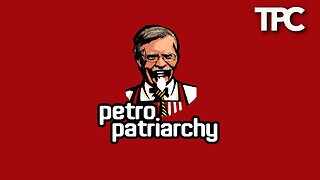 8:45:39
8:45:39
Tommy's Podcast
9 hours agoE559: Ground Branch
25.6K1 -
 8:47
8:47
MichaelBisping
1 day agoBISPING reacts: ALEX PEREIRA'S NEMESIS SIGNS WITH UFC | Artem Vakhitov
31.4K7 -
 47:01
47:01
Brewzle
1 day agoI Had Hard Choices To Make Bourbon Hunting In South Carolina
30.3K3 -
 11:41
11:41
IsaacButterfield
1 day ago $0.21 earnedJoe Rogan Calls Out Kamala Harris
35.7K34