Premium Only Content
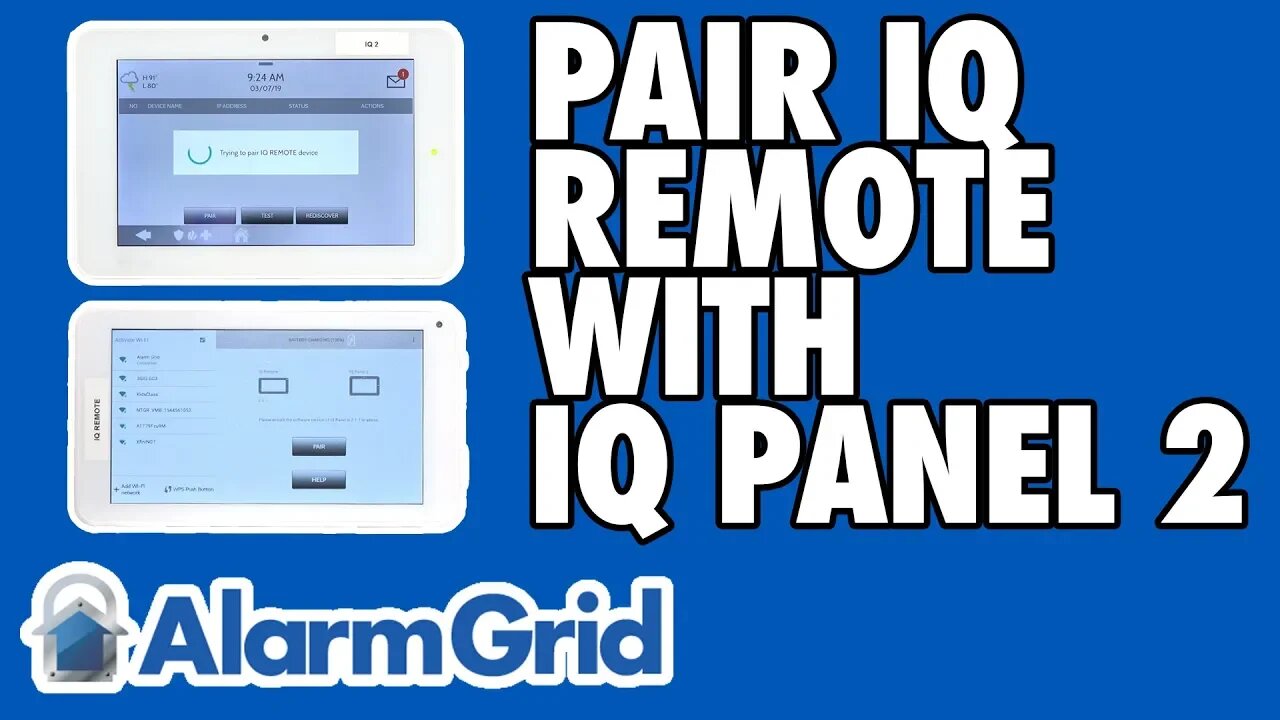
Pairing the Qolsys IQ Remote With a Qolsys IQ Panel 2
In this video, Jorge shows users how to pair the Qolsys IQ Remote with a Qolsys IQ Panel 2 System. The IQ Remote serves as the secondary keypad for the IQ Panel 2. It pairs with the system across a WIFI network. This allows it to be used with the standard IQ Panel 2 and all IQ Panel 2 Plus versions.
Adding a secondary keypad to an IQ Panel 2 is a great option for larger locations and complexes. This way, you can control your system from multiple locations. If you have different spots where you enter and leave your home, you can have a keypad at each location for your convenience. By doing this you can have a keypad ready whether you leave from your front door, garage door or basement entrance. Up to three IQ Remote devices can be paired with a single IQ Panel 2 System, for a total of four on-site access points. Please note that the IQ Panel 2 must be running firmware version 2.1.0 or higher to support the IQ Remote.
The IQ Remote lets you perform most basic system functions, including arming, disarming and bypassing sensors. You can also perform automation functions, such as controlling Z-Wave devices and activating smart scenes. However, most programming will still need to be done from the the main IQ Panel 2 System. This includes adding new sensors, configuring Z-Wave devices, adding and deleting user codes and changing system settings. Really, the IQ Remote is only for performing daily system functions and actions. It is not for adjusting or configuring system settings.
Please note that another way to quickly control an IQ Panel 2 System is through the Alarm.com Mobile App on Android and iOS devices. This application will let you operate your IQ Panel 2 System from virtually anywhere in the world. Through the app, you can arm and disarm, check system status and perform smart home automation functions.
-
 10:19
10:19
Alarm Grid Home Security DIY Videos
1 year agoPROA7 or PROA7PLUS: Awareness Zone Types
28 -
 1:28:26
1:28:26
vivafrei
6 hours agoTrump to PAY Illegals to LEAVE? Bill to Ban Boycott PULLED? "Terror" Attack Foiled in UK & MORE!
86.4K26 -
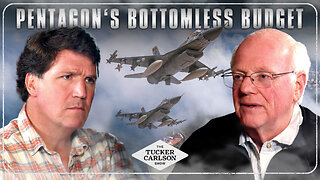 1:10:12
1:10:12
Tucker Carlson
2 hours agoBen of Ben & Jerry’s Exposes the Motives Behind War With Russia & the Politicians That Sold Out
55.1K63 -
 LIVE
LIVE
Dr Disrespect
7 hours ago🔴LIVE - DR DISRESPECT - TARKOV ALL DAY
1,978 watching -
 LIVE
LIVE
Page Six
5 hours agoMet Gala 2025 red carpet arrivals | Watch live
255 watching -

LFA TV
20 hours agoLFA TV LIVE STREAM - MONDAY 5/5/25
84.2K35 -
 14:56
14:56
PewView
2 hours ago $0.95 earnedMy next EDC? UL comp VS UL Pro!
19.9K1 -
 29:11
29:11
SantaSurfing
2 hours ago5/5/2025 - Storm is upon them! 2 names revealed in Diddy! Alcatraz! Fake News may lose license!
6.18K8 -
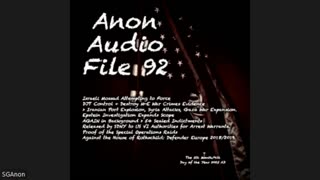 49:08
49:08
QNewsPatriot
2 hours agoSDNY-USVI: 54 "Epstein-Ring" Arrest Warrants on Deck | Counterintel_Op "SignalGate" | Proof: 2018 Defender Europe & Military Raids Against House of Rothschild
7.64K16 -
 1:25:50
1:25:50
Redacted News
3 hours agoBREAKING! Netanyahu Readies War with Iran after Houthi Airport Attack, Will U.S. Join In? | Redacted
81K94