Premium Only Content
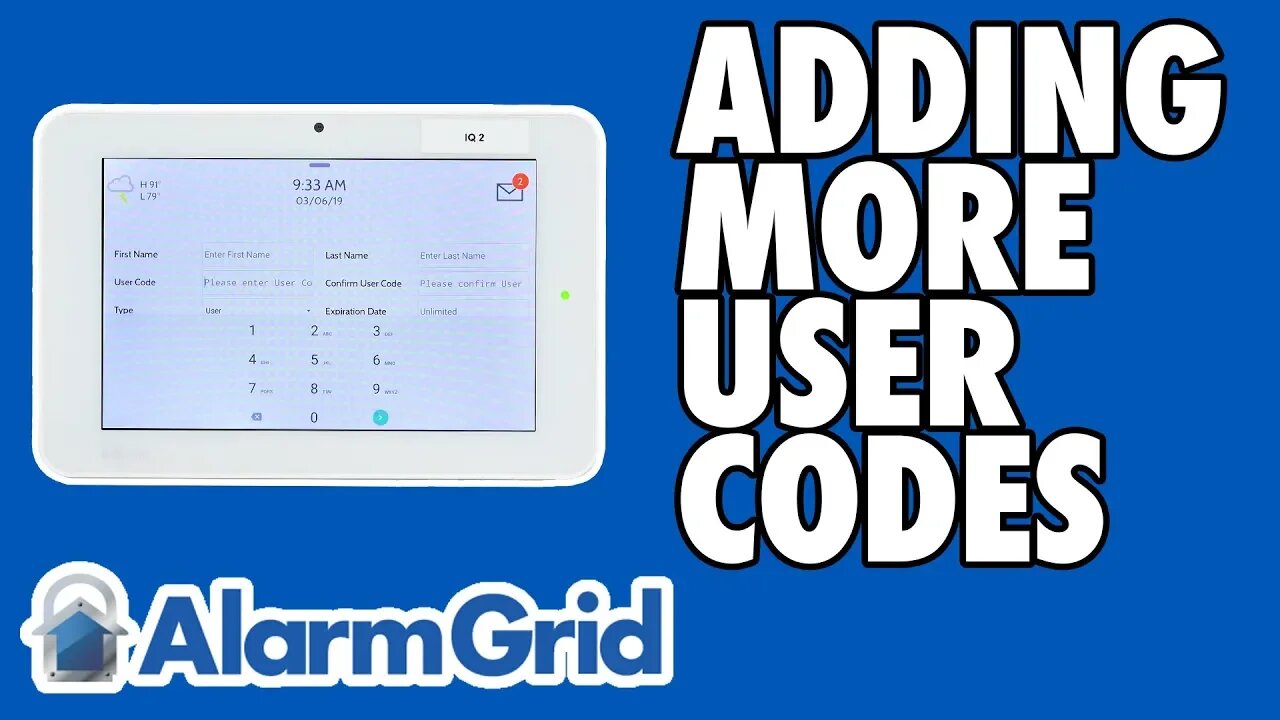
Adding Additional User Codes to a Qolsys IQ Panel 2
In this video, Jarrett shows users how to add additional user codes to a Qolsys IQ Panel 2 Alarm System. Each code that is added will be able to Arm and Disarm the panel as needed. You can also restrict a code's access so that it only works for a particular time period. Up to 242 codes can be added.
If you have multiple users for a Qolsys IQ Panel 2, then it is likely that you will want to add multiple system codes. Each code can be provided a unique name so that you know who was operating the system. There are three attributes that you can assign a code. These attributes are "Master", "User" and "Guest". Master Code has additional privileges, in that they can access the Master Tools Menu of Advanced Settings. User Codes and Guest Codes are exactly the same, with Guest Codes just being a fancy name for standard user codes. A Master Code cannot have an expiration date. Only a Guest Code or a standard user code can be assigned an expiration date.
By adding a new code, you can see who Armed and Disarmed the panel at any given time. This is possible from both the panel itself and from Alarm.com. Every time the system is Disarmed, it will display the name of the code that was used to Disarmed. Having multiple codes is also important if you want to use the Facial Recognition feature for each different system user. This feature works by having the IQ Panel 2 System associate a different face with each user code. The panel will produce an image every time a code is used to Disarm the system. The end user will then access Alarm.com and confirm whether or not the produced image is of the person associated with that code. After enough images are confirm, Alarm.com will alert the user if a suspicious person attempts to disarm the system using their code.
-
 3:31
3:31
Alarm Grid Home Security DIY Videos
1 year ago $0.01 earnedWireless Repeater: Use With Life Safety Devices
38 -
 LIVE
LIVE
Lofi Girl
3 years agolofi hip hop radio 📚 - beats to relax/study to
261 watching -
 21:39
21:39
TruthStream with Joe and Scott
2 days agoJoe, Scott and Lewis, Censorship and the Nov 8th event in Carlsbad California!
3.36K2 -
 22:47
22:47
The Pascal Show
1 day ago $0.15 earnedTHEY’RE HIDING EVIDENCE?! Candace Owens EXPOSES Foreign Connection In Charlie Kirk Shooting
31.2K35 -
 7:44:50
7:44:50
SpartakusLIVE
10 hours agoThe Duke of Nuke CONQUERS Arc Raiders
168K3 -
 1:05:26
1:05:26
Man in America
12 hours ago“Poseidon” Doomsday Sub, Microplastics & The War on Testosterone w/ Kim Bright
23.5K21 -
 2:23:54
2:23:54
DLDAfterDark
8 hours ago $0.12 earnedGun Talk LIVE! Thursday At The Armory! Feat. Josh of BDG&G & DLD
24K4 -
 2:50:16
2:50:16
TimcastIRL
8 hours agoSupreme Court May OVERTURN Gay Marriage, SCOTUS Hearing Set For TOMORROW | Timcast IRL
232K129 -
 4:06:47
4:06:47
Barry Cunningham
9 hours agoBREAKING NEWS: PRESIDENT TRUMP HOSTS A STATE DINNER | FOX NATION PATRIOT AWARDS!
109K65 -
 4:04:59
4:04:59
Alex Zedra
7 hours agoLIVE! New Game | The See Us
32.4K1